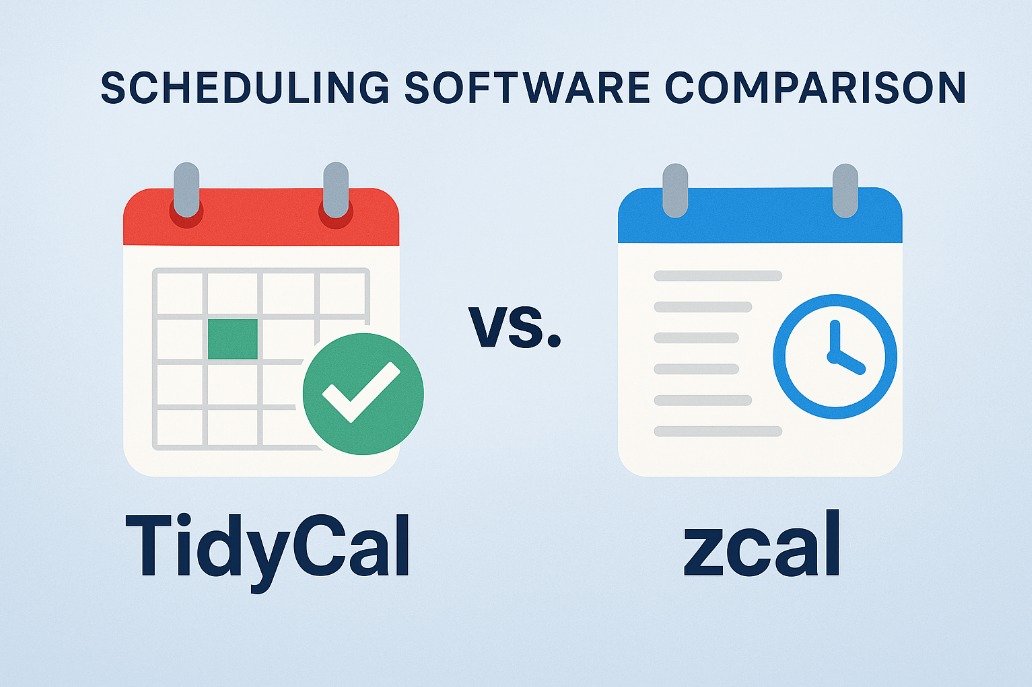As the seasons change, so should your approach to productivity. Managing your time effectively is crucial, especially when the demands of work and personal life can feel overwhelming. By utilizing the right calendar management tools, you can streamline your scheduling process, reduce stress, and ultimately enhance your productivity. In this article, you will discover two powerful tools that can transform how you manage your time.
Top Picks
How We Chose the Best Tools
When selecting the best calendar management tools, we considered factors such as ease of use, integration capabilities, customization options, and overall value for money. These criteria ensure that you can find a tool that not only fits your needs but also enhances your scheduling experience.
TidyCal
TidyCal is your go-to scheduling software that makes booking meetings a breeze. With its seamless calendar integrations, you can customize your meeting times to fit your unique needs, whether you’re coordinating a quick catch-up or planning a more formal event. It’s designed to help you manage your time effectively, so you can focus on what really matters. Plus, it’s super user-friendly, making it a great choice for anyone looking to streamline their scheduling process.
Pros and Cons
Pros:
- Easy to use and set up
- Highly customizable meeting settings
- Great integration with other calendar apps
Cons:
- Limited features in the free version
Why You’ll Love TidyCal
- Customizable meeting options
- Seamless calendar integration
- User-friendly interface
Perfect for Every Occasion
Whether you’re a freelancer juggling multiple clients or a team leader coordinating with your crew, TidyCal adapts to your scheduling needs effortlessly. It’s perfect for both everyday meetings and special events.
Current Price: $39
Rating: 4.5
zcal
zcal is a fantastic tool that helps you design stunning scheduling pages, making it easier for your clients to book appointments with you. Whether you’re managing daily tasks or planning special events, zcal enhances the customer experience by providing a seamless booking process. It’s user-friendly and visually appealing, which makes it a great choice for anyone looking to elevate their scheduling game. You’ll find that it not only saves you time but also makes the whole process feel more professional.
Pros and Cons
Pros:
- Visually appealing design
- Easy for clients to use
- Saves time on scheduling
Cons:
- Limited customization options for advanced users
Why You’ll Appreciate zcal
- Stunningly designed scheduling pages
- Enhanced customer booking experience
- User-friendly interface
Ideal for All Your Scheduling Needs
Whether you’re a consultant meeting clients or a small business owner scheduling appointments, zcal adapts to your needs effortlessly. It’s perfect for both routine bookings and special events, ensuring you always look professional.
Current Price: $59
Rating: 4.5
FAQ
What makes TidyCal a must-have tool for my calendar management?
TidyCal is designed to simplify your scheduling process, allowing you to book customizable meetings effortlessly. With its powerful calendar integrations, you can sync your existing calendars and avoid double bookings. Plus, at just $39, it offers great value for its features, making it an excellent choice if you want to streamline your scheduling without breaking the bank.
How does zcal enhance my scheduling experience compared to other tools?
zcal stands out by allowing you to create stunning scheduling pages that not only look professional but also improve the overall customer experience. Priced at $59, it’s worth the investment if you’re looking to increase bookings. The user-friendly interface makes it easy for your clients to schedule appointments, which can save you time and reduce the back-and-forth communication often associated with setting up meetings.
Can I use both TidyCal and zcal together, and how would that benefit me?
Absolutely! Using both TidyCal and zcal can provide you with a comprehensive scheduling solution. TidyCal can handle your internal meetings and team scheduling, while zcal can be used for client-facing appointments. This way, you can leverage the strengths of both tools to enhance your productivity and ensure that all your scheduling needs are met efficiently. Just make sure to sync them with your primary calendar to keep everything organized.
Wrapping Up
In conclusion, adopting effective calendar management tools like TidyCal and zcal can significantly improve your productivity. By simplifying the scheduling process and allowing for greater customization, these tools help you focus on what truly matters. As you embrace these solutions, you will find that managing your time becomes less of a chore and more of a streamlined experience.
| TidyCal | zcal | |
|---|---|---|
 |
 |
|
| Rating | 4.5/5 (1000+ reviews) | 4.5/5 (500+ reviews) |
| Highlights | Customizable meeting scheduling, calendar integrations. | Stunning scheduling pages, enhanced customer experience. |
| Pros | User-friendly interface, flexible scheduling options. | Visually appealing design, easy to use. |
| Cons | Limited advanced features compared to competitors. | Higher price point, may lack some integrations. |
| Price | $39 | $59 |
| Buy Now | Buy Now |
This Roundup is reader-supported. When you click through links we may earn a referral commission on qualifying purchases.