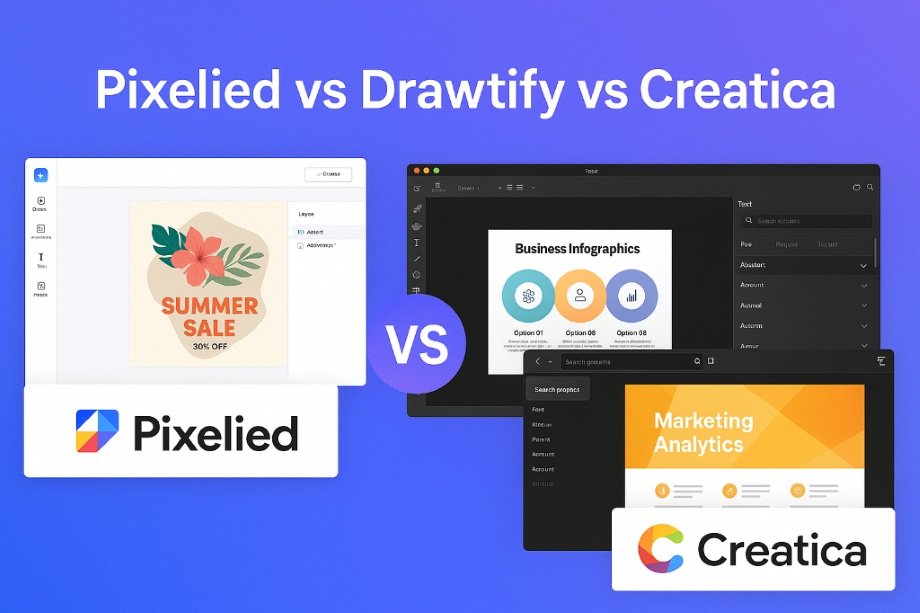In today’s digital age, having the right design tools can significantly enhance your creative projects. Whether you’re a professional designer or someone who simply wants to create stunning visuals, understanding the differences between tools like Pixelied, Drawtify, and Creatica can help you make an informed decision. This comparison will guide you through the unique features and benefits of each product, ensuring you choose the one that best fits your needs.
Top Picks
How to Choose the Right Design Tool
When selecting a design tool, consider factors such as ease of use, available features, pricing, and the specific needs of your projects. Each of these tools offers unique advantages that cater to different types of users.
Pixelied
Pixelied is your go-to AI-powered design suite that makes creating stunning graphics a breeze. Whether you’re whipping up social media posts, designing product mockups, or just playing around with your creative ideas, this tool has got you covered. With customizable templates and an intuitive visual editor, you can bring your visions to life in just minutes. It’s perfect for both everyday tasks and those special occasions when you want to impress. If you’re looking for a user-friendly design tool that packs a punch, Pixelied is definitely worth considering.
Pros and Cons
Pros:
- User-friendly interface
- Great for quick designs
- Wide range of templates and features
Cons:
- Some advanced features may require a learning curve
Why You’ll Love Pixelied
- AI image generation
- Customizable templates
- Intuitive visual editor
- Background remover
Smart Investment for Your Design Needs
Investing in Pixelied can save you time and money in the long run. Instead of hiring a designer for every little project, you can create your own graphics quickly and efficiently, making it a smart choice for freelancers and small businesses.
Current Price: $49
Rating: 4.87 stars
Drawtify
Drawtify is an online illustrator and vector graphic editor designed to make your design journey as smooth as possible. Whether you’re a seasoned designer or just starting out, this tool offers a user-friendly experience that allows you to create stunning graphics in no time. With a plethora of beautiful templates and design elements at your fingertips, you can whip up everything from social media posts to business cards effortlessly. It’s perfect for daily use or those special projects where you want to shine. If you’re looking for a reliable design tool that simplifies the creative process, Drawtify is definitely a solid choice.
Pros and Cons
Pros:
- Intuitive and easy to use
- Rich library of design resources
- Great for both personal and professional projects
Cons:
- Some features may take time to explore fully
Why You’ll Enjoy Using Drawtify
- User-friendly interface
- Extensive library of templates
- Versatile design tools
- Supports various graphic formats
A Cost-Effective Design Solution
Choosing Drawtify can save you money on design services in the long run. Instead of hiring a designer for every project, you can create high-quality graphics yourself, making it a smart investment for freelancers and small businesses.
Current Price: $79.90
Rating: 4.7 stars
Creatica
Creatica is your go-to tool for generating unique vector backgrounds effortlessly. With over 50 generators at your disposal, you can customize designs to fit any occasion, whether it’s for a daily project or a special event. The user-friendly interface makes it easy to dive in, even if you’re not a design expert. If you’re looking to elevate your visuals without the hassle, Creatica is definitely worth considering.
Pros and Cons
Pros:
- User-friendly and intuitive
- Wide range of design options
- Great for quick and creative projects
Cons:
- Might take a bit to explore all features
Why You’ll Love Creatica
- Unlimited unique vector backgrounds
- Easy customization options
- Perfect for both casual and professional use
- Time-saving design tool
Smart Savings for Your Design Needs
Investing in Creatica can save you money on stock images and design services. By creating your own backgrounds, you not only enhance your projects but also reduce reliance on external resources, making it a smart choice for anyone looking to streamline their design process.
Current Price: $19
Rating: 5.00 stars
🌟 Pixelied vs. Drawtify vs. Creatica: Detailed Comparison
🔹 1. Pixelied: Powerful AI Graphic Design Suite
Rating: ⭐ 4.87/5 (519 reviews)
Ideal for: Graphic Designers, Marketers, Bloggers
Alternatives: Adobe Photoshop, Canva, Visme
Key Features:
-
AI-powered image creation (text-to-image)
-
Background remover with AI
-
Photo editor with filters and enhancements
-
Over 2,000 mockups for realistic designs (shirts, phones, laptops)
-
Resize graphics easily for social media
-
Download graphics in high-quality formats (JPG, PNG, SVG, WebP)
-
User-friendly interface and cloud-based service
-
Powerful design tools for branding and content creation
-
Lifetime deal: $49
Pros: Easy, powerful AI tools, lots of templates, professional mockups.
Cons: Limited offline functionality, monthly credit limits on AI features.
🔸 2. Drawtify: Online Illustrator & Vector Editor
Rating: ⭐ 4.7/5 (23 reviews)
Ideal for: Content creators, Freelancers, Graphic Designers
Alternatives: Adobe Illustrator, Canva, Visme
Key Features:
-
Powerful online vector graphics editor
-
Create infographics, logos, posters, flyers, YouTube banners
-
Animated logo and infographic maker tools
-
Rich built-in resources: templates, icons, shapes, infographics
-
Built-in plugins: barcode generator, charts, diagrams, maps
-
High-quality editable design templates and 100M+ HD photos
-
Lifetime deal: $79.90
Pros: Extensive template library, easy-to-use interface, great for detailed vector graphics.
Cons: Users reported some slowness and lag issues.
🔹 3. Creatica: Vector Background Generator
Rating: ⭐ 5/5 (12 reviews)
Ideal for: Graphic Designers, Web Designers, Social Media Managers
Alternatives: Canva
Key Features:
-
Unlimited unique vector backgrounds with 50+ generators
-
Effortless customization of patterns, colors, and styles
-
Instant real-time previews
-
High-quality SVG and PNG exports
-
Weekly updated templates and new design collections
-
Commercial license included for business use
-
Lifetime deal: $19
Pros: Unlimited designs, easy customization, excellent for backgrounds.
Cons: Limited to background designs, fewer general graphic design features.
🎯 Quick Comparison Table
| Feature | Pixelied | Drawtify | Creatica |
|---|---|---|---|
| Main Use | General graphics, AI editing, mockups | Vector graphics, infographics, logos | Vector backgrounds, patterns |
| AI Features | Advanced AI image and photo editing | None | None |
| Templates | Thousands (mockups, graphics) | Over 1000 templates, 20K+ icons | 50+ customizable generators |
| Customization | High, versatile options | High-level vector editing | Easy, unlimited customizations |
| Ease of Use | Very easy, intuitive | Easy but some lag reported | Very easy and quick |
| Ideal Audience | Marketers, bloggers, designers | Content creators, graphic designers | Web designers, social media |
| Export Formats | JPG, PNG, SVG, WebP | SVG, PNG, JPG | SVG, PNG |
| Lifetime Price | $49 | $79.90 | $19 |
| User Reviews | Very Positive | Mostly Positive | Excellent |
🚩 Recommendation: Which Tool Fits You Best?
✅ Choose Pixelied if you:
-
Need versatile AI-powered graphic design tools.
-
Want to create professional mockups easily.
-
Regularly create content for blogs, social media, or marketing.
✅ Choose Drawtify if you:
-
Want powerful vector editing and illustration tools.
-
Frequently create logos, infographics, animations, or detailed graphics.
-
Need professional-grade templates and elements.
✅ Choose Creatica if you:
-
Mainly need unique, customizable backgrounds quickly.
-
Want an easy-to-use tool with unlimited background options.
-
Regularly work on web designs, social media, or branding that require engaging backgrounds.
Each tool offers unique strengths, and your best choice depends on your specific design needs.
📌 FAQ: Pixelied, Drawtify, and Creatica
🖼️ Pixelied FAQ
1. What is Pixelied best for?
Pixelied is great for creating graphics, mockups, social media images, and designs using powerful AI tools.
2. Does Pixelied have AI tools?
Yes, Pixelied uses AI for creating images, editing photos, and removing backgrounds.
3. What file types can I export from Pixelied?
You can export your designs in JPG, PNG, SVG, and WebP formats.
4. Do I need design experience to use Pixelied?
No, Pixelied is very user-friendly and easy for beginners.
5. How much does Pixelied cost?
Pixelied offers a lifetime deal for just $49.
✏️ Drawtify FAQ
1. What can I create with Drawtify?
You can create detailed vector graphics, logos, infographics, animations, posters, and more.
2. Does Drawtify have built-in templates?
Yes, it offers thousands of templates and resources, including icons, shapes, and high-quality images.
3. Is Drawtify good for beginners?
Yes, Drawtify is easy to use, but some basic knowledge about graphics can help.
4. What file formats does Drawtify support?
Drawtify allows you to export designs in JPG, PNG, and SVG formats.
5. What’s the lifetime price for Drawtify?
Drawtify is available as a lifetime deal for $79.90.
🌈 Creatica FAQ
1. What is Creatica used for?
Creatica helps you create unlimited custom vector backgrounds and patterns quickly.
2. Do I need graphic design skills to use Creatica?
No, Creatica is simple to use, even if you have no design experience.
3. What kind of files can Creatica export?
Creatica exports your designs as high-quality SVG and PNG files.
4. Is Creatica good for web designers and marketers?
Yes, it’s perfect for anyone needing quick and attractive background designs for websites or social media.
5. How much is Creatica’s lifetime deal?
Creatica offers a lifetime deal for only $19.
🤔 Choosing Between Pixelied, Drawtify, and Creatica
1. Which tool is best for general graphic designs and AI features?
👉 Pixelied is best for general graphic designs, AI editing, and mockups.
2. Which tool is best for creating logos, vectors, and detailed graphics?
👉 Drawtify is best for vector graphics, logos, and detailed illustrations.
3. Which tool is best for making quick, custom backgrounds?
👉 Creatica is ideal for quickly generating unlimited vector backgrounds.
Wrapping Up
In summary, choosing between Pixelied, Drawtify, and Creatica ultimately depends on your specific design needs and budget. Pixelied stands out for its AI-powered features and ease of use, making it ideal for quick and professional designs. Drawtify offers a comprehensive set of tools for both beginners and experienced designers, while Creatica provides an affordable option for generating unique vector backgrounds. By understanding the strengths of each product, you can select the one that will best enhance your creative endeavors.
| Pixelied | Drawtify | Creatica | |
|---|---|---|---|
 |
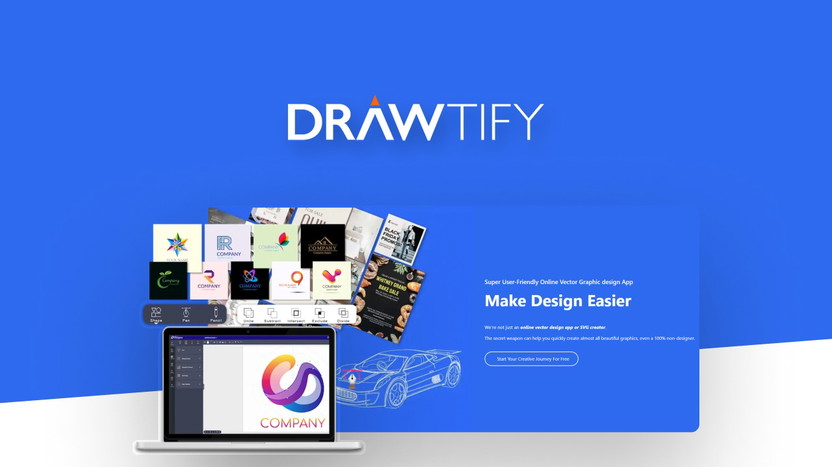 |
 |
|
| Rating | 4.87 stars | 4.7 stars | 5.00 stars |
| Highlights | AI-powered design suite, customizable templates, AI image generation, photo editor, background remover. | Online illustrator, vector graphic editor, beautiful templates, SVG editor, animated logo maker. | Unlimited unique vector backgrounds, 50+ generators, limitless customizations. |
| Pros | User-friendly, quick graphic creation, versatile features. | Powerful tools for designers, extensive design resources, easy for non-designers. | Highly customizable, easy to generate unique designs. |
| Cons | Limited advanced design tools. | May have a learning curve for beginners. | Limited to vector backgrounds only. |
| Price | $49 | $79.90 | $19 |
| Buy Now | Buy Now | Buy Now |
This Roundup is reader-supported. When you click through links we may earn a referral commission on qualifying purchases.