When it comes to graphic design software, choosing the right tool can significantly impact your creative process. Whether you are a seasoned designer or just starting out, understanding the differences between products like Drawtify and Pixelied can help you make an informed decision. This comparison will guide you through their features, benefits, and how they can enhance your design experience.
Top Picks
How to Choose the Right Graphic Design Software
When evaluating graphic design software, consider factors such as user-friendliness, available features, pricing, and the specific needs of your projects. Both Drawtify and Pixelied offer unique advantages that cater to different types of users.
Drawtify
Drawtify is your go-to online illustrator and vector graphic editor designed to make creating stunning designs a breeze. Whether you’re a seasoned designer or just starting out, this tool has something for everyone. With its user-friendly interface, you can whip up professional-looking graphics in no time. It’s perfect for daily tasks like social media posts or special occasions like invitations and flyers. If you’re looking to elevate your design game without the steep learning curve, Drawtify is definitely worth checking out.
Pros and Cons
Pros:
- Easy to use for all skill levels
- Great selection of templates and design elements
- Affordable pricing for the features offered
Cons:
- Some advanced features may require a bit of a learning curve
Why You’ll Love Drawtify
- User-friendly interface
- Wide range of templates
- Powerful design tools
When to Use Drawtify
Drawtify shines when you need to create quick designs for social media, marketing materials, or even personal projects like invitations. It’s perfect for those moments when inspiration strikes, and you want to bring your ideas to life without hassle.
Current Price: $79.90
Rating: 4.70
Pixelied
Pixelied is an AI-powered design suite that makes creating stunning graphics a walk in the park. Whether you’re designing for your blog, social media, or even a special event, this tool has got you covered. With customizable templates and an intuitive visual editor, you can whip up eye-catching designs in just minutes. Plus, features like AI image generation and a background remover make it super versatile. If you’re looking to bring your creative ideas to life without spending hours on design, Pixelied is definitely worth a look.
Pros and Cons
Pros:
- User-friendly interface that anyone can navigate
- Wide range of templates for various needs
- Time-saving features like AI image generation
Cons:
- Some users wish for more advanced editing options
Why You’ll Love Pixelied
- AI-powered design tools
- Customizable templates
- Quick and easy mockup creation
When to Use Pixelied
Pixelied is perfect when you need to create quick graphics for social media posts, marketing materials, or even personal projects like invitations. It’s a lifesaver for those moments when you want to turn your ideas into visuals without the usual hassle.
Current Price: $49
Rating: 4.87
FAQ
What are the main differences between Drawtify and Pixelied?
When comparing Drawtify and Pixelied, you’ll notice that Drawtify focuses on being a user-friendly online illustrator and vector graphic editor, making it ideal for those who want to create professional designs quickly. It offers a variety of templates and design elements that cater to both designers and non-designers. On the other hand, Pixelied is an AI-powered design suite that excels in creating eye-catching graphics and realistic product mockups. It features tools like AI image generation and a background remover, which can save you time and enhance your creative process. Depending on your needs, if you prefer a more illustration-focused tool, Drawtify might be your best bet, while Pixelied is great for quick graphic creation and mockups.
Which software is better for beginners in graphic design?
If you’re just starting out in graphic design, you might find Drawtify to be more approachable. Its user-friendly interface and abundance of templates make it easier for beginners to create designs without feeling overwhelmed. You can quickly learn how to use its tools and start producing professional-looking work in no time. Pixelied, while also user-friendly, may require a bit more familiarity with graphic design concepts, especially if you want to take full advantage of its AI features. However, both tools are designed to help you create stunning graphics, so you can’t go wrong with either choice.
Can I use these tools for commercial projects?
Yes, both Drawtify and Pixelied allow you to use their designs for commercial projects. However, it’s always a good idea to check the specific licensing agreements on their websites to ensure you’re compliant with their terms. Drawtify provides a range of templates that can be customized for commercial use, while Pixelied’s AI-generated images and mockups are also suitable for business purposes. Just remember to keep your target audience in mind and choose the tool that best aligns with your project needs and design style.
Wrapping Up
In summary, both Drawtify and Pixelied offer powerful tools for graphic design, each with its own strengths. Drawtify is ideal for those who want a user-friendly interface with a variety of templates and design elements, making it easy to create professional designs quickly. On the other hand, Pixelied excels with its AI-powered features that allow for rapid creation of eye-catching graphics and realistic product mockups. Depending on your specific needs and budget, either option could be a great addition to your design toolkit.
| Drawtify | Pixelied | |
|---|---|---|
 |
 |
|
| Rating | 4.70/5 | 4.87/5 |
| Highlights | User-friendly online illustrator & vector graphic editor, powerful tools, beautiful templates. | AI-powered design suite, customizable templates, AI image generation, background remover. |
| Pros | Easy to use, great for both designers and non-designers. | Highly intuitive, excellent for creating realistic product mockups. |
| Cons | Limited advanced features for professional designers. | May require a learning curve for some advanced features. |
| Price | $79.90 | $49.00 |
| Buy Now | Buy Now |
This Roundup is reader-supported. When you click through links we may earn a referral commission on qualifying purchases.
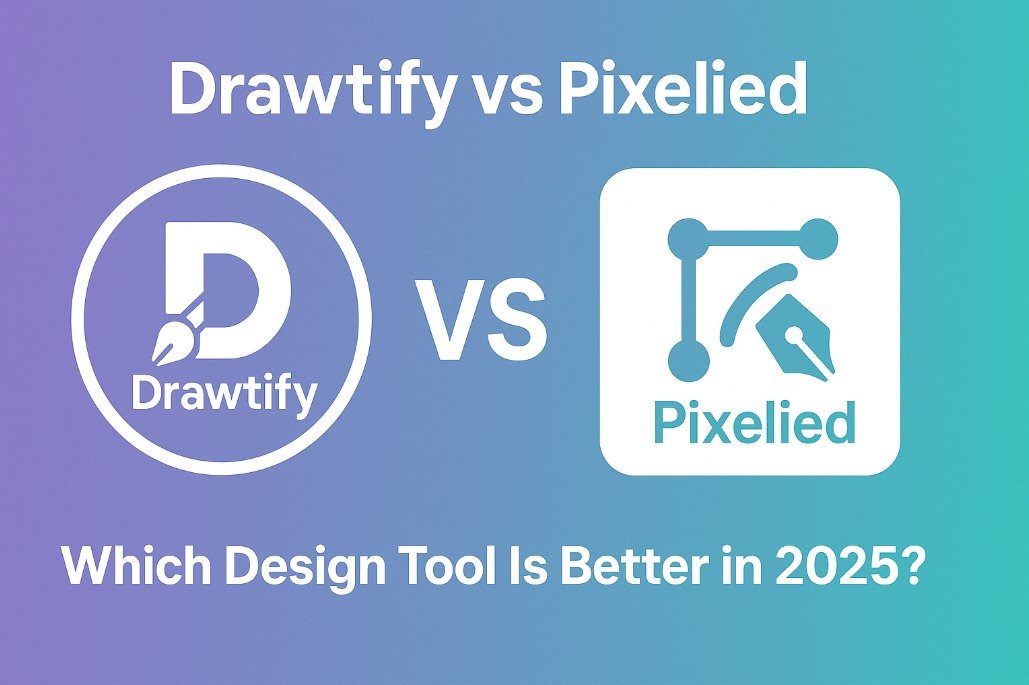

1 thought on “Comparing Drawtify and Pixelied: Which Graphic Design Software is Right for You?”