Managing customer support emails can quickly become overwhelming. If you’re running a business, you know how important timely, personalized responses are to keep customers happy and loyal. Yet, the constant flood of messages can drain your team’s energy and slow down your growth. That’s where Airfive, an AI-powered assistant, comes in to revolutionize your customer support workflow.
Developed to automate your email responses seamlessly, Airfive leverages cutting-edge AI trained specifically on your company’s information. This way, it drafts replies that sound like you, keeping your brand’s voice intact while saving you precious time. Let’s dive deep into how Airfive works, its key features, and why it might be the secret weapon your business needs to scale customer support without burnout.
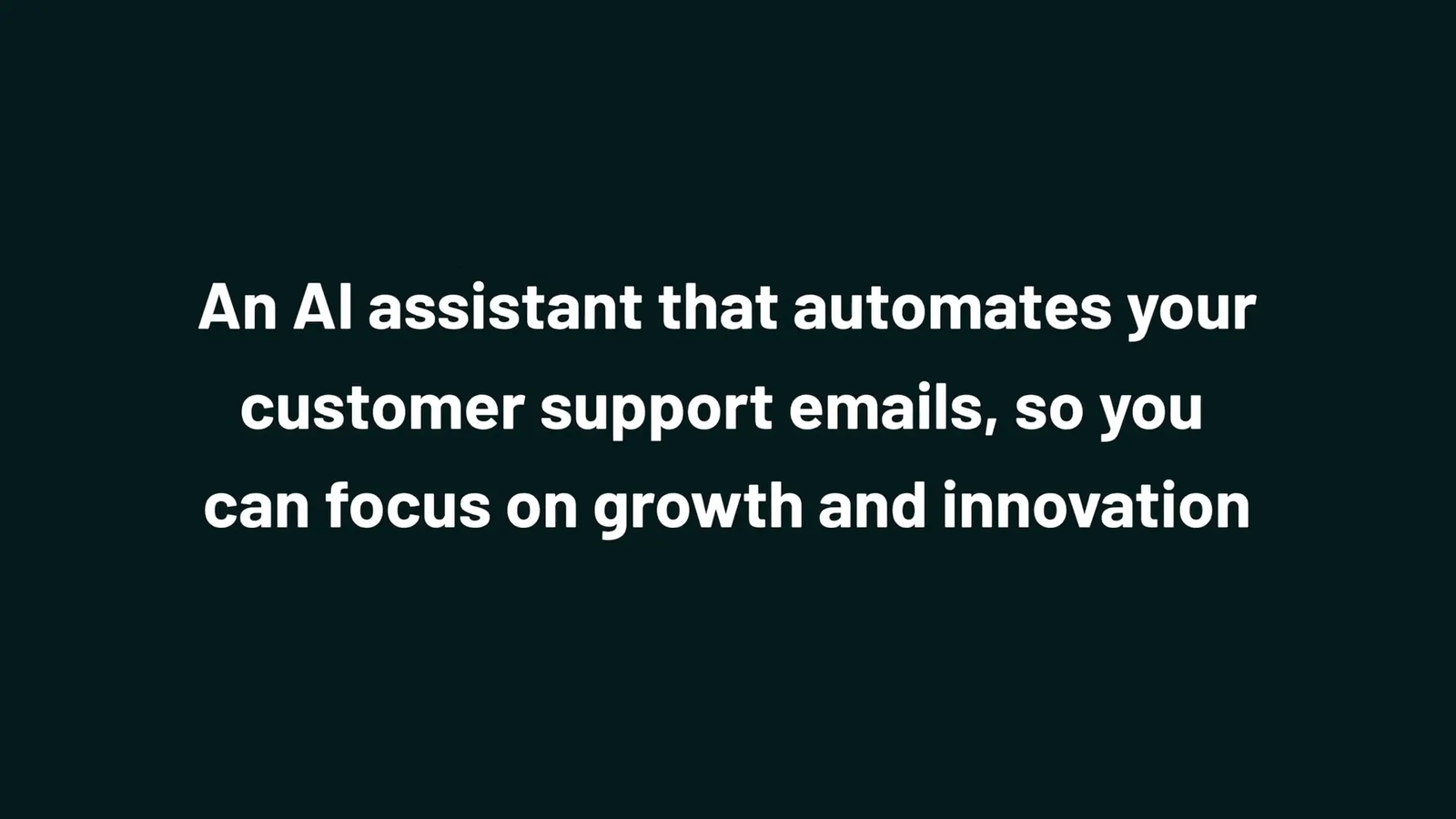
Table of Contents
- 🚀 Why Automate Customer Support Emails?
- ⚙️ Getting Started with Airfive: Easy Setup and Integration
- 📧 Managing Your Inbox with Airfive’s Unibox
- 💼 Upgrade Benefits: Unlimited Accounts, Workspaces, and AI Replies
- 📢 Sending Bulk Outreach with Mail Merge
- 🌟 Why Airfive Is Your Secret Weapon for Customer Support
- 🔍 Frequently Asked Questions (FAQ)
- 🎯 Final Thoughts
🚀 Why Automate Customer Support Emails?
Every growing business faces the challenge of managing a rising volume of customer emails. From pricing questions to technical issues, customers expect prompt and accurate replies around the clock. However, manually responding to each email is time-consuming and repetitive, often leading to delays and frustrated customers.
Airfive was designed to address this exact problem. Instead of your support team spending hours in the inbox, the AI assistant drafts responses instantly based on your company’s tone, style, and knowledge base. This shift allows your team to focus on higher-impact activities—like driving growth and innovating your products or services.
As Jay from AppSumo puts it, “If you’re overwhelmed by customer emails, Airfive can help. It uses AI trained on your company info to automatically draft replies so your team spends less time in the inbox and more time growing the business.” This means you no longer have to feel buried under a mountain of emails or worry about your team burning out.
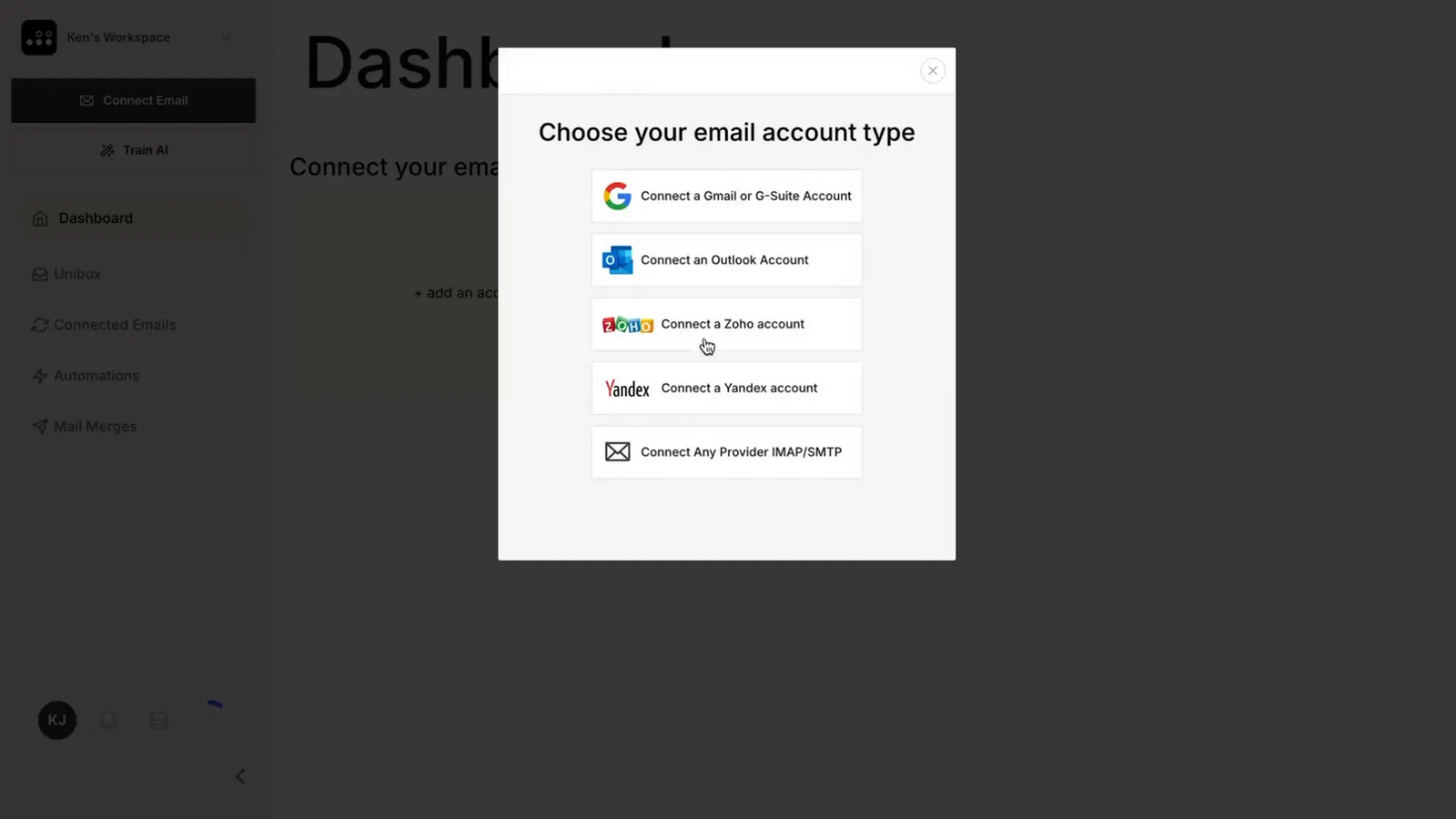
⚙️ Getting Started with Airfive: Easy Setup and Integration
One of the standout features of Airfive is how simple it is to get started. You don’t need to be a tech wizard to connect your email accounts and start automating your responses. Here’s a step-by-step breakdown of the setup process:
- Connect Your Email Account: Start by linking the email account you want Airfive to manage. The platform provides straightforward on-screen instructions to guide you through the process.
- Choose Your Preferred Email Address: If you operate multiple email accounts, Airfive lets you select which one(s) you want the AI to handle, giving you control over your customer communication channels.
- Provide Company Info: To ensure the AI writes accurate and brand-aligned replies, you’ll input your company’s name and specify how you’d like your emails to be signed off.
- Upload Supporting Documents: Enhance the AI’s understanding of your tone and typical responses by uploading documents like FAQs, saved replies, or any other relevant materials. This helps Airfive learn your style and create more personalized drafts.
- Add Your OpenAI Key: Paste your OpenAI API key to power the AI’s language capabilities behind the scenes.
- Save and Activate: Once all information is entered, hit save, and you’re ready to start automating your customer support emails.
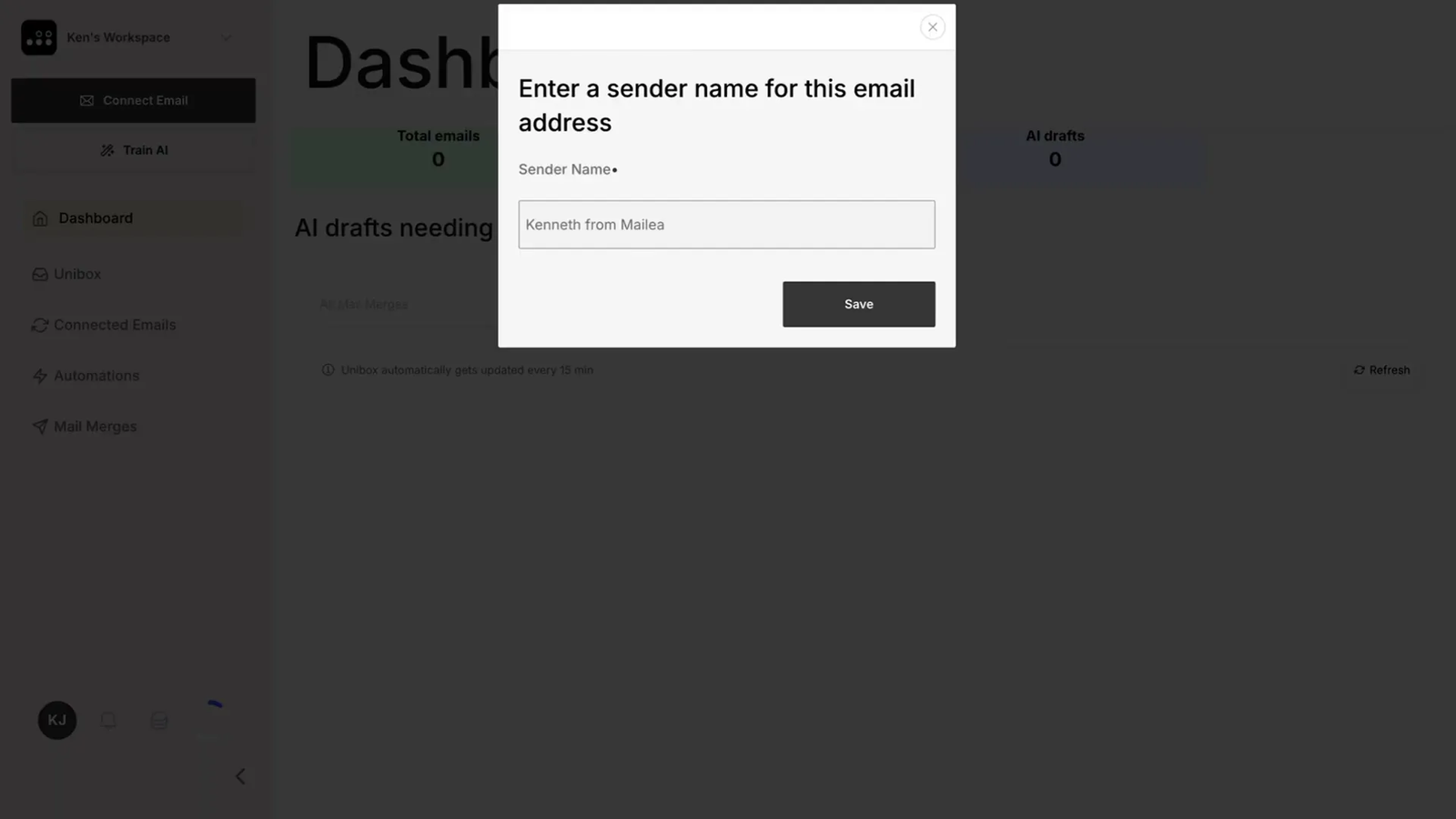
This setup process is designed to get you up and running quickly so you can start seeing the benefits immediately. It’s also flexible enough to accommodate businesses of all sizes and complexities.
📧 Managing Your Inbox with Airfive’s Unibox
Once connected, Airfive consolidates all incoming emails into a single, user-friendly interface called the Unibox. This centralized inbox allows you to see every customer message in one place, making management easier and more efficient.
Here’s how Airfive streamlines your inbox workflow:
- Instant Draft Generation: When you click on a message, Airfive immediately begins drafting a reply tailored to the inquiry and your company’s voice.
- Review and Edit: You can review the AI-generated draft, make any necessary edits or adjustments, and ensure the message sounds perfect before sending.
- One-Click Send: Once satisfied, hit send directly from the Unibox. The process is smooth, saving you the hassle of switching between tools.
This approach lets you maintain full control over customer communication while dramatically reducing the time spent composing emails. Instead of starting from scratch, Airfive’s AI gives you a head start on every reply.
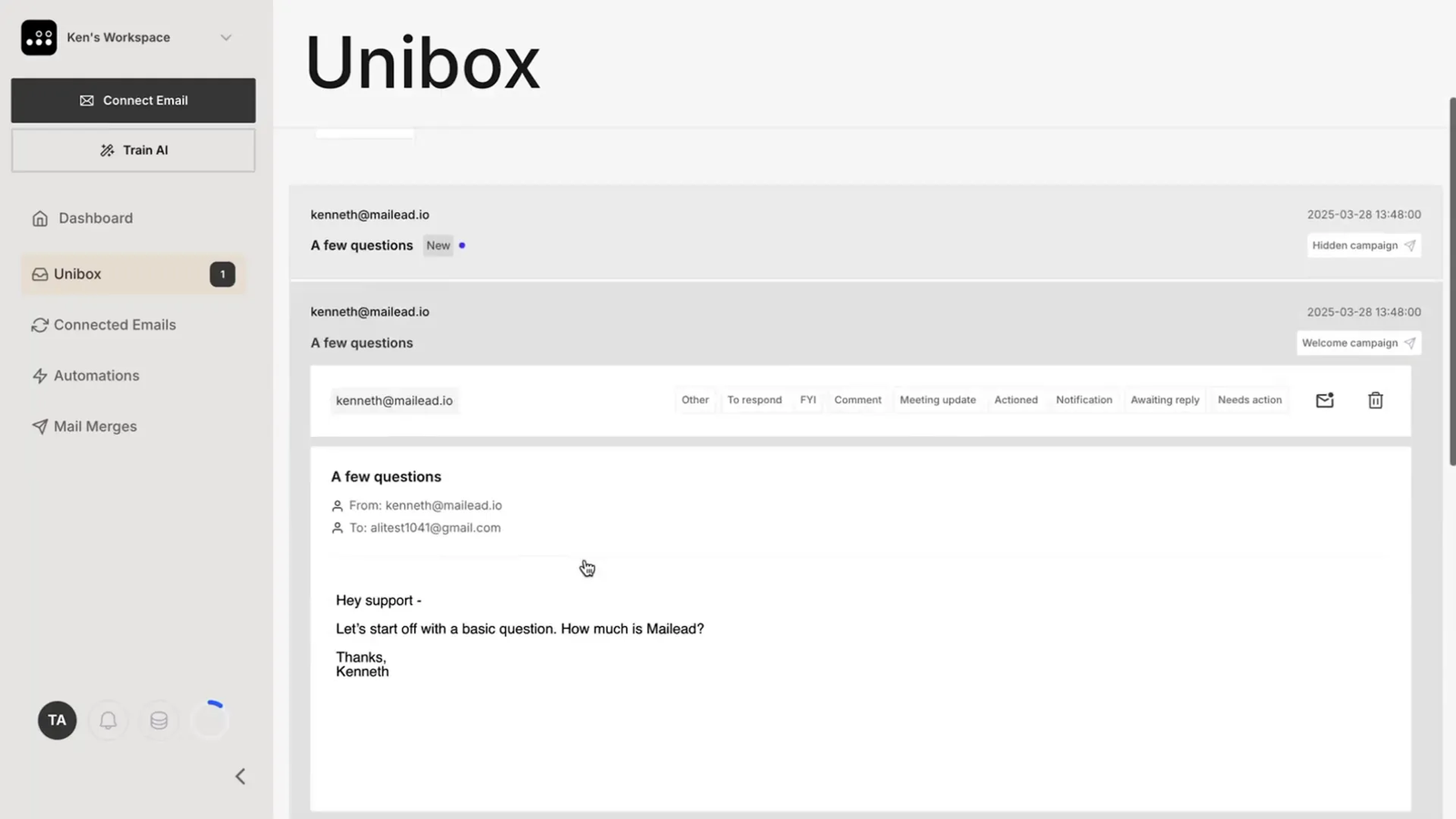
💼 Upgrade Benefits: Unlimited Accounts, Workspaces, and AI Replies
While Airfive offers a powerful base experience, businesses with larger teams or more complex needs will appreciate the tier four upgrade. This premium tier unlocks several valuable features, including:
- Unlimited Email Accounts: Connect as many email addresses as your business uses, centralizing all support inboxes under one roof.
- Unlimited Workspaces and Users: Perfect for teams, this allows multiple users to collaborate within different workspaces, keeping workflows organized.
- 10,000 AI-Generated Replies per Month: Scale your customer support volume without worrying about exhausting AI response limits.
This upgrade is ideal for businesses aiming to scale their customer support operations while maintaining fast, consistent communication with their customers.

📢 Sending Bulk Outreach with Mail Merge
Beyond individual email responses, Airfive also supports bulk email outreach using its intuitive mail merge feature. This is especially useful for sending updates, promotions, or announcements to groups of customers without losing a personal touch.
Here’s how the mail merge functionality works:
- Create a New Campaign: Start by initiating a campaign within Airfive’s interface.
- Upload Contact List: Import your list of recipients, which could be segmented based on your marketing or support needs.
- Draft Your Message: Write your email content or let Airfive’s AI help you create an engaging message that fits your brand’s voice.
- Schedule Sending: Decide when your emails should go out—immediately or at a specific time.
- Send and Track: Launch your campaign and monitor its progress with Airfive’s tools.
This feature makes it easy to communicate with large audiences efficiently while preserving personalization, which is key to effective customer engagement.
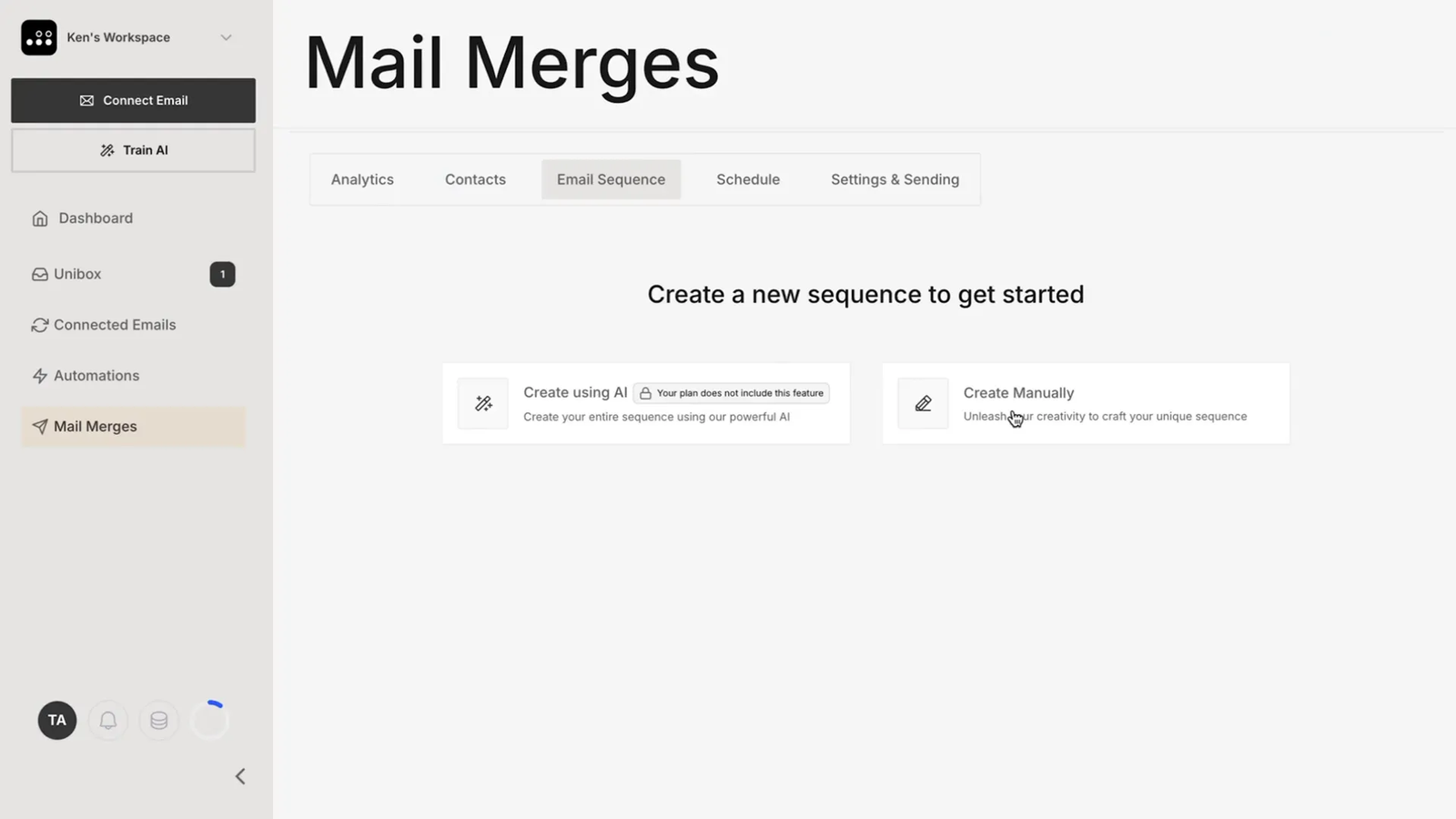
🌟 Why Airfive Is Your Secret Weapon for Customer Support
If your support inbox is drowning in emails or you’re struggling to scale your support team, Airfive offers a smart, scalable solution. Here are some reasons why it stands out:
- Time Savings: Automate repetitive email replies and reduce the time your team spends on manual responses.
- Consistent Brand Voice: Train the AI with your company’s tone and style, ensuring every reply sounds authentic and professional.
- Improved Customer Experience: Faster responses mean happier customers and increased loyalty.
- Scalability: Handle growing volumes of support requests without needing to proportionally increase your team size.
- Easy to Use: No complicated setup or technical skills required—just connect your email and start automating.
As Jay from AppSumo summarized, “Airfive’s AI-powered email assistant is your new secret weapon.” It’s an innovative tool that empowers businesses to provide exceptional customer support while focusing on what matters most: growth and innovation.
🔍 Frequently Asked Questions (FAQ)
What types of businesses can benefit from Airfive?
Airfive is ideal for any business that receives a high volume of customer support emails, including e-commerce stores, SaaS companies, agencies, and startups. Its scalable AI automation helps businesses of all sizes improve response times and customer satisfaction.
How does Airfive maintain my brand’s tone and style?
You can upload documents such as FAQs, saved replies, and other company materials to train the AI. Additionally, you provide your company name and preferred email sign-off. This data helps Airfive draft replies that sound like your team, maintaining consistency across all communications.
Can I still edit AI-generated replies before sending?
Absolutely. Airfive drafts responses instantly, but you have full control to review and edit any message before sending it out. This ensures quality and personalization remain intact.
Is it possible to manage multiple email accounts with Airfive?
Yes. The base plan allows you to connect and manage one email account. However, upgrading to the tier four plan unlocks the ability to connect unlimited email accounts and workspaces, which is great for larger teams or businesses with multiple support channels.
How does the mail merge feature work?
Mail merge lets you send bulk emails to a list of contacts with personalized messages. You upload your contact list, draft your message (or use AI assistance), schedule when to send, and Airfive handles the rest. It’s perfect for outreach campaigns, updates, and promotions.
Do I need technical expertise to use Airfive?
No technical skills are required. Airfive provides an intuitive setup process with clear instructions. Connecting your email and training the AI is straightforward, making it accessible for all users.
Where can I get Airfive?
You can grab this powerful AI email assistant through AppSumo’s lifetime deal offer. It’s a fantastic opportunity to automate your customer support emails and accelerate your business growth. Check out the deal here: https://appsumo.8odi.net/mOraQ1
🎯 Final Thoughts
Customer support is the heartbeat of any successful business, but it shouldn’t be a bottleneck that slows you down. Airfive’s AI-powered email assistant is designed to transform how you handle customer inquiries—speeding up replies, reducing team burnout, and maintaining your unique brand voice.
With an easy setup, powerful automation features like the Unibox and mail merge, and scalable upgrade options, Airfive equips businesses to keep pace with growing customer demands. Whether you’re a small startup or an established company, automating your customer support emails with Airfive can free up your team to focus on innovation and growth.
Don’t let your inbox hold you back. Take control today and start responding faster with Airfive.
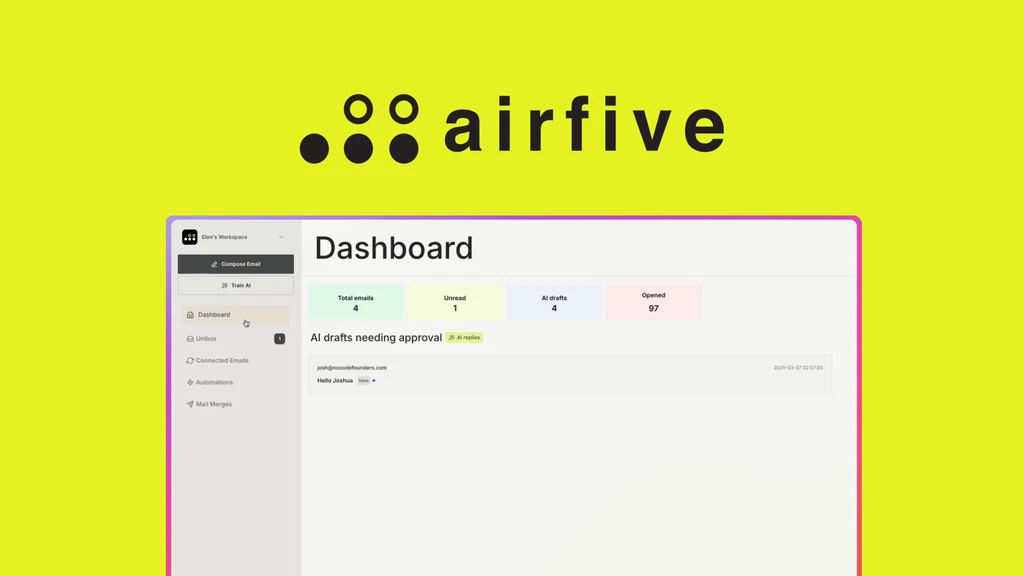

1 thought on “Automate Customer Support Emails in Minutes with Airfive”