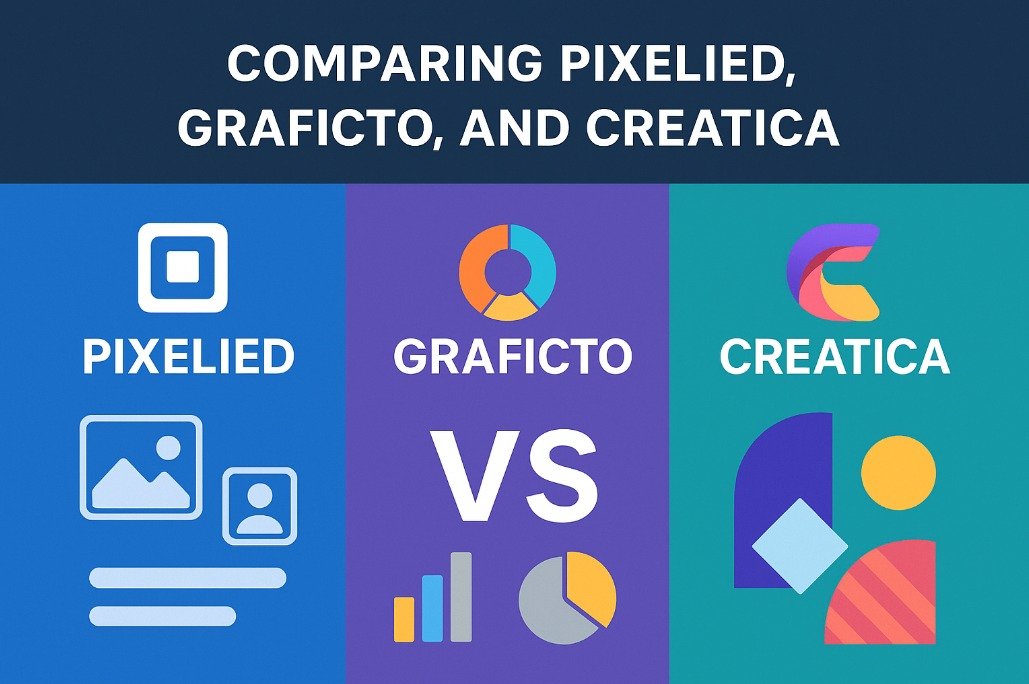When it comes to creating stunning graphics and visuals, choosing the right design tool can make all the difference. You want a product that not only meets your needs but also enhances your creative process. In this article, we will compare three popular design tools: Pixelied, Graficto, and Creatica. Understanding their features, pricing, and user feedback will help you make an informed decision that can elevate your design projects.
Top Picks
How We Chose the Best Design Tools
In selecting the best design tool, we considered factors such as ease of use, features offered, pricing, and user ratings. Each of these tools has unique strengths that cater to different design needs.
Pixelied
Pixelied is an AI-powered design suite that makes creating stunning graphics a breeze. Whether you’re designing social media posts, product mockups, or marketing materials, this tool has got you covered. With customizable templates and an intuitive visual editor, you can bring your creative ideas to life in just minutes. It’s perfect for both everyday projects and special occasions, making it a handy addition to your design toolkit. If you’re looking for a user-friendly way to elevate your graphics, Pixelied is definitely worth considering.
Pros and Cons
Pros:
- User-friendly interface
- Fast and efficient design process
- Great for both beginners and experienced designers
Cons:
- Limited advanced features for professional designers
Why You’ll Love Pixelied
- AI image generation
- Customizable templates
- Intuitive visual editor
- Background remover
Cost-Effective Design Solution
Investing in Pixelied can save you money on hiring graphic designers or purchasing expensive design software. With a one-time fee, you gain access to a suite of tools that can handle various design needs over time.
Current Price: $49
Rating: 4.87 stars
Graficto
Graficto is your go-to tool for creating stunning infographics and visuals without needing any design skills. With its user-friendly interface, you can whip up eye-catching designs in just seconds. Whether you’re looking to jazz up a presentation, create engaging social media posts, or simply want to visualize data in a more digestible way, Graficto has got you covered. It offers hundreds of professionally designed templates for various needs, making it a practical choice for both everyday tasks and special projects. If you want to elevate your visual content effortlessly, Graficto is definitely worth a look.
Pros and Cons
Pros:
- Intuitive and user-friendly interface
- Fast creation of infographics
- Wide range of templates for different purposes
Cons:
- Limited customization options for advanced users
Why You’ll Love Graficto
- Hundreds of professionally designed templates
- No design skills required
- Quick and easy to use
- Versatile for various types of visuals
Smart Investment for Visual Content
Investing in Graficto can save you time and money on hiring graphic designers or purchasing expensive design software. With a one-time payment, you gain access to a powerful tool that can help you create visuals for years to come.
Current Price: $109
Rating: 4.6 stars
Creatica
Creatica is a fantastic tool for anyone looking to generate unique vector backgrounds effortlessly. With over 50 generators at your disposal, you can create limitless customizations that suit both your everyday projects and those special occasions when you want to impress. Whether you’re designing for a blog, a presentation, or social media, Creatica makes it easy to whip up stunning visuals in no time. If you’re on the hunt for a way to elevate your design game without the hassle, this tool is definitely worth checking out.
Pros and Cons
Pros:
- Wide range of customization options
- Fast and easy to use
- Great for both personal and professional use
Cons:
- Some users may find the learning curve steep initially
Why You’ll Enjoy Using Creatica
- Unlimited unique vector backgrounds
- Over 50 customizable generators
- User-friendly interface for quick designs
- Perfect for both casual and professional projects
A Smart Choice for Your Design Needs
Investing in Creatica can lead to significant savings on design costs. With a one-time purchase, you gain access to a powerful tool that can help you create stunning visuals for years, eliminating the need for expensive design software or hiring professionals.
Current Price: $19
Rating: 5.00 stars
🌟 Pixelied vs. Graficto vs. Creatica: A Detailed Comparison
1. Pixelied: Powerful AI Design Suite
Rating: ⭐ 4.87/5 (519 reviews)
Best for: Graphic Designers, Marketers, Bloggers
Alternative to: Canva, Adobe Photoshop, Visme
Key Highlights:
-
AI-Powered Image Tools: Easily create images from text prompts, enhancing photos with AI filters.
-
Mockup Creator: Over 2,000 editable mockup templates for realistic product images.
-
Background Remover: Remove image backgrounds in seconds and replace them quickly.
-
Customization: Add text, icons, or stock photos easily; good selection of editing features.
-
File Formats: Supports JPG, PNG, SVG, WebP.
-
Pros: User-friendly, powerful tools, cloud-based platform.
-
Cons: Limited offline functionality; monthly limits on AI credits.
-
Pricing: Lifetime deal at $49.
2. Graficto: Easy Infographic Creation
Rating: ⭐ 4.6/5 (44 reviews)
Best for: Educators, Marketers, Bloggers
Alternative to: Canva
Key Highlights:
-
Fast Infographic Builder: Create visuals quickly without needing design skills.
-
Templates: Hundreds of pre-designed templates for lists, cycles, charts, and processes.
-
Dynamic Editing: Automatically updates visuals as you edit your content.
-
Colors and Fonts: Wide selection of professional color palettes and fonts.
-
Easy Export: Quickly export designs in high resolution (PNG, JPG, SVG).
-
Pros: No design skills needed, very quick design creation.
-
Cons: Limited template variety and fewer advanced customization options.
-
Pricing: Lifetime deal at $109.
3. Creatica: Unique Vector Background Generator
Rating: ⭐ 5/5 (12 reviews)
Best for: Graphic Designers, Web Designers, Social Media Managers
Alternative to: Canva
Key Highlights:
-
Background Generator: Create unlimited unique vector backgrounds instantly.
-
Customization: Over 50 generators to customize patterns, gradients, palettes, and layouts.
-
Real-time Preview: Instantly see your designs as you edit.
-
High-Quality Export: Export backgrounds in clear SVG and PNG formats.
-
Commercial Use: Use your designs freely in commercial projects without attribution.
-
Pros: Intuitive, unlimited creativity, regularly updated templates.
-
Cons: Focused mainly on backgrounds (less suitable for general graphics or infographics).
-
Pricing: Lifetime deal at $19.
⚡ Side-by-Side Feature Comparison Table
| Features | Pixelied | Graficto | Creatica |
|---|---|---|---|
| Main Use | General graphics, mockups | Infographics, visuals | Vector background designs |
| AI Features | Yes, advanced AI editing | Limited AI (basic visuals) | No AI mentioned |
| Templates Offered | Thousands (mockups, graphics) | Hundreds (infographics) | 50+ pattern generators |
| Customization | High, with limits | Medium, good but limited templates | High, unlimited patterns |
| Ease of Use | Easy and intuitive | Very easy, ideal for beginners | Simple, fast, user-friendly |
| Design Skill Required | Low | None | Low |
| Export Formats | JPG, PNG, SVG, WebP | JPG, PNG, SVG | SVG, PNG |
| Pricing (Lifetime) | $49 | $109 | $19 |
| User Reviews | Excellent, powerful & popular | Positive, simple but less flexible | Great, specialized & effective |
🎖️ Final Recommendation: Which Tool Should You Choose?
-
Choose Pixelied if:
You need versatile graphics, AI-powered image editing, mockups, and regular social media visuals. -
Choose Graficto if:
You’re primarily focused on creating fast, professional-looking infographics or diagrams without design experience. -
Choose Creatica if:
Your main goal is to quickly generate unique and customizable backgrounds, especially useful for web designs, presentations, and branding.
Each tool excels in different areas. Consider what you create most often to pick the best fit!
FAQ
How do Pixelied and Graficto compare when it comes to creating graphics?
When you think about creating graphics, Pixelied and Graficto serve different purposes. Pixelied is an AI-powered design suite that excels in creating eye-catching graphics quickly, thanks to its customizable templates and intuitive visual editor. If you’re looking to create product mockups or need features like AI image generation and background removal, Pixelied is your go-to. On the other hand, Graficto focuses on infographics and smart visuals, making it ideal if you want to create professional-looking infographics without any design skills. So, if your main goal is to make stunning graphics, Pixelied might be the better choice, while Graficto shines in infographic creation.
What should I consider when choosing between Creatica and Pixelied?
Choosing between Creatica and Pixelied really depends on your specific needs. If you’re looking to generate unique vector backgrounds and want a tool that offers limitless customization, Creatica is perfect for you. It’s especially useful for those who want to create unique designs without starting from scratch. However, if your focus is on creating a variety of graphics, including product mockups and social media posts, Pixelied is the way to go. It provides a broader range of features for different types of designs. Think about what type of projects you’ll be working on most often to make the best choice.
Can I use these tools for professional projects, and what are the pricing differences?
Absolutely, you can use both Pixelied and Graficto for professional projects. Pixelied, priced at $49, offers a high rating of 4.87 stars, making it a reliable choice for creating professional graphics quickly. Graficto, on the other hand, is priced at $109 and has a rating of 4.6 stars, which reflects its strength in infographic creation. Creatica is the most budget-friendly option at just $19 and boasts a perfect 5.00-star rating, making it a great choice for generating unique backgrounds. Consider your budget and the type of projects you’ll be working on to determine which tool aligns best with your professional needs.
Wrapping Up
In conclusion, whether you are looking for an all-around design tool like Pixelied, a budget-friendly option like Creatica, or a specialized infographic creator like Graficto, each product has its own merits. By understanding what each tool offers, you can choose the one that best fits your creative needs and budget. This decision can significantly enhance your design capabilities and streamline your workflow.
| Pixelied | Graficto | Creatica | |
|---|---|---|---|
 |
 |
 |
|
| Rating | 4.87 stars | 4.6 stars | 5.00 stars |
| Highlights | AI-powered design suite, customizable templates, AI image generation, background remover. | Smart infographic maker, easy-to-use templates, quick design capabilities. | Unlimited vector backgrounds, 50+ generators, limitless customizations. |
| Pros | User-friendly, quick mockup creation, versatile design tools. | Great for non-designers, extensive template library. | Highly customizable, excellent for unique designs. |
| Cons | Limited advanced features for professional designers. | Less flexibility for custom designs. | May require a learning curve for new users. |
| Price | $49 | $109 | $19 |
| Buy Now | Buy Now | Buy Now |
This Roundup is reader-supported. When you click through links we may earn a referral commission on qualifying purchases.