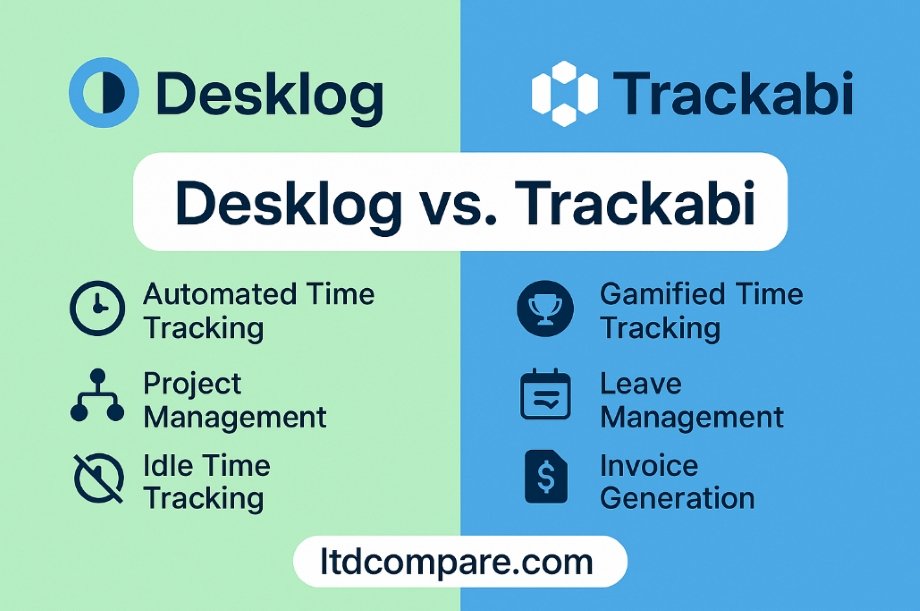In today’s fast-paced work environment, effective time management is crucial for maximizing productivity and achieving your goals. Choosing the right time tracking tool can significantly impact how you manage your tasks and projects. In this article, you’ll discover a detailed comparison between Desklog and Trackabi, two popular time tracking solutions. Understanding their features, pricing, and user experiences will help you make an informed decision that suits your needs.
Top Picks
How We Selected the Best Tools
When comparing time tracking tools, consider factors such as pricing, features, user experience, and customer support. These elements will help you determine which tool aligns best with your workflow and business needs.
Desklog
Struggling to track time effectively? It’s time to relieve your stress. Desklog is a time tracking software that helps you monitor how much time you and your team spend on projects and tasks during work hours. This not only keeps you focused but also enhances productivity. Whether you’re a freelancer, part of a remote team, or running a small business, Desklog has got you covered with its user-friendly interface and powerful features. Plus, it’s GDPR-compliant, so you can use it with peace of mind.
What People Say
Users rave about Desklog’s ability to simplify time tracking and improve productivity. Many have found it to be a game-changer for managing tasks effectively.
- Desklog offers everything you need for a fraction of the cost. I tested it with my team and ended up purchasing more codes due to their great support and the app’s positive aspects.– jbdteam
Pros and Cons
Pros:
- User-friendly interface
- Cost-effective compared to other tools
- Great customer support
Cons:
- Initial learning curve for some features
Why You’ll Love Desklog
- Track time at work and productivity with timesheet records
- Complete analysis of workforce performance by tracking whole activities
Cost-Effective Solution
With a one-time purchase starting at just $33, Desklog can save you a significant amount compared to monthly subscription services. This makes it a smart investment for long-term time management.
Current Price: $33
Rating: 4.67 (Total: 30+)
Trackabi Time Tracker App
If you’re looking for a way to keep tabs on your time and boost productivity, Trackabi might just be what you need. This innovative app combines time tracking, employee monitoring, and leave management into one neat package. With features like customizable timesheets and a mobile app for on-the-go tracking, it’s designed to fit seamlessly into your work routine. Whether you’re managing a team or just trying to stay on top of your own tasks, Trackabi offers a user-friendly experience that can help you stay organized and efficient.
What People Say
Users appreciate Trackabi for its flexibility and the ability to adapt to various work styles. Many find it particularly useful for managing multiple projects and tasks without losing focus.
- Trackabi has a ton of configuration options and is very adaptable to different use cases. You can add items right where you are, which is crucial for efficiency. I love that there’s an app for my smartphone that provides everything I need to start and stop a timer.– user6961b
Pros and Cons
Pros:
- User-friendly interface with mobile and desktop options
- Highly customizable to suit different needs
- Excellent customer support
Cons:
- Limited integration options with other tools
- Some users report tracking inaccuracies
Why You’ll Appreciate Trackabi
- Versatile time tracking across devices
- Customizable features to fit your workflow
Smart Investment for Time Management
With a starting price of $99, Trackabi can save you money in the long run compared to other subscription-based time tracking tools. It’s a solid investment for anyone serious about managing their time effectively.
Current Price: $99
Rating: 4.66 (Total: 164+)
Quick Comparison Table: Desklog vs. Trackabi
| Aspect | Desklog | Trackabi Time Tracker App |
|---|---|---|
| Rating | ⭐ 4.67 / 5 (30+ reviews) | ⭐ 4.66 / 5 (164+ reviews) |
| Highlights | Time tracking, project & role management, unlimited projects | Employee monitoring, leave management, customizable timesheets |
| Ease of Use | User-friendly interface, simple setup | Desktop & mobile app, easy navigation |
| Customization | Basic configuration, straightforward features | Highly customizable workflows and views |
| Best For | Freelancers, remote teams, small businesses | Teams needing gamification, employee tracking, and leave scheduling |
| Key Strength | Cost-effective productivity and time management | Feature-rich platform with motivational gamification elements |
| Long-Term Value | Affordable lifetime deal, effective time analysis | Comprehensive tracking across teams, one-time cost saves on SaaS subscriptions |
| Starting Price | $33 (Lifetime) | $99 (Lifetime) |
| Pros | Simple to use, great support, affordable | Flexible features, mobile compatibility, strong support |
| Cons | Some features require learning curve, lacks advanced integrations | Limited third-party integrations, occasional tracking inaccuracies |
FAQ
What should I consider when comparing Desklog and Trackabi for my time tracking needs?
When you’re comparing Desklog and Trackabi, think about your specific requirements. Desklog is known for its user-friendly interface and strong support, making it a great choice for freelancers and small businesses. It offers features like unlimited projects and role management at a competitive price. On the other hand, Trackabi provides a more comprehensive solution with additional features like employee monitoring and leave management, which might be beneficial for larger teams or agencies. Consider how many users you need to accommodate and what features are essential for your workflow.
How do I know which product is better for my team’s productivity?
To determine which product will boost your team’s productivity, evaluate how each tool aligns with your workflow. Desklog focuses on time tracking and productivity analysis, which can help you manage tasks effectively. If your team is remote or needs to track time across various projects, Desklog might be the better fit. Trackabi, with its gamification features, can motivate employees by making time tracking more engaging. You might want to try both tools with a trial period to see which one your team finds more intuitive and beneficial.
What are some common issues users face with these time tracking tools, and how can I avoid them?
Common issues users encounter include difficulty in navigating the interface, inaccurate time tracking, and lack of integration with other tools. To avoid these problems, take the time to familiarize yourself with the features of the tool you choose. Both Desklog and Trackabi offer tutorials and customer support to help you get started. Make sure to set up the software correctly and encourage your team to provide feedback on any issues they face. Regularly reviewing your tracking setup can also help you catch any discrepancies early on.
Wrapping Up
In conclusion, both Desklog and Trackabi offer unique features that cater to different user needs. Desklog stands out for its affordability and robust functionality, making it an excellent choice for freelancers and small businesses. On the other hand, Trackabi’s gamification approach may appeal to teams looking for an engaging way to track productivity. By evaluating your specific requirements and budget, you can choose the tool that will enhance your time management and overall efficiency.
| Desklog | Trackabi Time Tracker App | |
|---|---|---|
 |
 |
|
| Rating | 4.67/5 (30 reviews) | 4.66/5 (164 reviews) |
| Highlights | Time tracking, project management, role management, unlimited projects. | Employee monitoring, time tracking, leave management, customizable timesheets. |
| Pros | Cost-effective, user-friendly, great support. | Adaptable, good mobile app, excellent customer support. |
| Cons | Initial learning curve, lacks some advanced features. | Limited integration options, some tracking issues reported. |
| Price | $33 | $99 |
| Buy Now | Buy Now |
This Roundup is reader-supported. When you click through links we may earn a referral commission on qualifying purchases.