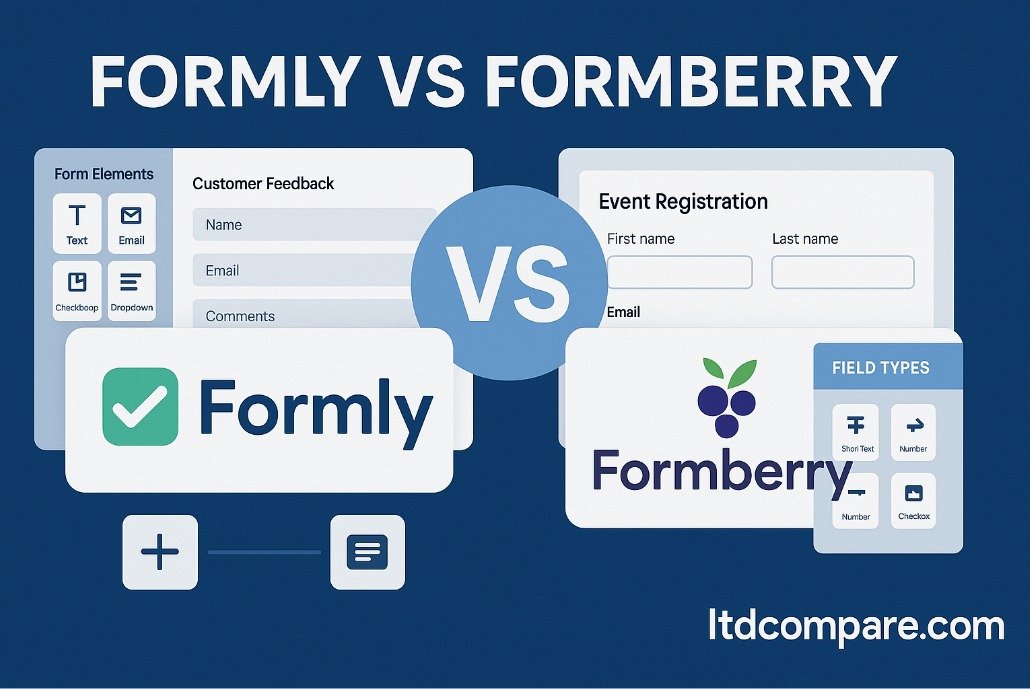When it comes to collecting data through forms, surveys, and quizzes, choosing the right tool can significantly impact your efficiency and effectiveness. You might be wondering which product best suits your needs. In this comparison, we will explore two popular options: Formly and Formberry. Understanding their features, pricing, and user experiences can help you make an informed decision that benefits your projects.
Top Picks
How We Chose
We evaluated these products based on their features, pricing, user ratings, and overall ease of use. This way, you can find the best fit for your specific needs.
Formly – Forms, Surveys & Quizzes
Formly is your go-to no-code solution for creating forms, surveys, and quizzes effortlessly. Whether you’re collecting feedback from a recent event, conducting a quick survey for your blog, or setting up a fun quiz for your audience, Formly makes it all super easy and enjoyable. With features like unlimited forms, question branching, and conditional email notifications, you can tailor your data collection to fit your needs perfectly. It’s a handy tool for both everyday tasks and special projects, and I think you’ll find it quite user-friendly.
Pros and Cons
Pros:
- User-friendly interface
- Great for various types of data collection
- Flexible and customizable features
Cons:
- Some advanced features may require a learning curve
Why You’ll Love Formly
- No coding required
- Unlimited forms and surveys
- Customizable question branching
- Conditional email notifications
Smart Investment for the Future
Investing in Formly can save you time and effort in the long run. With its unlimited forms and surveys, you won’t need to pay for multiple tools, making it a cost-effective choice for ongoing projects.
Current Price: $99
Rating: 4.6
Formberry
Formberry is an online form builder that makes collecting data a breeze. Whether you’re a small business owner, a freelancer, or just someone who needs to gather information, this tool has got your back. You can create beautiful, mobile-optimized forms, surveys, and quizzes without any hassle. It’s a great alternative to more expensive options like Typeform or SurveyMonkey, and you’ll find it super user-friendly. Perfect for both everyday tasks and special occasions, Formberry is definitely worth considering if you want to streamline your data collection process.
Pros and Cons
Pros:
- User-friendly design
- Cost-effective compared to other form builders
- Quick setup for forms and surveys
Cons:
- Limited advanced features compared to pricier options
Why You’ll Appreciate Formberry
- Easy to use with no coding skills required
- Mobile-optimized forms for on-the-go access
- Affordable pricing compared to competitors
- Versatile for various data collection needs
A Budget-Friendly Choice
Choosing Formberry can save you money in the long run. With its affordable price point and the ability to create unlimited forms, you won’t have to juggle multiple subscriptions for different tools, making it a smart choice for ongoing data collection.
Current Price: $39
Rating: 3.7
FAQ
What are the main differences between Formly and Formberry?
When comparing Formly and Formberry, you’ll notice that Formly offers more advanced features like unlimited forms, question branching, and conditional email notifications, making it a great choice if you need robust data collection tools. On the other hand, Formberry is more budget-friendly and is designed for individuals and small businesses looking for an easy way to create mobile-optimized forms without breaking the bank. If you’re focused on advanced functionality, Formly might be your best bet, but if affordability is key, Formberry could be the way to go.
Which product is better for a small business like mine?
Choosing the right product for your small business depends on your specific needs. If you’re looking for a straightforward, cost-effective solution to create forms and surveys, Formberry is a solid option at $39. However, if you anticipate needing more features as your business grows, investing in Formly at $99 could save you time and effort in the long run. Consider what features you truly need now and in the future to make the best choice.
Can I easily switch between Formly and Formberry if I change my mind?
Switching between Formly and Formberry is possible, but it may require some effort on your part. Both platforms have different interfaces and features, so if you decide to switch, you’ll likely need to recreate your forms and surveys in the new tool. To make the transition smoother, you might want to start with the platform that best aligns with your current needs and budget, and then evaluate if you need to switch later as your requirements evolve.
Wrapping Up
In summary, both Formly and Formberry offer unique advantages depending on your requirements. Formly stands out with its robust features and higher rating, making it ideal for those who need comprehensive data collection tools. On the other hand, Formberry provides a more budget-friendly option for individuals and small businesses looking for a straightforward solution. By considering your specific needs and budget, you can choose the right form builder that will enhance your data collection process.
| Formly | Formberry | |
|---|---|---|
 |
 |
|
| Rating | 4.6/5 | 3.7/5 |
| Highlights | Unlimited forms, question branching, conditional email notifications. | Mobile-optimized forms, surveys, and quizzes. |
| Pros | No-code builder, easy to use, great for data collection. | Affordable, user-friendly, great for small businesses. |
| Cons | Might be overkill for simple forms. | Limited features compared to competitors. |
| Price | $99 | $39 |
| Buy Now | Buy Now |
This Roundup is reader-supported. When you click through links we may earn a referral commission on qualifying purchases.