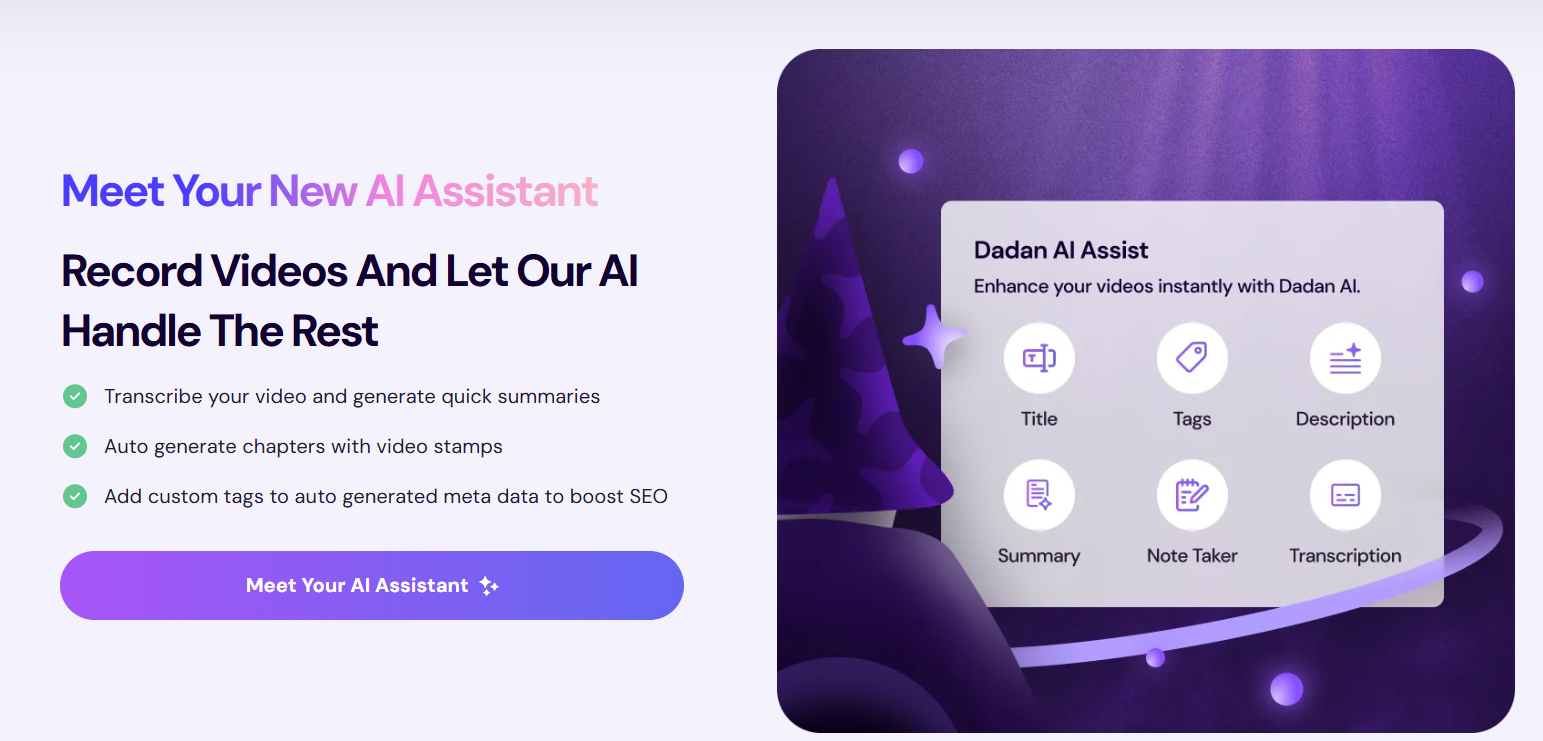Hey there! I’m excited to share a deep dive into a fantastic screen recording tool that’s been making waves recently—Dedan. If you’ve been searching for a Loom replacement that packs a punch with AI-powered features, lead generation, and interactive elements, you’re going to love what Dedan brings to the table. I’ve spent some quality time testing its capabilities, and in this article, I’ll walk you through everything you need to know about this $59 powerhouse on AppSumo.
Whether you’re a content creator, educator, marketer, or someone who frequently needs to record and share videos with clients or colleagues, Dedan offers a compelling mix of ease, functionality, and smart automation. Let’s jump right in and explore what makes this tool stand out.
🔍 Getting Started with Dedan: The Basics of Screen Recording
Dedan primarily operates as a web app with the recording functionality powered through a Chrome or Edge extension. If you’re a Mac user who prefers Safari, there’s good news—a dedicated Mac OS app is in the works, but it wasn’t available at the time of my review.
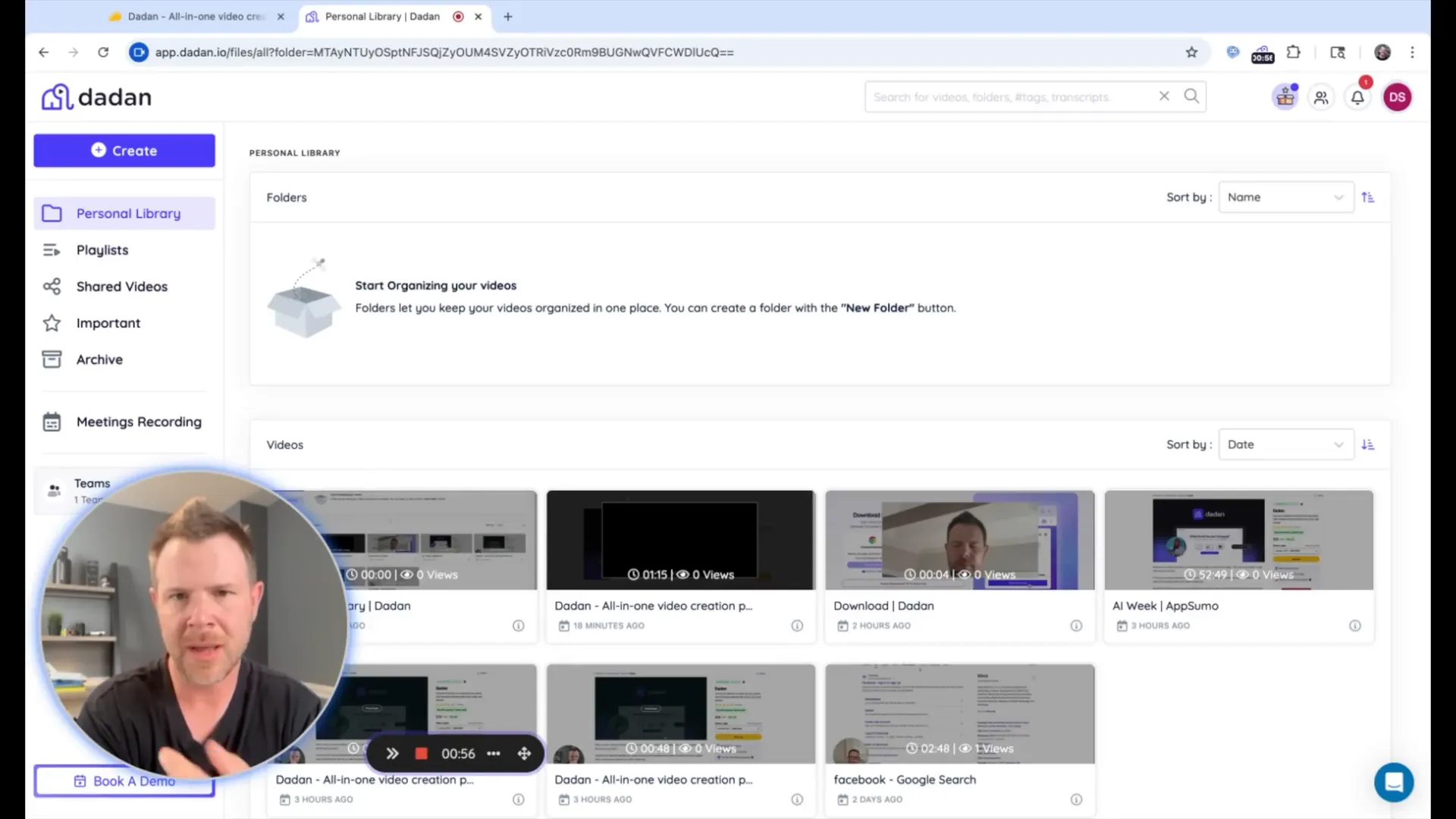
Once you launch Dedan, the recording interface is straightforward. You’ll see your webcam feed displayed in the lower-left corner by default, but this little window is draggable, so you can place it anywhere on the screen to avoid blocking important content. However, a small caveat is that the recording controls themselves are locked in place and visible in the final video. If you’re after ultra-professional, clean recordings without any UI elements, this might be a small downside. But for most instructional or casual videos, it’s not a dealbreaker.
One feature I found really handy is the ability to draw directly on your screen during recording. Whether you want to highlight a button, circle an area, or draw boxes, Dedan lets you annotate in real-time. These annotations can be set to disappear after 10 seconds, or you can keep them visible for the entire video if you prefer.
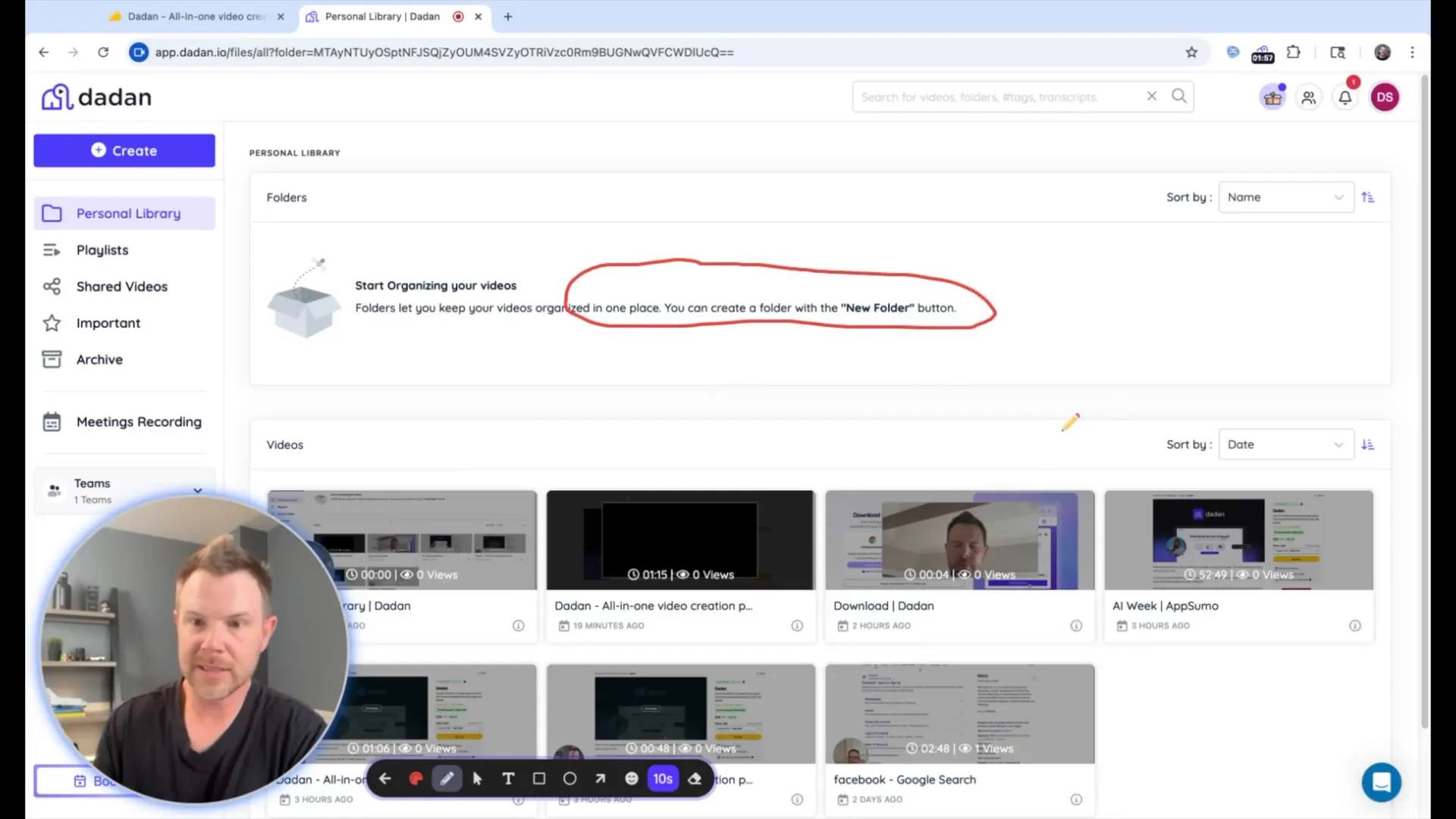
There’s also an emoji picker for adding some fun or emphasis during your recordings, plus a text tool with customizable colors. These features make it perfect for creating instructional content where you might want to guide viewers visually.
When starting a recording, you can choose to capture your entire screen, a specific browser tab, or the full Chrome window. This flexibility is great for switching between tabs without interrupting your recording flow. You can also toggle your webcam on or off and even change the shape of the webcam window—from a small corner box to a full-screen overlay if you want to take center stage.
🎬 Managing Your Videos and Basic Editing
After you finish recording, Dedan immediately generates a shareable link, which is a huge time saver. You can copy this link and send it to anyone who needs to view your video right away. Alternatively, you can download the file to your computer for further editing or archiving.
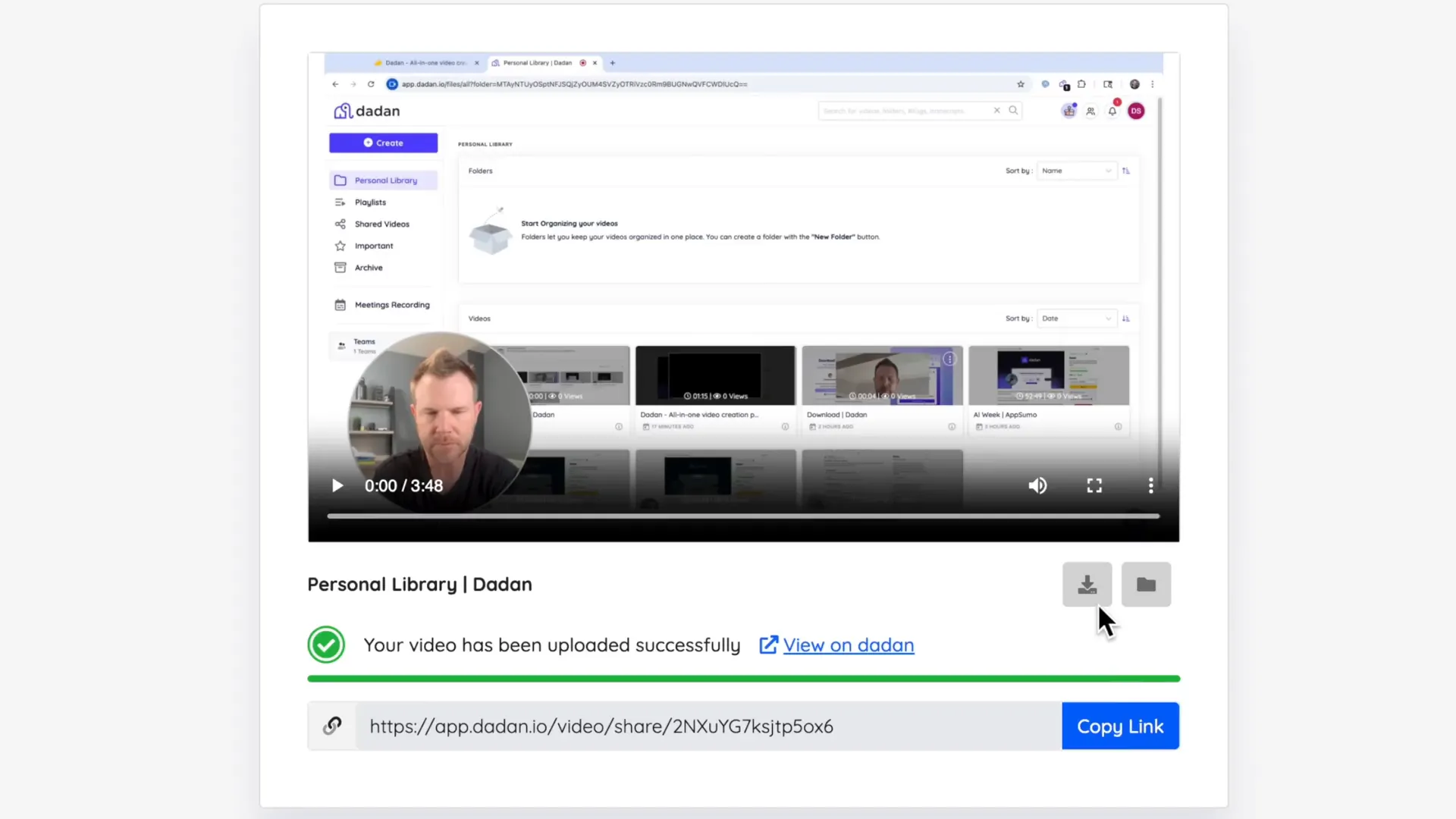
All your recordings are stored in your Dedan library, where you can organize videos into folders, mark favorites, and keep track of view counts. These organizational tools are simple but effective for managing your growing video collection.
But here’s where it really gets interesting—Dedan comes with a built-in editor that goes beyond basic trimming. While it’s not a replacement for professional software like Premiere Pro or Final Cut Pro, it offers plenty of handy features for non-professionals who want to polish their videos quickly.
Trimming
Trimming is effortless. You just select the trim button, mark the section you want to cut out, and the editor skips that part during playback. This is perfect for removing mistakes or pauses without complicated workflows.
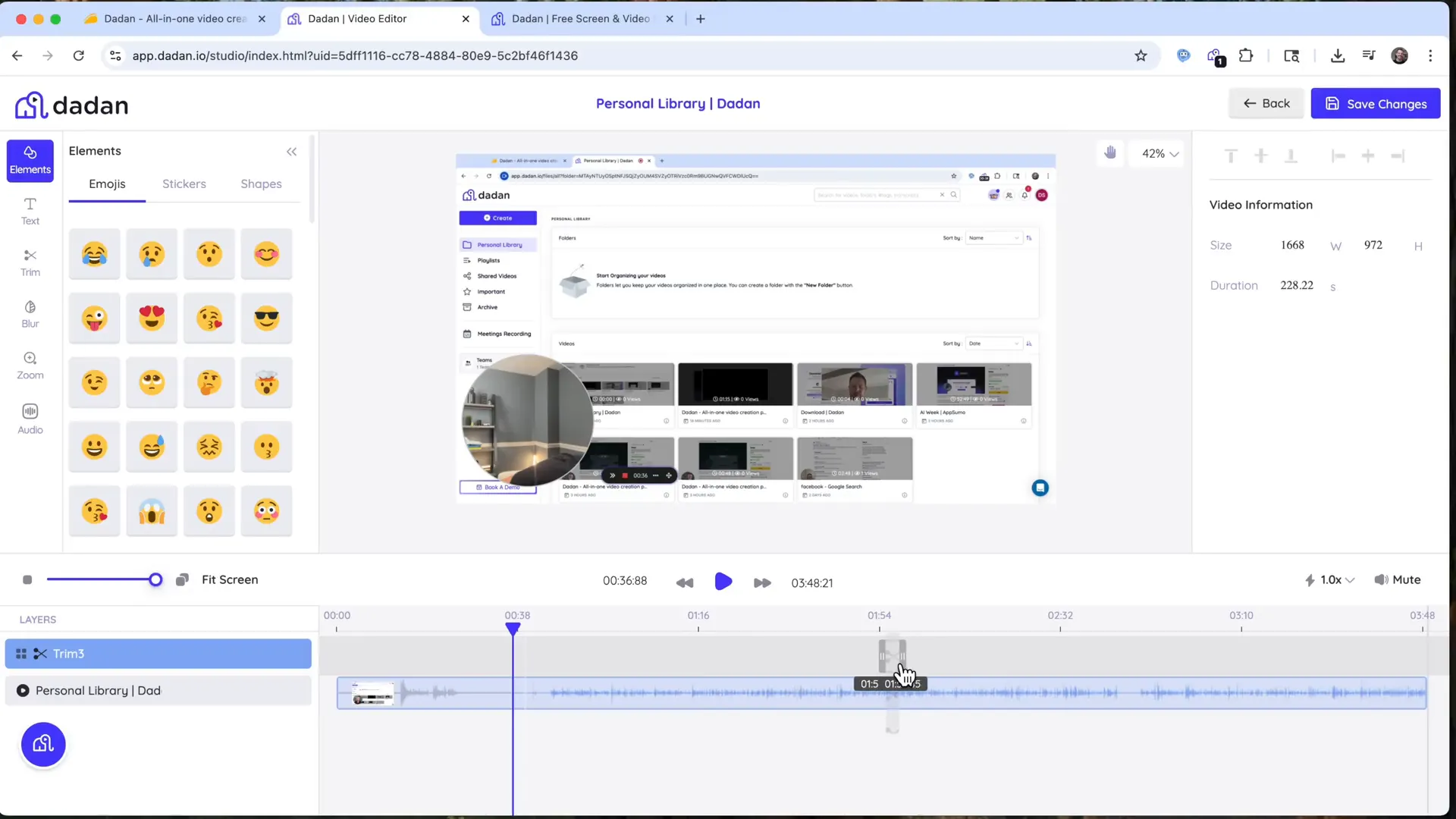
Emojis, Stickers, and Shapes
Similar to the annotation tools, you can add emojis, stickers, and shapes directly onto your video timeline. You can control when and where these elements appear, making it easy to add visual interest or humor.
Text and Blur
Text overlays are basic but functional, allowing you to add captions or notes. The blur tool is handy for hiding sensitive information or distracting elements on your screen. These features are quick to apply and useful for client-facing videos or internal communication.
Zooms
Dedan also supports zooms, but they’re more like quick cuts rather than smooth, animated zooms. You can zoom into a particular area of the screen to focus attention, which is great for tutorials. While it’s not as polished as high-end editing software, it serves the purpose well for instructional content.
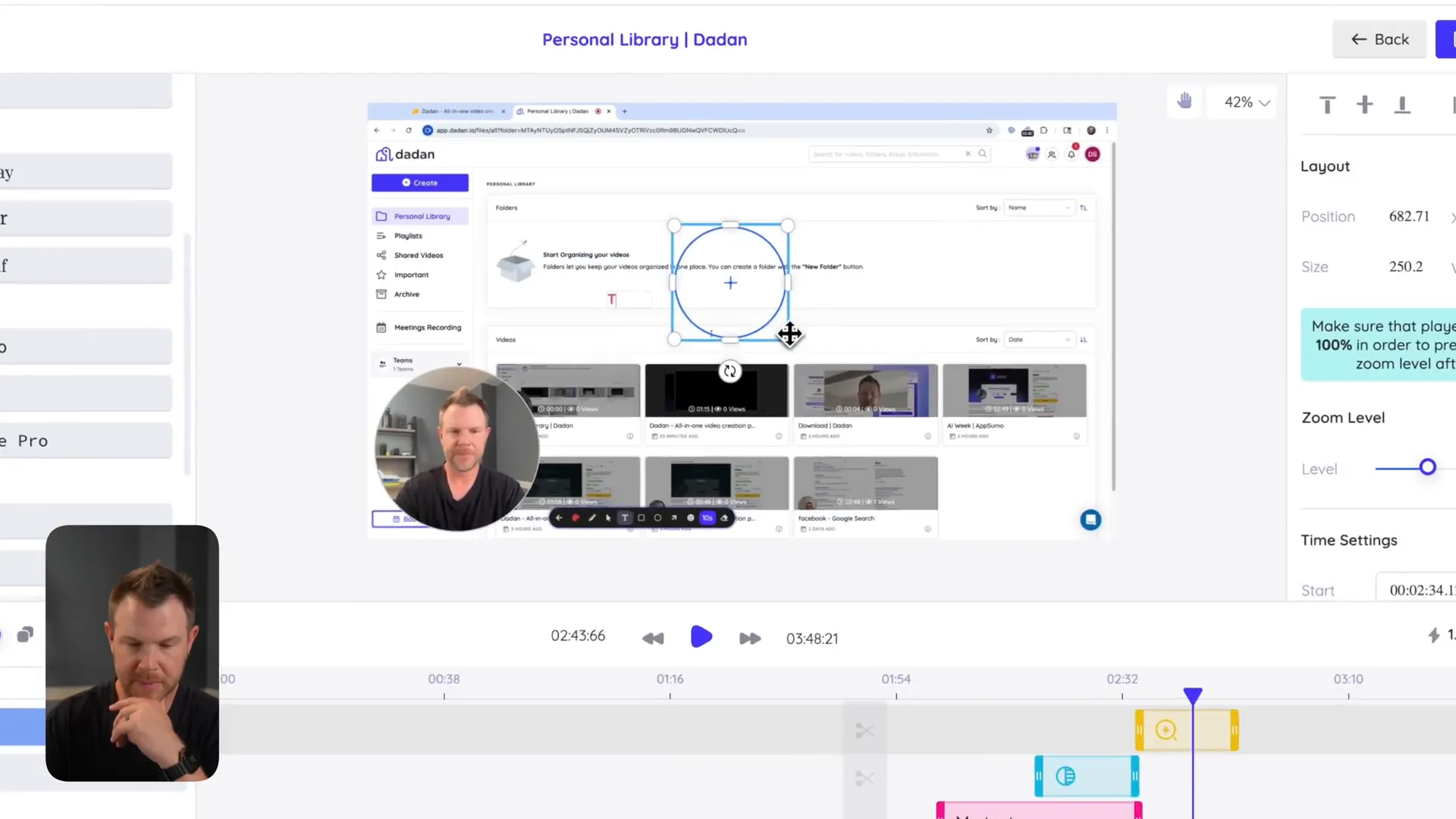
🔒 Privacy and Sharing Controls
Dedan understands the importance of privacy and control over your content. You can set videos to private, which disables public sharing links. Additionally, you can turn off downloads, hide analytics, disable comments, and even disable emoji reactions if you want a more controlled viewing experience.
There’s also a scheduling feature that lets you set your video to go live at a specific date and time, and you can even specify an end date. This is especially useful if you’re sharing content with clients or team members for a limited time.
📈 Lead Generation and Integrations
One standout feature of Dedan is its in-video lead generation capability. You can insert a form that viewers see while watching your video, collecting valuable information like emails or other contact details. You have control over whether this form is mandatory or skippable, letting you tailor the experience based on your goals.
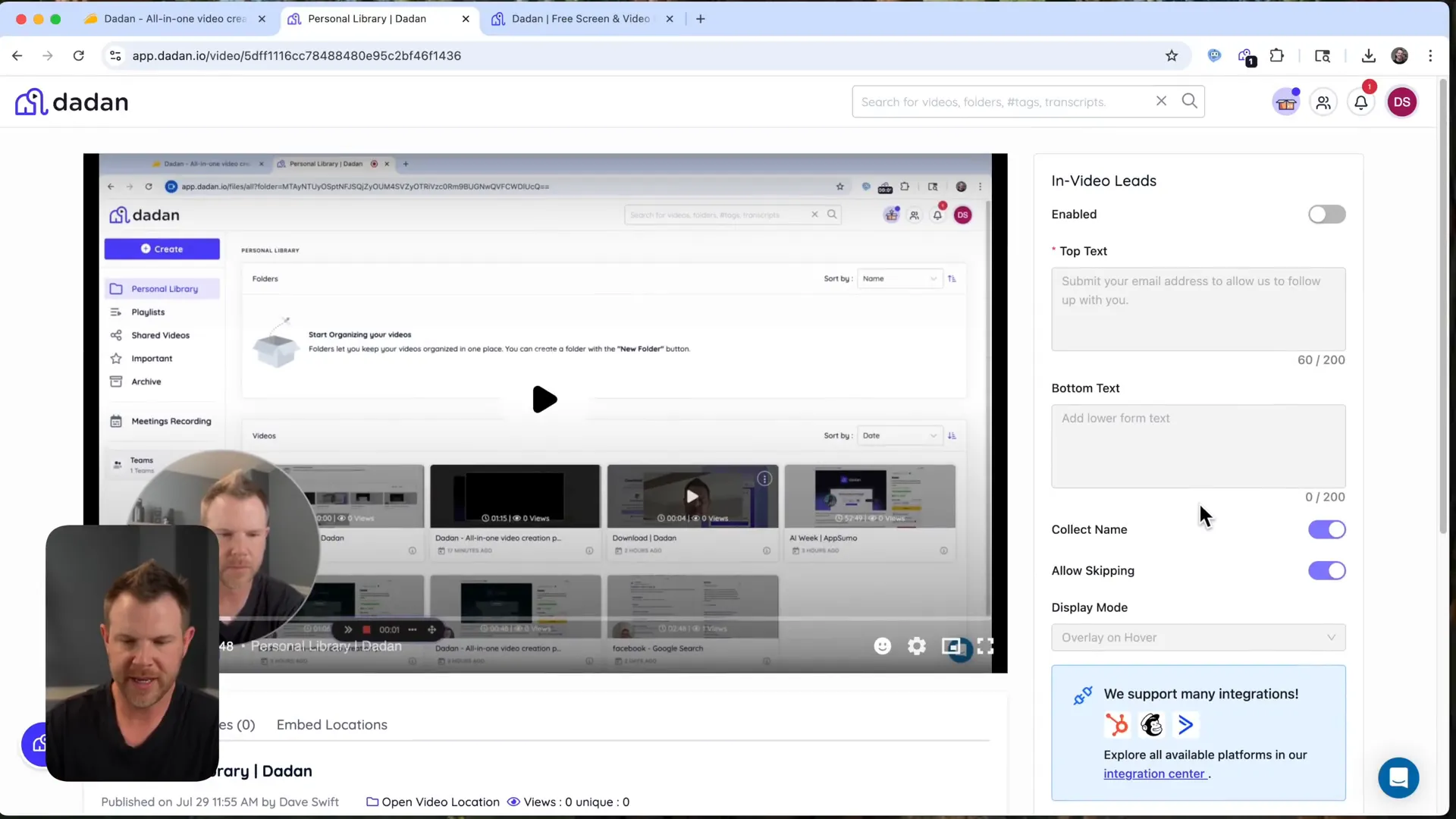
Dedan integrates with a wide range of popular email marketing platforms such as HubSpot, Mailchimp, Campaign Monitor, GetResponse, and many others. This makes it seamless to connect your lead capture efforts directly with your email campaigns.
Beyond email marketing, Dedan supports meeting management integrations, YouTube publishing, Slack, LinkedIn, Dropbox, and even Shopify. These integrations extend the tool’s utility into various workflows, whether you’re managing meetings, distributing content, or selling products.
🧠 AI-Powered Features That Elevate Your Videos
Now, let’s talk about the AI magic baked right into Dedan. This is where it truly starts to shine.
Transcriptions
Dedan offers video transcriptions, though they’re not automatic—you have to request them with a single click. You can select from a variety of languages, and the transcription runs in the background, allowing you to continue working while it processes.
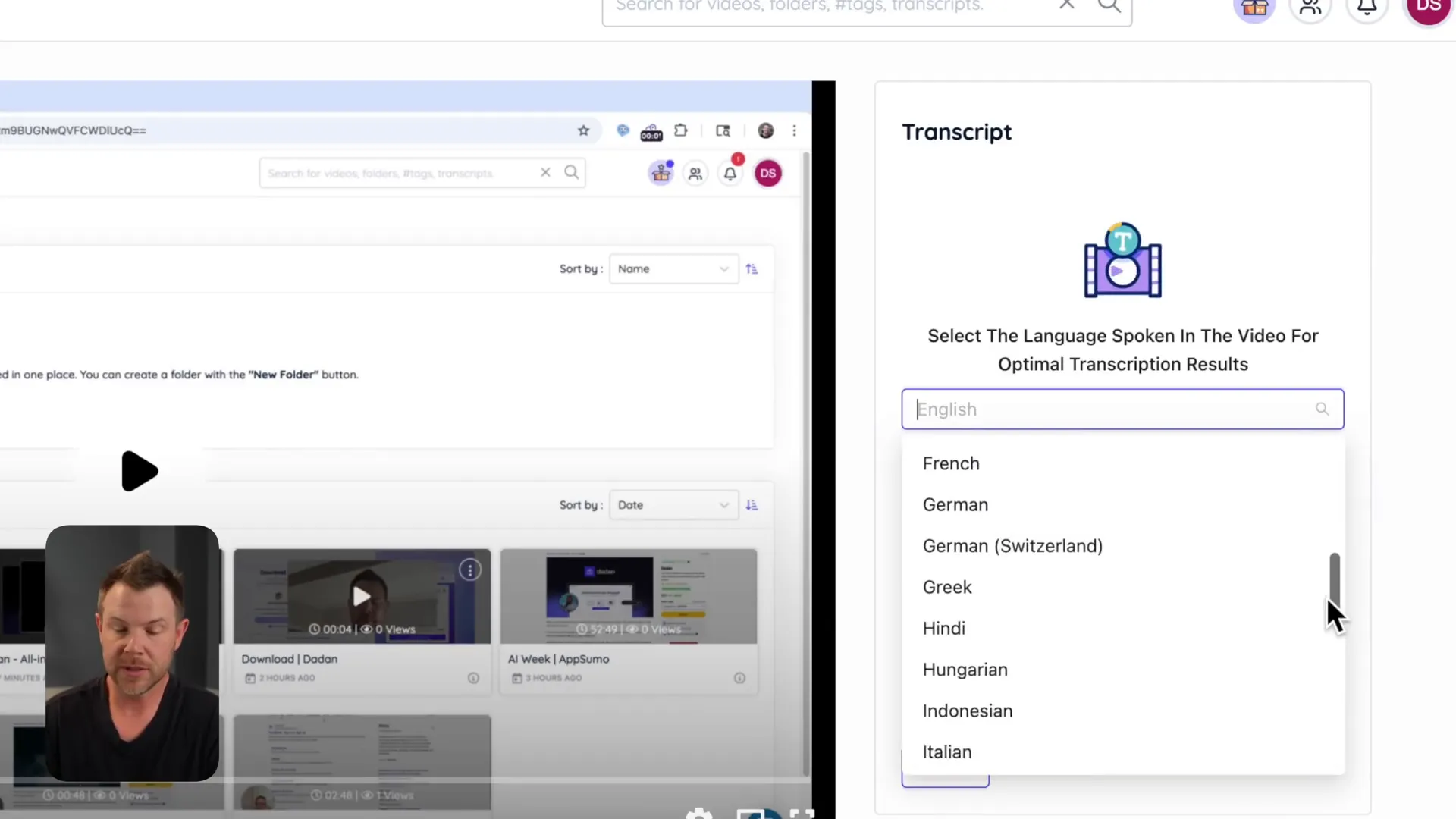
AI-Generated Titles, Tags, and Descriptions
Once your transcript is ready, Dedan can generate smart video titles, tags, and descriptions to boost discoverability and help your audience understand what your video is about at a glance. You can keep regenerating options until you find something that fits perfectly, or customize them manually.
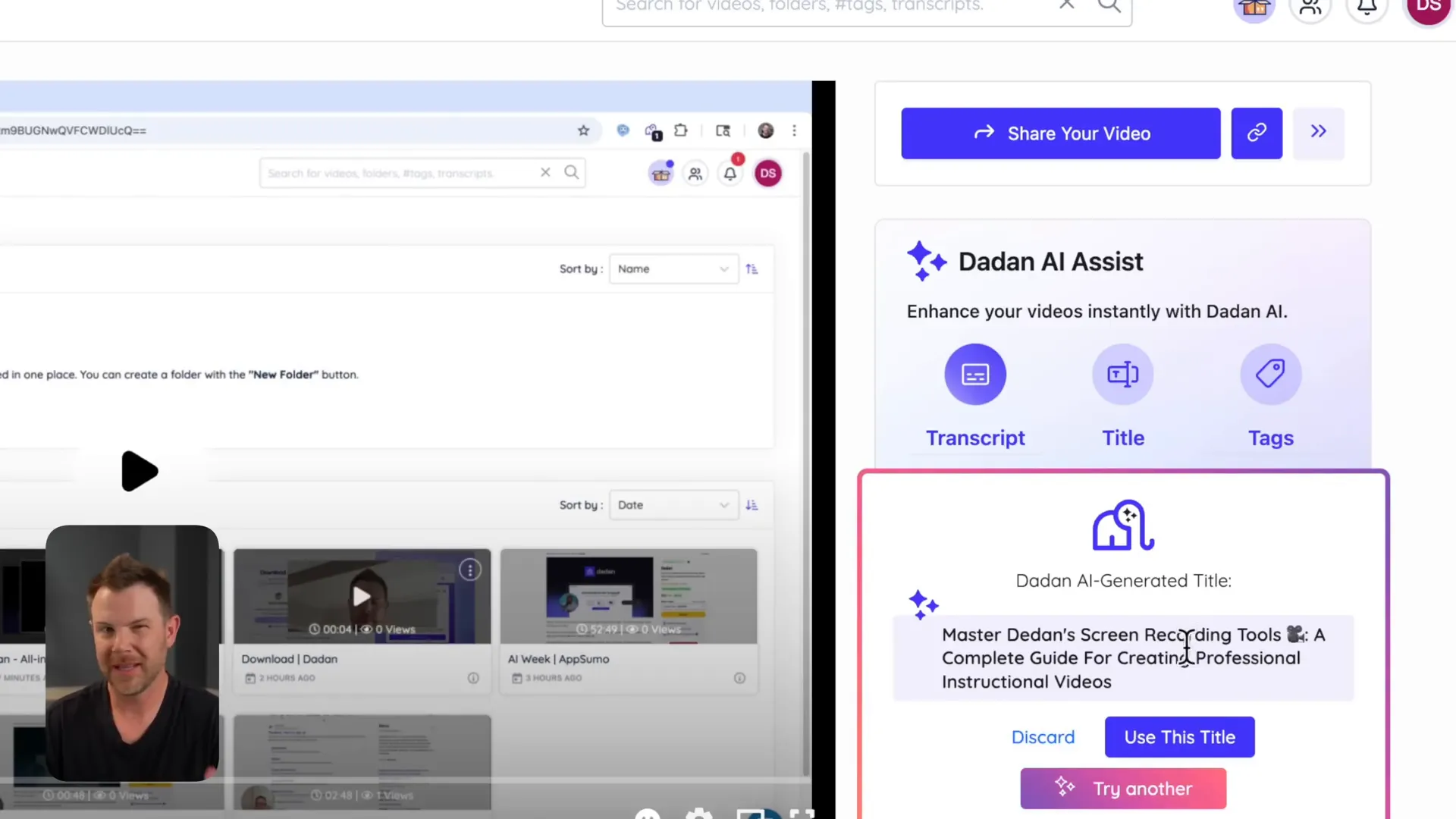
Video Summaries and Notes
Dedan also produces detailed video summaries, useful as quick reference notes or to create supporting content. These summaries include timestamps and chapter marks, helping viewers navigate the video content efficiently.
For meetings, Dedan’s AI note taker can generate comprehensive notes based on the meeting type—sales calls, demos, discovery sessions, and more. These detailed notes can be copied to your favorite apps like Google Docs or Notion for easy sharing and follow-up.
Translation
One of my favorite AI features is the ability to translate your video’s captions into multiple languages. For example, I tested translating my video into French, and Dedan produced a VTT file that can be downloaded or used directly within the platform.
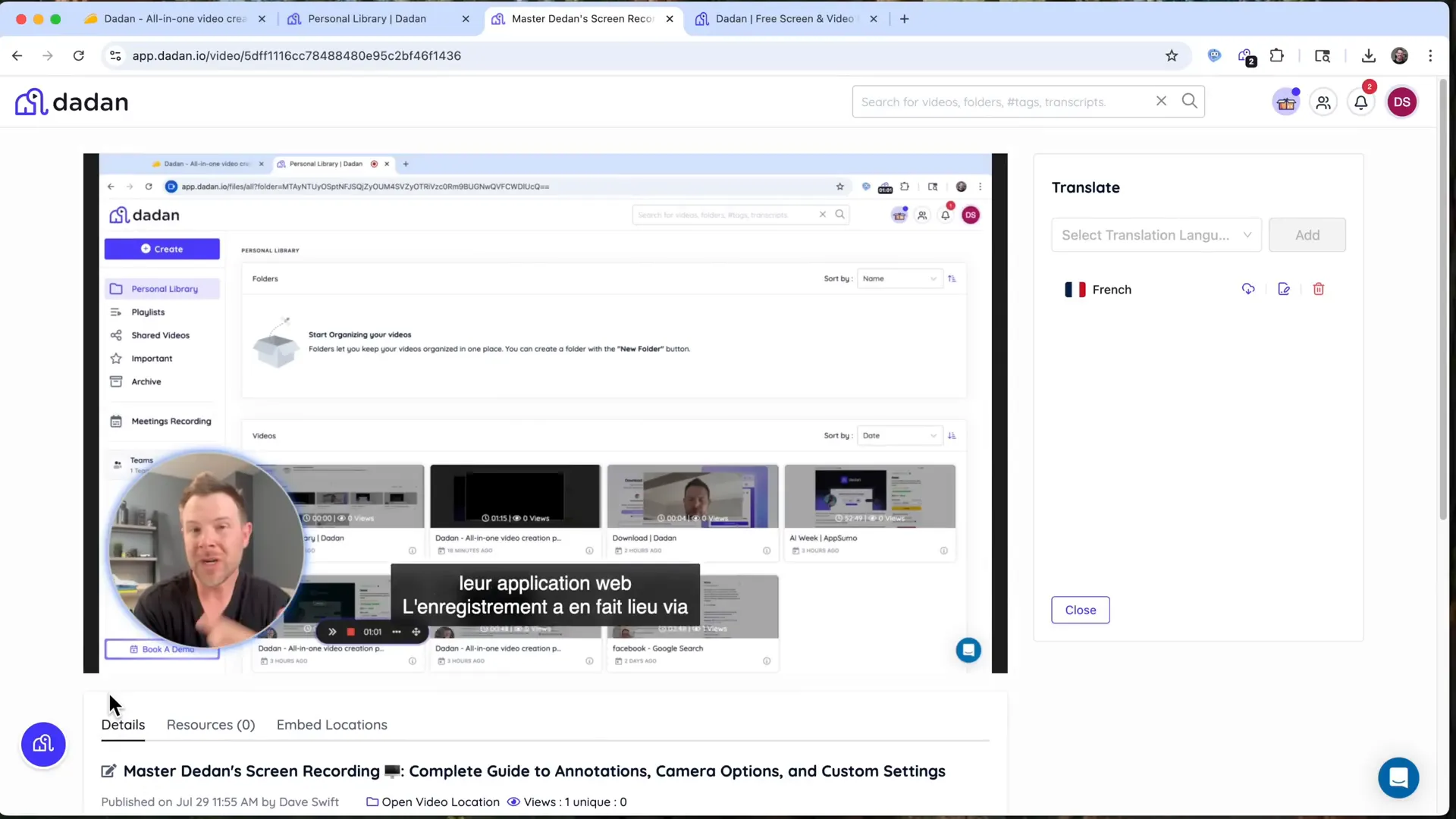
This is a game-changer for creators who want to reach global audiences without the hassle of exporting and re-uploading content.
🛠 Interactive Features: Engage Your Audience Like Never Before
Dedan isn’t just about recording and editing; it’s about engaging your viewers actively.
Call to Action Buttons
You can add customizable call-to-action (CTA) buttons overlayed on your videos. Whether you want viewers to subscribe, purchase, or visit a website, you can configure the button text, URL, style (square or rounded), and position on the screen.
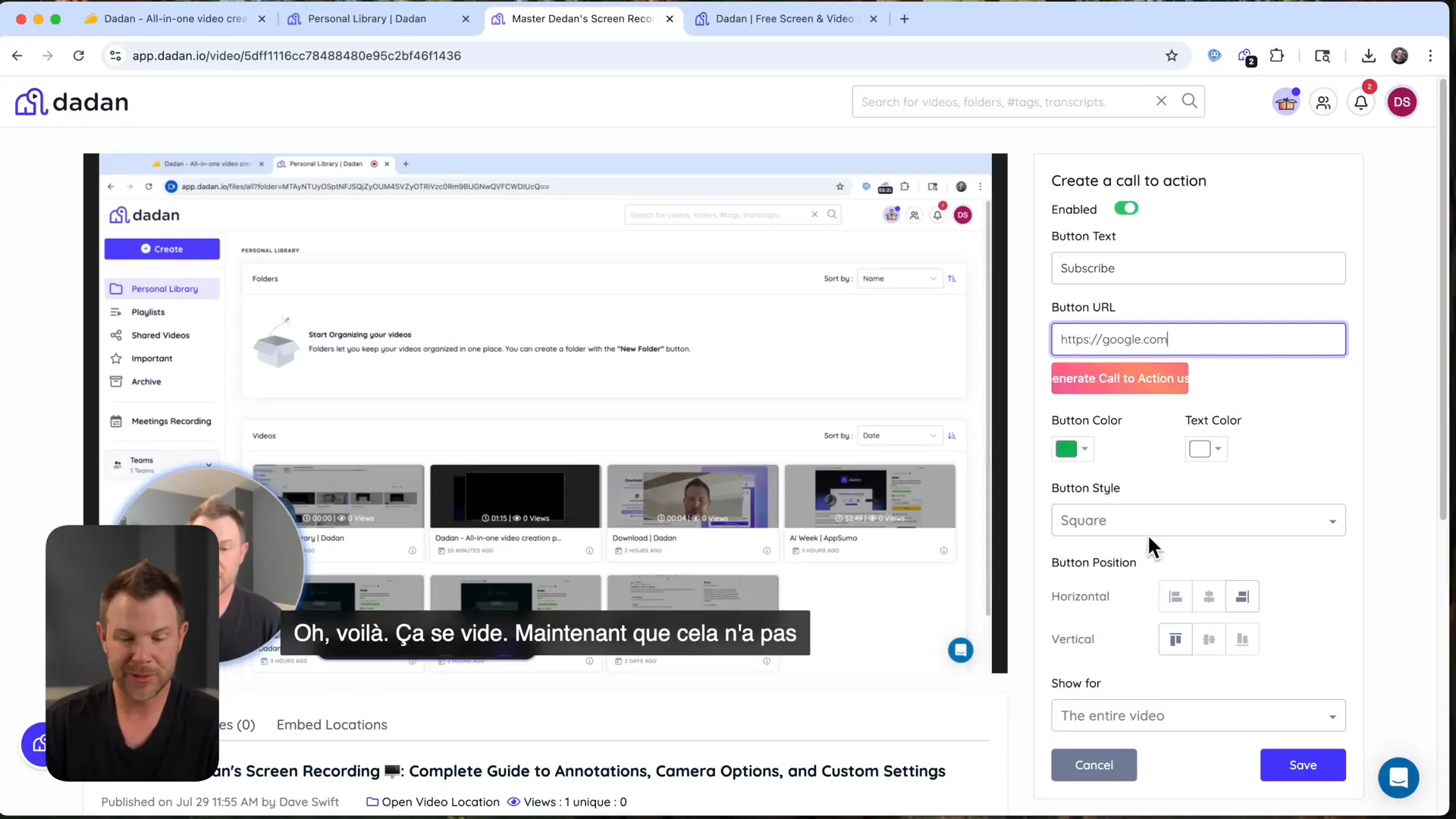
There’s even an AI helper that analyzes your video and suggests CTA ideas and URLs, which you can tweak or use as-is.
Interactive Quizzes and Ratings
Want to check if your audience is paying attention? Dedan lets you insert quizzes or rating prompts at specific points in your video. For example, you can pop up a rating scale asking viewers what they think of the content with options like hearts, smileys, or stars.
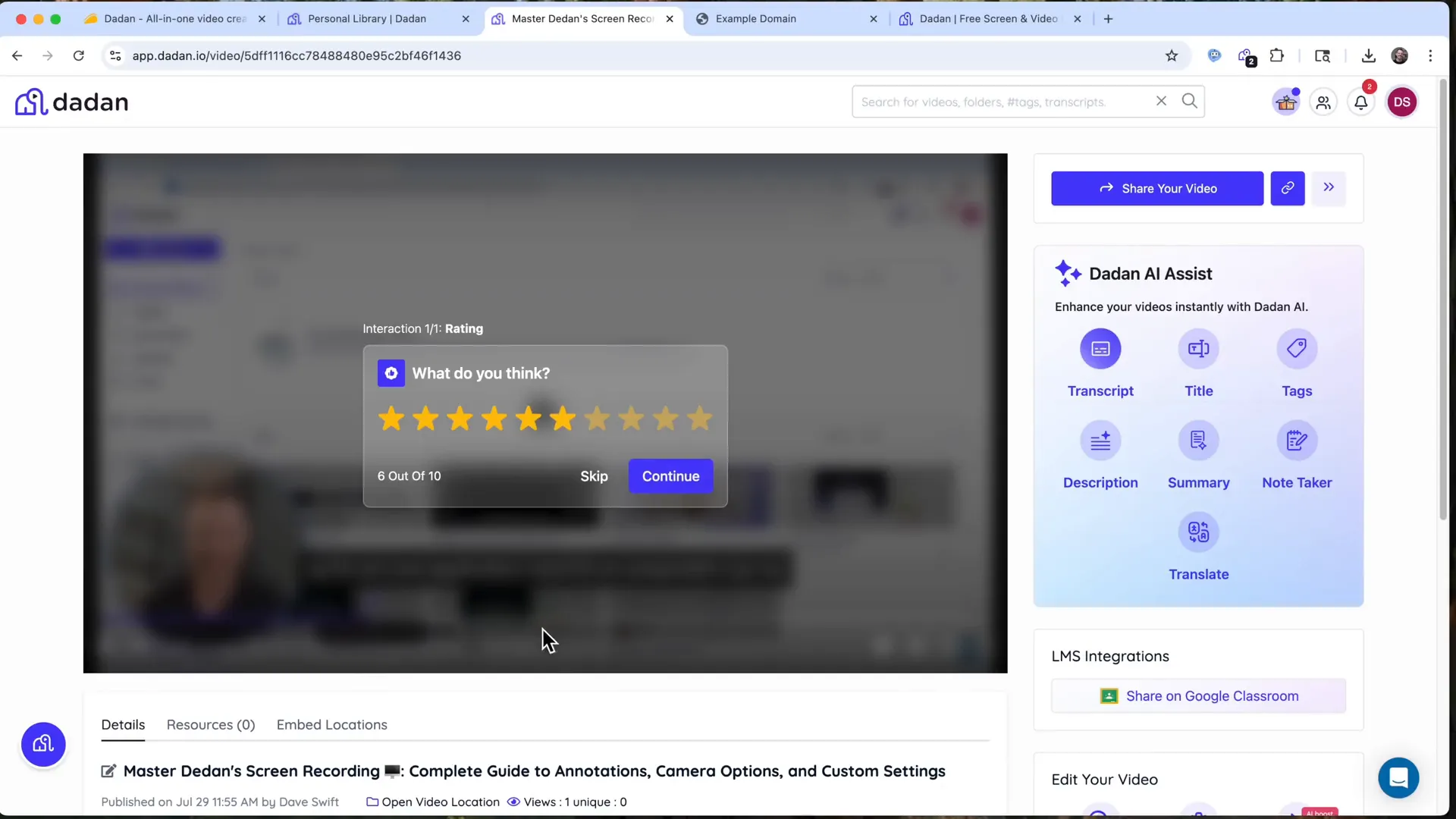
These interactions pause the video and resume once the viewer responds, making it perfect for marketers, educators, or anyone seeking feedback.
Chapter Markers
Finally, Dedan can automatically generate chapter markers using AI, breaking your video into easily navigable sections. Viewers can click on chapters to jump directly to the part of the video they’re interested in, enhancing usability and viewer satisfaction.
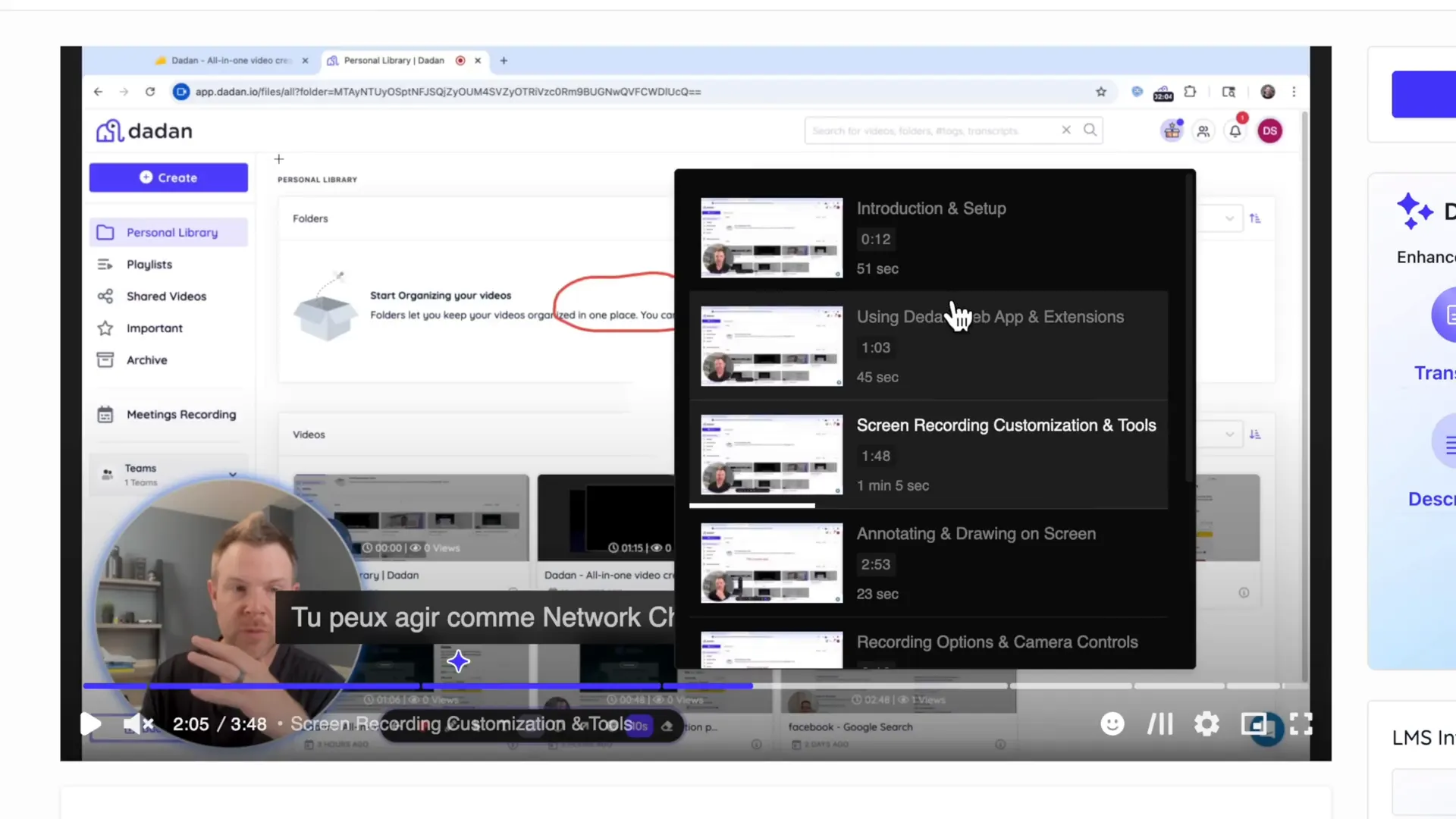
💰 Pricing Plans: What You Get for $59 and Up
Dedan is available on AppSumo with multiple pricing tiers, starting at just $59. Here’s a quick breakdown:
- Tier 1 ($59): 100 videos per month, 60 minutes of video recording time, 120 transcriptions, 60 AI translations, 2 GB upload size limit.
- Tier 2: unlimited videos, 120 minutes of video, 300 transcriptions, 120 AI translations, 5 GB upload size limit.
- Tier 3 (Highest): Unlimited videos and video minutes, 600 transcriptions, 300 AI translations, 25 GB upload size limit, and unlimited storage.
These limits are generous, especially the upload sizes and transcription/translation quotas. For most content creators and small businesses, even the entry-level plan covers a lot of ground.
👍 Final Thoughts: Why Dedan Earns an 8.6/10
After putting Dedan through its paces, I’m genuinely impressed. It’s one of the best AppSumo deals I’ve seen in a while and offers a ton of value for $59. The annotation tools alone are worth it, saving me from juggling multiple apps.
The AI features—transcription, translation, content generation, and interactive elements—are well-integrated and genuinely useful without feeling gimmicky. The lead generation tools and integrations make it a powerful platform for marketers and educators alike.
The main drawback for me is the current reliance on Chrome or Edge extensions for recording. As a Mac user who prefers Safari, I’m eagerly awaiting the dedicated Mac app. Also, I’d love to see an option for automatic transcription immediately after recording stops to streamline the workflow even further.
Overall, I rate Dedan an 8.6 out of 10 and recommend it for anyone needing a Loom alternative that does so much more.
❓ Frequently Asked Questions (FAQ)
Is Dedan a good replacement for Loom?
Yes! Dedan offers all the core Loom features like screen recording and webcam overlay, but adds powerful AI tools, lead gen, and interactive video features that Loom currently lacks.
Can I use Dedan on Mac?
Currently, Dedan works via Chrome or Edge extensions. A Mac OS app supporting Safari is coming soon, which will improve the experience for Mac users.
Does Dedan support video editing?
Yes, Dedan includes a built-in editor with trimming, emoji/sticker overlays, text, blur, and zoom features. It’s great for quick edits but not as advanced as professional editing software.
How does Dedan handle AI transcriptions and translations?
You can request transcriptions and translations on demand. Dedan supports multiple languages and produces downloadable caption files for easy use.
Can I collect leads using Dedan videos?
Absolutely! Dedan lets you embed lead capture forms directly in your videos, with integrations to popular email marketing platforms like HubSpot, Mailchimp, and more.
Are there interactive features in Dedan?
Yes, you can add call-to-action buttons, quizzes, and rating prompts to engage viewers and gather feedback during your videos.
What are the pricing plans for Dedan?
Dedan is available on AppSumo starting at $59, with tiered plans offering increasing video limits, transcription and translation credits, storage, and integrations.
If you want a screen recording tool that goes beyond basic functionality and leverages AI to save time and boost engagement, Dedan is definitely worth checking out.