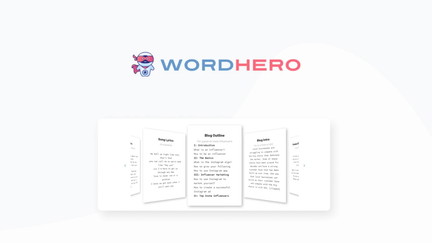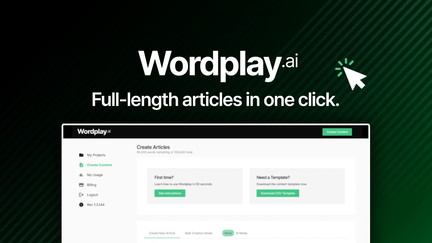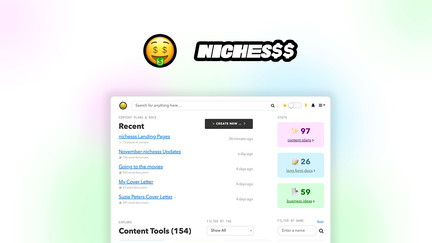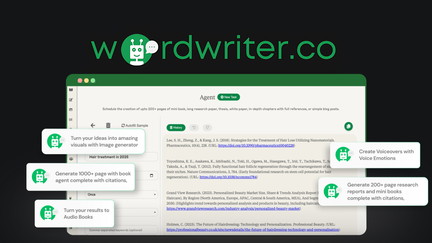In today’s fast-paced digital world, creating compelling content consistently can feel like a marathon without an end. You know the struggle: writer’s block, tight deadlines, and the constant need to produce fresh, engaging material.
But what if there was a way to significantly boost your productivity and creativity without committing to recurring monthly fees? You are about to discover how the best AI writing tools for bloggers and other content creators can revolutionize your workflow. This guide explains why leveraging artificial intelligence is not just a trend, but a crucial step for your success, helping you save time, reduce costs, and maintain a high-quality output.
By exploring these no-subscription AI writing solutions, you can efficiently scale your content efforts and truly unlock your full content potential.
Top Picks
| Category | Product | Price | Score |
|---|---|---|---|
| 🏆 Best Overall | Writeseed – AI Content Writer | $44 | 100/100 |
| ⚡ Best for Automation & WordPress | WPAutoBlog | $49 | 100/100 |
| 📈 Best for Advanced SEO | WriterZen | $79 | 100/100 |
| 🎬 Best for Content Repurposing | Video To Blog | $59 | 100/100 |
| 💰 Best Value for SEO Features | Yazo | $29 | 84/100 |
| ✍️ Best for Long-Form Content | Wordplay – Long-Form AI Writer | $99 | 80/100 |
| 📚 Best for Diverse Content Creation | WordWriter | $69 | 72/100 |
| ✨ Best for Niche Discovery & Ideation | nichesss | $59 | 68/100 |
How We Selected the Top AI Writing Tools
When evaluating AI writing tools, we focused on several key factors to ensure you get the most value without ongoing subscription costs. Our primary criterion was the “no subscription” model, often found in lifetime deals, allowing you to pay once and use the tool indefinitely. We meticulously examined user reviews and average ratings, prioritizing tools with consistently positive feedback and high scores for reliability and effectiveness.
Features such as long-form content generation, SEO optimization capabilities, a wide array of templates, and seamless integrations (like WordPress) were crucial. We also considered the ease of use, the quality of the AI-generated output, and the overall benefit to various content creation needs, from casual blogging to professional marketing. Our aim was to identify tools that offer a strong return on your initial investment, providing powerful assistance for your content strategy without future financial commitments.
WordHero – AI Content Writer
Imagine you’re staring at a blank page, absolutely dreading starting that next blog post or coming up with catchy social media captions. That’s where WordHero swoops in.
It’s designed to be your go-to AI writing assistant, lifting the heavy burden of content creation off your shoulders. Whether you’re a busy entrepreneur, a marketer juggling multiple campaigns, or a writer facing a tight deadline, WordHero aims to help you churn out high-quality, human-like content in a flash. You can use it for everything from drafting long-form articles, crafting compelling emails, or even getting creative with poetry and song lyrics. It’s pitched as a tool to save you precious time and money, giving you content ideas and full drafts in seconds.
For your daily content needs, it’s pretty handy for quick social media updates or short blog intros. On special occasions, like launching a new product, it can help you brainstorm entire ad campaigns or sales copy. It’s definitely something you might want to check out if you’re looking for a quick content boost.
What People Say
When it comes to WordHero, it seems like people have quite different experiences. Some users find it to be an absolute game-changer, praising its intuitiveness and how quickly it helps them generate ideas and outlines, making it a potential best AI writing tool for bloggers who need quick content boosts.
They love how it helps them craft polished, authentic content and adapts to different tones. However, other users express significant disappointment, finding the outputs not up to par, especially for longer content, and mention limitations like small character counts for features and a confusing interface.
There are also mentions about needing to purchase more codes to unlock key features, which can feel misleading for a ‘lifetime deal’.
Overall Sentiment: Mixed
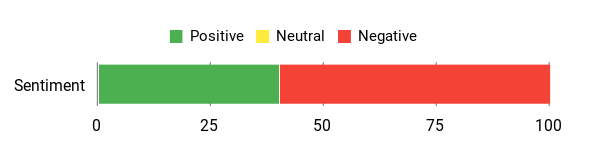
🗣️ chandra108
This tool has been a game changer for my writing process. It’s intuitive and easy to use, letting me generate ideas and outlines in minutes. The variety of templates is impressive, covering everything from blog posts to social media captions. It really understands the tone I’m going for and helps refine my voice without losing authenticity. Plus, its suggestions have boosted my productivity—I can focus more on quality instead of writer’s block. It genuinely turns vague thoughts into coherent pieces with just a few prompts. The AI is smart enough to suggest relevant ideas that fit well, making brainstorming much smoother. It adapts perfectly, whether I’m writing professional or casual content. It’s saved me hours of work and even boosted my confidence as a writer, since the output feels polished yet authentic.
How Easy Is It To Use?
| Aspect | Ease Level | Notes |
|---|---|---|
| Overall Interface | Mixed | Some users find it intuitive and easy, others describe it as unintuitive and limited. |
| Content Output Quality | Mixed | You might find it produces excellent, polished content, or it might struggle with coherent, long-form pieces. |
| Template Variety | Easy | Users appreciate the impressive range of templates available for various content types. |
| Feature Accessibility | Challenging | Be aware that key features, like a robust long-form editor, might require additional purchases beyond the basic plan. |
Speed
You can expect WordHero to generate ideas and initial content drafts pretty quickly, often within minutes or even seconds. It’s designed for rapid content creation, so if you need a fast turnaround for something like a quick social media caption or a blog post outline, this tool aims to deliver efficiently.
Why You’ll Like It
- Quickly generate original blog articles, social media updates, and emails.
- Access a wide variety of templates for different content types, from marketing copy to poetry.
- Potentially save significant time and money on content creation.
- Receive AI-driven suggestions that can help overcome writer’s block and improve productivity.
- Get assistance in refining your writing tone and maintaining authenticity.
Current Price: $89
Rating: 2.6 (total: 430+)
Wordplay – Long-Form AI Writer
You know that feeling when you need to pump out a ton of content, but your fingers just won’t type fast enough, or your brain feels totally drained? Wordplay swoops in as your go-to buddy for cranking out long-form articles without the usual headache. It’s built for folks like you who need to create lots of content quickly, whether you’re a busy blogger trying to keep up with your publishing schedule, a marketing agency handling multiple clients, or a small business owner who wears all the hats.
This tool aims to save you a ton of time by generating lengthy drafts in a blink, letting you focus on the final polish instead of starting from scratch. For your daily grind, think quick blog posts or articles to keep your audience engaged.
For those bigger moments, like launching a new campaign, Wordplay can help you map out and write a series of detailed pieces in bulk. It truly tries to be the fastest way to get your long-form content done.
What People Say
Wordplay gets a pretty positive nod from many users, especially if you’re looking for a quick way to generate longer content. Many find it ‘Absolutely Amazing’ and a ‘neat way to streamline’ their writing process, praising its ability to produce thorough replies and save them hours.
For bloggers, this could be a strong contender for the best AI writing tool for bloggers who need to produce a lot of content fast. However, it’s not without its critics. Some users have pointed out that the tool seems to rely on older AI models, suggesting the text quality might not keep up with the very latest AI advancements you see elsewhere. There were also mentions of coherence issues, particularly with science-related topics.
So, while it excels in speed and quantity for many, you might find yourself needing to do some extra tweaking, especially if you’re aiming for cutting-edge AI quality or highly specialized content.
Overall Sentiment: Positive
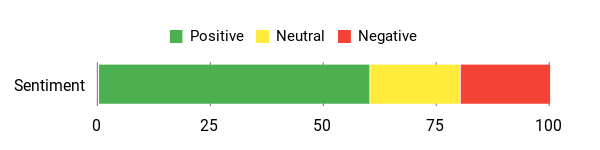
🗣️ 112501025517039086366
One user, deeply impressed, called it ‘Absolutely Amazing!’ and gave it a perfect score. They loved its long-form writing capabilities and suggested improvements like direct links to generated articles for easier editing and viewing, hinting at its potential for enhanced workflow, especially after purchasing v4 beta.
🗣️ morgantalty
Another happy user found it a ‘Neat way to streamline some hard word,’ appreciating how it fills gaps left by other tools they’d tried. They highlighted its overall quality and effectiveness in simplifying content creation, making even the challenging parts smoother.
How Easy Is It To Use?
| Aspect | Ease Level | Notes |
|---|---|---|
| Content Generation Speed | Very Easy | It whips up thousands of words in seconds, making initial drafts super quick. |
| Long-Form Writing | Easy | Designed specifically for lengthy articles, it handles bulk content well. |
| AI Model Freshness | Challenging | Some users report it uses older AI models, which might mean the content isn’t always cutting-edge. |
| Content Coherence | Mixed | Generally good, but specific topics like science might need more review for consistency. |
| WordPress Integration | Easy | It has a plugin to import content directly, which is super convenient for publishing. |
How Fast Is It?
You can expect Wordplay to deliver on speed, big time. It’s designed to create lengthy drafts, often over 2,000 words, and claims to get them 95% complete in just 15 seconds. If you’re someone who needs rapid content generation for bulk posting, this tool aims to be incredibly efficient, letting you quickly move from concept to a solid first draft.
What You Get
- Quickly create 2,000+ word drafts that are mostly complete in seconds.
- Save significant time by generating content in bulk.
- Streamline publishing with a direct WordPress plugin.
- Add subheadings for better control over your content structure.
- Include FAQs to help your content rank for featured snippets.
- Produce multiple articles from a single keyword.
Current Price: $99
Rating: 4.76 (total: 272+)
WriterZen
Ever feel overwhelmed trying to get your content seen online? WriterZen steps in as your go-to partner for boosting your SEO game and making content creation a breeze. It’s a super smart suite of tools designed to streamline your entire workflow, from finding the perfect keywords to crafting high-ranking articles.
Whether you’re planning your weekly blog posts and need fresh topic ideas, or gearing up for a big content push like a new product launch and require in-depth keyword clusters, WriterZen aims to make it all easier. It helps you uncover what your audience is actually searching for, letting you tailor your content to truly connect.
Think of it as a friendly guide that helps you write content that not only engages readers but also performs well in search results.
What People Say
People are really loving WriterZen, especially for its powerful keyword research and SEO capabilities. Many users rave about how it simplifies their content creation process, making it much easier to find topics that resonate with their audience and optimize for search engines. If you’re a content creator or a blogger looking to get a serious edge, this could easily be a contender for the best AI writing tool for bloggers, especially with its focus on helping your content rank. Users frequently mention its intuitive interface and how effective it is at saving time.
It seems to be a solid choice for anyone wanting to improve their SEO strategy and tackle multiple writing tasks more efficiently.
Overall Sentiment: Positive
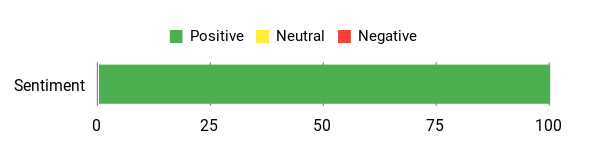
🗣️ adeecom01
One user, a self-proclaimed novice, found WriterZen’s SEO features to be a ‘standout,’ specifically mentioning the Golden Filter and Keyword Clustering. They also highlighted the excellent Academy training and YouTube videos for boosting general SEO knowledge, which made them feel competitive in producing optimized content.
🗣️ justin_burch
Another content creator hailed WriterZen as a ‘game-changer’ for keyword research, noting its ability to provide relevant keywords and insights into user questions. They even stated it could replace other tools like ‘Answer The Public’ due to its streamlined approach, adding that the platform’s training resources were incredibly beneficial for newcomers.
How Easy Is It To Use?
| Aspect | Ease Level | Notes |
|---|---|---|
| Keyword Research | Very Easy | It’s praised for simplifying the complex process of finding relevant keywords and understanding user queries. |
| SEO Features | Easy | Features like Golden Filter and Keyword Clustering are noted for being effective, even for beginners. |
| Content Workflow | Easy | Users find it helps streamline their entire content creation journey, from topic ideation to optimization. |
| User Interface | Easy | Described as intuitive and easy to navigate, which boosts productivity. |
| Learning Resources | Very Easy | The Academy training and YouTube videos are highly valued for enhancing SEO knowledge. |
How Fast Is It?
When it comes to performance, WriterZen shines by making traditionally time-consuming tasks much more efficient. Users note that it helps simplify the often-complex process of keyword research and content optimization, allowing you to quickly move through your content creation workflow. While it’s not about generating thousands of words in seconds like some other AI writers, its speed comes from how well it helps you find the right topics and organize your content effectively, saving you a lot of time on the research and planning stages that are crucial for SEO.
What You Get
- Boost SEO rankings with a comprehensive suite of tools.
- Perform in-depth keyword research and clustering.
- Gain insight into user questions for tailored content.
- Streamline your content creation workflow from start to finish.
- Access valuable Academy training and YouTube videos to enhance SEO knowledge.
- Simplify content analysis to focus on engaging content.
Current Price: $79
Rating: 4.66 (total: 263+)
WPAutoBlog
If you’ve ever dreamed of a truly hands-off approach to managing your blog content, WPAutoBlog is here to make that a reality. It’s your ultimate tool for effortlessly scaling up high-quality, AI-generated articles designed to attract more organic traffic to your site.
This platform isn’t just about spitting out words; it’s about creating genuinely valuable content that resonates with your human readers. Think of it as having a super-efficient content team that integrates seamlessly with your WordPress blog, uses your unique writing style, and even adds authentic stock photos.
Whether you’re a busy blogger looking to keep your site fresh with daily posts or a small business needing to populate an entire blog quickly for a new campaign, WPAutoBlog handles all the heavy lifting. With clever features like automatic internal linking and flexible post scheduling, you’re all set to boost your SEO and give your readers a fantastic experience.
What People Say
Users are consistently thrilled with WPAutoBlog, especially highlighting how it revolutionizes their content workflow and saves a ton of time. Many find its direct WordPress integration and automation features to be a game-changer, eliminating manual posting hassles. People also love the quality of the AI-generated content, noting how well it’s optimized for SEO with relevant keywords, proper headings, and even images.
If you’re a content creator looking to supercharge your blog and are on the hunt for the best AI writing tool for bloggers that handles everything from research to publishing, this one clearly stands out. The ability to customize writing styles and conduct thorough keyword research in multiple languages is also frequently praised, making it a powerful solution for keeping your blog active with minimal effort.
Overall Sentiment: Positive
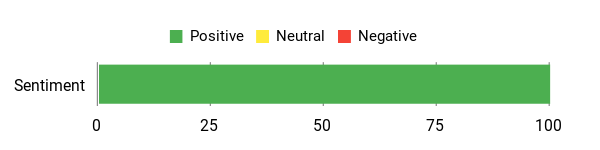
🗣️ AnthoN
One long-time user shared that WPAutoBlog completely transformed their WordPress blog management. They highlighted the straightforward setup for connecting multiple sites and how easy it is to automate content posting. The WordPress integration was particularly praised for eliminating the need for tedious copy-pasting and formatting, making it ideal for creating hundreds of articles in bulk. They also appreciated the automatic addition of keywords and meta descriptions through Yoast and other SEO plugins, noting that the AI-generated articles are high-quality, SEO-optimized, and even include real photos and videos.
🗣️ adryenn
Another user called it the ‘easiest most customizable post generator,’ emphasizing its ability to target keywords, generate ranking content, and grow organic traffic. They stressed that it’s more than just an AI writing tool; it’s a complete content automation system powered by ChatGPT for WordPress. They were impressed by its keyword research, which provides essential data like search volume and competition, and by the AI’s ability to produce 2,000+ word articles that sound truly human. The extensive customization options for writing style, tone, and voice were also a big plus.
How Easy Is It To Use?
| Aspect | Ease Level | Notes |
|---|---|---|
| Setup & WordPress Integration | Very Easy | Users report a straightforward setup for connecting multiple sites and seamless, outstanding WordPress integration. |
| Article Generation Quality | Easy | Praised for producing high-quality, SEO-optimized, 2,000+ word articles with proper headings, photos, and videos. |
| Keyword Research | Easy | Efficiently provides search volume, competition, and difficulty, with in-depth research in over 45 languages. |
| Customization & Voice | Easy | Allows fine-tuning of writing style, tone, and voice, along with custom prompts for a human-like output. |
| Bulk Creation & Scheduling | Very Easy | Perfect for creating hundreds of articles in batches, with scheduling tools that save countless hours. |
How Fast Is It?
When it comes to performance, WPAutoBlog really shines by letting you automate content creation and posting at an impressive scale. Users consistently mention how much faster their WordPress content management becomes, thanks to its ability to generate high-quality articles and publish them automatically.
It’s designed to save you countless hours on tasks like keyword research, article writing, and formatting, making the entire content workflow incredibly efficient. While it’s not about how quickly a single word appears, its speed is in how rapidly you can populate an entire blog with SEO-optimized, human-like content, freeing you up for other important tasks.
What You Get
- Scale professional AI-generated articles quickly and efficiently.
- Seamlessly integrate with your WordPress blog for direct posting.
- Utilize custom writing styles to match your brand’s voice.
- Automatically include authentic stock photos and videos.
- Enhance SEO with intelligently optimized title tags and smart autolinking.
- Leverage comprehensive post scheduling capabilities.
- Perform in-depth keyword research in over 45 languages.
- Save countless hours with batch creation and content automation.
Current Price: $49
Rating: 4.69 (total: 123+)
Video To Blog
You know how it goes: you pour your heart into creating amazing videos, but then you remember that not everyone prefers watching. Some folks just love to read, right?
And repurposing all that video content into blog posts sounds like a massive extra chore you just don’t have time for. But what if you could snap your fingers and instantly turn your videos into polished, SEO-friendly articles, ready to go? That’s exactly where Video To Blog steps in.
It’s designed to take any YouTube video and magically transform it into well-structured, readable articles in mere minutes. It even adds images and helps with SEO metadata so your content can truly stand out on search engines.
This tool is a game-changer if you’re a blogger, run a marketing agency, or are a YouTuber looking to expand your reach without the grind of manual transcription and writing.
What People Say
Users are really loving Video To Blog because it totally simplifies their content creation process, especially for those juggling video and written content. Many have found it a lifesaver for getting blog posts out quickly from their video content, helping them stay on top of their publishing schedule.
People consistently praise how well it converts video to blog posts, often mentioning the accurate content grabbing and formatting. They also appreciate features like the automatic addition of screenshots and the overall quality of the output, even after a quick touch-up.
If you’re a video creator looking for the best AI writing tool for bloggers to effortlessly expand your content reach, this tool is clearly hitting the mark.
Overall Sentiment: Positive
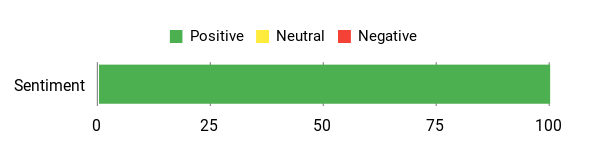
🗣️ heywardj
One user, who runs a firm producing a bi-weekly livestream, found Video To Blog incredibly helpful for catching up on blog postings they’d fallen behind on. They mentioned how easy the interface was to use and really enjoyed the variety of writing styles the tool offered, making the process of repurposing their video content much smoother.
🗣️ palobx
Another detailed reviewer highlighted the tool’s effectiveness at grabbing and formatting content from videos into articles. They were particularly impressed after checking for plagiarism and grammar on the produced articles, finding them great every time. They also provided useful feedback on potential improvements, like adding an image upload provision when clicking on an image, and enabling WordPress category selection during posting, showing a deep engagement with the tool’s functionality.
How Easy Is It To Use?
| Aspect | Ease Level | Notes |
|---|---|---|
| Video Conversion | Very Easy | Seamlessly transforms video content into blog posts, making content repurposing incredibly simple. |
| Interface | Easy | Users find the interface intuitive and straightforward, making it a pleasant experience to navigate. |
| Content Quality | Easy | Produces high-quality, plagiarism-free, and grammatically sound articles from video content. |
| Image Integration | Easy | Automatically adds relevant screenshots, though some users note areas for further image upload flexibility. |
| WordPress Publishing | Moderate | Effectively formats content for articles, but currently lacks direct WordPress category selection upon posting. |
How Fast Is It?
When it comes to speed, Video To Blog is designed to save you a ton of time. It lives up to its promise of turning YouTube videos into blog articles in just a matter of seconds or minutes, depending on the length. Users often highlight how it helps them finally stay on schedule with their blog updates and catch up on content they’ve been meaning to publish.
It’s not just fast; it’s efficiently fast, allowing you to quickly repurpose your video content into ready-to-post articles, freeing you up to focus on other creative tasks.
What You Get
- Convert YouTube videos into well-structured, readable articles in minutes
- Automatically add relevant images and SEO metadata to boost visibility
- Effortlessly repurpose video content into high-quality written posts
- Save significant time on content creation and blog updates
- Offers various writing styles for diverse content needs
- Streamlines content flow for bloggers, agencies, and YouTubers
Current Price: $59
Rating: 4.79 (total: 112+)
KWHero
Google’s constantly evolving, and the sheer volume of new content can feel overwhelming, right? You might think you need a massive team just to keep up with SEO, let alone get your content noticed. Well, KWHero steps in as an AI platform designed to cut through that noise.
It’s built to help you craft perfectly optimized content by diving deep into keyword research and even learning what your competitors are doing. If you’re a blogger, a copywriter, or running a marketing agency, KWHero aims to be your shortcut to creating content that actually ranks. It promises to help you generate outlines that are spot-on for SEO and publish content in tons of languages.
Plus, it says it analyzes top-ranking articles to guide you on ideal word counts and readability levels. It sounds like a neat idea for simplifying your content strategy.
What People Say
So, what’s the buzz around KWHero? Well, users have had quite a mixed bag of experiences, and it seems there are some significant concerns popping up.
While one person mentioned it felt like a ‘good product out of the box’ and they were still experimenting, many others have reported some pretty frustrating issues. For instance, some users found the tool stopped working entirely when trying to build pages, which is definitely a major hurdle. Others felt the keyword research was often inaccurate or simply returned zero results for common terms, even when dedicated tools showed hundreds. You might also find yourself spending a lot of time trying to ‘coach’ the AI to write in a human-like way, as it can sometimes produce content that feels repetitive or full of AI clichés.
There are also mentions of the tool feeling a bit dated and not seeing many updates, which is a concern if you’re looking for the best AI writing tool for bloggers that keeps up with the latest trends. It sounds like if you’re aiming for a high SEO score quickly, it *might* have some use, but getting genuinely readable and nuanced content might be a challenge.
Overall Sentiment: Negative
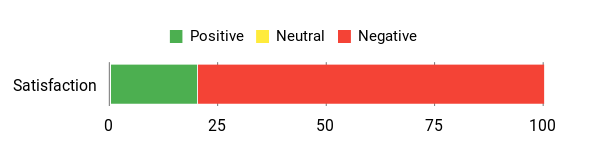
🗣️ kapil.handa
One user found it to be a good product ‘out of the box’ and was still experimenting with its features, suggesting a positive initial experience despite wanting a clearer list of keywords used.
How Easy Is It To Use?
| Aspect | Ease Level | Notes |
|---|---|---|
| Content for SEO Score | Easy (Initially) | Users found it straightforward to generate content that achieved high SEO scores in the beginning. |
| Crafting Human-like Content | Challenging | Requires significant effort and custom prompting to avoid repetitive or cliché AI-generated text. |
| Keyword Research | Difficult | Many users reported inaccurate results or zero keywords returned, especially for specific queries. |
| Core Functionality (Page Building) | Critical Failure | Some users experienced the product stopping completely when attempting to build pages, preventing completion. |
| Initial Setup | Easy | For some users, the product was reported as good and usable right out of the box. |
How Fast Is It?
When it comes to speed, KWHero’s performance seems to be a bit of a mixed bag, and sometimes, frankly, a deal-breaker. While the idea is to ‘whip up’ optimized content quickly, some users have encountered critical issues where the product simply stops working when trying to build a page.
That means your content isn’t getting generated at all, which is certainly not fast! Plus, if you’re trying to get the AI to write in a less robotic or repetitive way, you might find yourself spending ‘ages’ coaching it with custom prompts, which definitely slows down your overall content creation workflow. So, while it *aims* for speed, actual user experiences suggest that getting usable, quality output can be a time-consuming process.
What You Get
- Generate SEO-optimized content in 80 languages
- Conduct keyword research and analyze competitor strategies
- Create content outlines tailored for search engine ranking
- Uncover optimal word counts and readability for better SEO
Current Price: $79
Rating: 1.8 (total: 80+)
Writeseed – AI Content Writer
If you’re constantly churning out content, you know how much of a time-sink it can be to get everything just right, especially when you want it to stand out and connect with your audience. Writeseed steps in as a pretty comprehensive AI content writer designed to make your life easier. It’s built for folks like you – bloggers, content creators, and copywriters – who need a reliable assistant for all things writing. It helps you generate everything from those long, SEO-optimized articles (think 2,000+ words) to quick social media posts, product descriptions, or even cold emails.
Imagine having over 70 templates at your fingertips, plus the ability to whip up AI images, integrate directly with WordPress, and fine-tune your brand’s voice. It really aims to be your one-stop shop for generating high-quality content without a subscription headache, making it a strong contender for the best AI writing tool for bloggers.
What People Say
So, what’s the buzz around Writeseed? Well, the general consensus is overwhelmingly positive.
Users are absolutely thrilled with how comprehensive and versatile this tool is. Many call it their ‘go-to assistant’ for all sorts of AI-driven tasks, from crafting emails and descriptions to handling search queries.
You’ll often hear how it helps with everything from the initial idea generation right through to the final content execution, which is a huge plus for streamlining your workflow. People especially love the sheer variety of templates available, and the fact that you can even generate AI images right there. The consistent updates and additions to the platform are also frequently mentioned, reassuring you that it’s a tool that keeps getting better.
It really sounds like a complete package that delivers on its promises.
Overall Sentiment: Positive
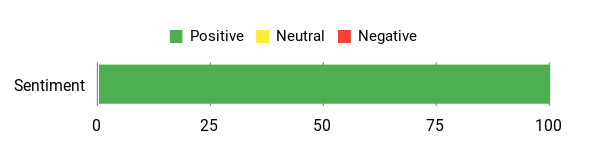
🗣️ Katt.R
One user expressed immense satisfaction, stating they ‘LOVE THIS TOOL!’ and highlighted its ability to handle content from ‘Idea generation, to final execution,’ including frequent use of its ‘AI image generation’ feature. They also appreciated the ‘templates galore including custom templates’ and ‘WP integration’.
🗣️ GoSoloStartups
Another user praised it as ‘Excellent as a Marketing Assistant,’ specifically noting the ‘Fantastic templates’ and the flexibility to ‘choose between different AI platforms to create content.’ They also valued the option to ‘add brand voice, choose from a variety of tones and shape content for any purpose you see fit.’
How Easy Is It To Use?
| Aspect | Ease Level | Notes |
|---|---|---|
| Content Generation | Easy | Users find it straightforward to generate diverse content, from long articles to emails and ads. |
| Template Usage | Very Easy | With over 70 templates, finding and applying the right format is simple and efficient. |
| Platform Integration | Easy | The Chrome extension and WordPress integration make it easy to weave into your existing workflow. |
| Content Customization | Easy | Adding brand voice and selecting various tones offers flexible control over output. |
| Idea to Completion | Easy | It’s described as an intuitive tool that supports the entire content creation journey. |
How Fast Is It?
While specific numbers on generation speed aren’t highlighted, the overall sentiment from users suggests that Writeseed significantly boosts their content creation efficiency. Many refer to it as their ‘go-to assistant,’ implying that it’s quick and reliable enough to be a daily part of their workflow.
The fact that it covers everything ‘From Idea generation, to final execution,’ and continues to add features, indicates that it helps you move from concept to published content smoothly and without unnecessary delays. It’s designed to be a tool that streamlines your process, helping you produce more content, faster.
What You Get
- Generate high-quality, SEO-optimized articles up to 2,000+ words
- Access over 70 specialized templates for diverse content needs
- Utilize a convenient Chrome extension for seamless content creation
- Create AI-generated images directly within the platform
- Integrate content easily with WordPress
- Customize content with your unique brand voice and preferred tones
Current Price: $44
Rating: 4.8 (total: 129+)
nichesss
Ever feel like you’re stuck staring at a blank page, or endlessly brainstorming for your next big content idea? Nichesss steps in as your AI sidekick to help you write pretty much anything, but potentially 10 times faster.
It’s packed with over 150 AI tools designed to generate blog posts, marketing copy, and even AI-powered images. Beyond just writing, it’s super handy for finding profitable niches and business ideas within your target audience, using powerful Reddit search features.
So, whether you’re a seasoned marketer, a social media manager, or just starting out as a blogger, this tool can help you churn out unique content and fresh concepts with impressive speed. It aims to be a comprehensive, no-subscription solution, potentially making it the best AI writing tool for bloggers who want to streamline their content strategy.
What People Say
So, what’s the general vibe around Nichesss? Well, you’ll often hear users praise its sheer speed and how ‘on point’ it can be for quickly generating content for blogs and social media. Many have found it to be a solid choice for getting content done on the fly, especially if you’re looking for an all-in-one AI solution without ongoing credit payments.
You’ll also find appreciation for the developer’s engagement and support, which is always a good sign for a tool you plan to use long-term. However, it’s worth noting that some users felt certain tools weren’t as helpful or that the output might be limited in terms of customization.
There were also initial confusions about accessing all features, which the developer clarified as a code application issue. Overall, if you’re after a fast, broad AI tool that keeps adding value, Nichesss seems to hit the mark for many.
Overall Sentiment: Mixed
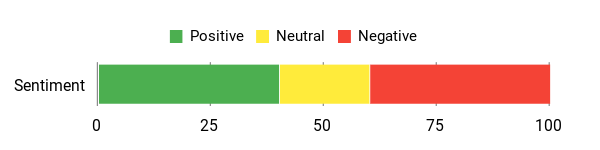
🗣️ AloneInTheDark
One user found it to be ‘Best Fast and On point,’ mentioning they bought it for their staff to create content for blogs and social media, highlighting its simplicity and quick, relevant results.
🗣️ Cajun.Fried
Another user, a long-term purchaser, praised Nichesss for being ‘pretty amazing at generating content on the fly’ and appreciated the developer’s engagement and support, noting the price was ‘just right’ for its capabilities.
How Easy Is It To Use?
| Aspect | Ease Level | Notes |
|---|---|---|
| Content Generation | Easy | Many users find it simple to generate content for blogs and social media quickly. |
| Tool Variety | Moderate | With over 150 tools, some users might find certain ones less intuitive or effective than others. |
| Output Customization | Moderate | Some users noted limitations in adjusting the AI’s output after generation. |
| Beginner Friendliness | Easy | It’s considered a great tool for those new to AI apps, offering simple content solutions. |
How Fast Is It?
Nichesss truly shines when it comes to speed, with the platform boasting it helps you ‘write anything 10x faster’ and ‘generate any marketing related copy at rocket speed.’ User reviews back this up, often describing the results as ‘Best Fast’ and praising its ability to generate content ‘on the fly.’ While some users noted limitations in output adjustment, the overall sentiment is that Nichesss is designed for rapid content creation, helping you churn out ideas and copy without significant delays. If quick turnaround is a priority for your content needs, you’ll likely appreciate its performance.
What You Get
- Generate diverse content types quickly, from blog posts to social media updates
- Create unique AI-powered images for your content
- Discover profitable niches and business ideas using a powerful Reddit search
- Access over 150 AI tools for various writing and marketing needs
- Produce marketing copy and social media posts tailored to your audience
Current Price: $59
Rating: 4.79 (total: 313+)
Yazo
Ever wished you could whip up SEO-optimized content without the usual hassle? Yazo steps in as your go-to AI content writer, perfect for creating copy that actually ranks on Google.
It’s packed with smart tools like an NLP keyword finder, an SEO analyzer, and even team management features to make your content creation flow so much smoother and faster. Whether you’re a seasoned blogger struggling to find the best AI writing tool for bloggers, a busy copywriter, or running a marketing agency, Yazo promises to help you churn out unique textual content in seconds – literally up to 10x faster.
It’s all about making your life easier while ensuring your content stands out and ranks.
What People Say
So, what’s the general buzz around Yazo? You’ll often hear users excited about its powerful SEO features, especially the SERP Checker and SEO Keyword Generator, which are a big hit. Many praise the Article Writer 2.0 for its excellent output and minimal plagiarism, making the long-form article process quite straightforward.
The Brand Voice feature is also frequently mentioned for helping you keep your writing tone consistent. Users find it genuinely helpful for generating content quickly and efficiently, often getting a solid starting point for their projects.
While some folks mention that you might need to do a little editing to refine the output, they often notice the tool improving over time and adapting to their preferences. A few suggestions pop up, like adding a dark mode or direct image uploads, but the overall sentiment is that Yazo is a valuable and promising investment, especially if you’re keen on creating content that ranks.
Overall Sentiment: Positive
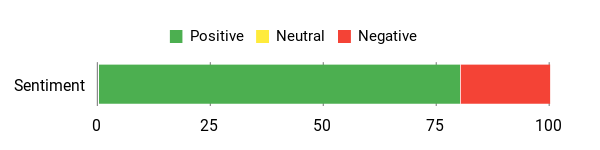
🗣️ Suloming
One happy user raved about Yazo’s SEO capabilities, highlighting features like the SERP Checker and SEO Keyword Generator. They particularly loved the Article Writer 2.0, noting its superb output with minimal plagiarism and a simple, straightforward workflow. The Brand Voice feature also got a shout-out for consistent tone.
🗣️ brigitte77
Another user, who uses Yazo alongside other AI tools, found it incredibly helpful for generating content quickly and efficiently. They appreciated that it provides a solid starting point for writing projects and noticed the tool’s suggestions have improved significantly over time, becoming more aligned with their preferences.
How Easy Is It To Use?
| Aspect | Ease Level | Notes |
|---|---|---|
| Content Workflow | Easy | Users praise its simple and straightforward process for generating articles. |
| Output Refinement | Moderate | While providing a solid start, some users find minor editing helpful for perfect clarity and flow. |
| Browser Support | Limited | Currently, Yazo mainly functions on Chrome, which might be inconvenient for other browser users. |
| Image Integration | Moderate | You currently need to host images externally before adding them to your articles. |
| Feature Access | Varies by Plan | Higher-tier plans unlock advanced SEO features like the full SERP Checker. |
How Fast Is It?
Yazo is designed to help you speed up your content creation significantly. Users consistently mention its ability to generate content ‘quickly and efficiently,’ with the platform itself promising you can ‘write unique content in seconds’ and create textual content ’10X faster.’ The long-form article generation process is highlighted as being ‘on point’ and streamlined, ensuring you can move from idea to draft without unnecessary delays. If you’re looking to boost your writing productivity, Yazo really delivers on speed.
What You Get
- Quickly generate SEO-optimized content that truly ranks
- Access a wide array of tools like SEO Keyword Planner and SERP Checker
- Create long-form articles with a guided, precise workflow
- Maintain consistent tone and style with Brand Voice features
- Export content directly to WordPress for easy publishing
Current Price: $29
Rating: 4.59 (total: 27+)
WordWriter
WordWriter sounds like a total game-changer if you’re looking to boost your content creation without getting tangled up in subscriptions. This AI-powered platform is designed to make your writing life easier, whether you’re crafting research papers, full-blown manuscripts, or just whipping up quick blog posts.
It’s perfect for you if you’re a blogger, marketer, or author who wants to speed up research, effortlessly reuse your existing content, and generate high-quality text, visuals, and summaries in a snap. Think of it as your super-efficient co-pilot for content, helping you create SEO-optimized material without the usual headaches. So, if you’re hunting for the best AI writing tool for bloggers or anyone drowning in content demands, WordWriter promises to simplify your workflow and keep you producing great stuff.
What People Say
So, what’s the word on WordWriter from actual users? You’ll find folks who are really impressed with its clear and accurate summarization features, especially how it handles citations and even audio content.
They often mention the simple, straightforward interface that gets the job done without any fuss. The ability to save earlier research in tabs, much like you might do in other tools, is also a welcome update for many.
However, it’s not all smooth sailing for everyone. Some users have run into tricky situations, like issues with logging in or credits seemingly disappearing, though the support team has often clarified these were due to misunderstandings about how the platform works, such as trying to upload multiple documents at once or creating new accounts instead of logging in.
There was also one user who found the generated content unusable due to repeated ‘written by AI’ phrases, which the creator team stated they couldn’t replicate. Overall, if you understand how to use it, many find it a valuable tool for research and quick content generation, though some initial hiccups or learning curves might occur.
Overall Sentiment: Mixed
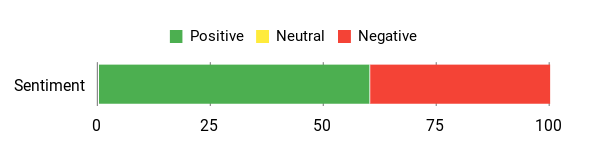
🗣️ dovestore
One user was genuinely impressed, noting how WordWriter provides clear, accurate summaries with useful citations, even for short podcasts. They loved the simple interface and its ability to deliver fast, reliable insights, which really saved them time.
🗣️ jeremyburt
Another user praised WordWriter as an ‘AI Content Co-Pilot’, highlighting how it evokes a sense of boundless creative potential and offers comprehensive features for all their content creation needs.
How Easy Is It To Use?
| Aspect | Ease Level | Notes |
|---|---|---|
| Interface Simplicity | Easy | Users appreciate its simple and direct interface, making it easy to navigate and use for quick insights. |
| Summarization & Citations | Easy | The tool excels at providing clear, accurate summaries and useful citations, even for audio content like podcasts. |
| Account Access | Tricky for some | Some users reported issues with logging in, needing to use sign-up links, which led to confusion about credit usage, though this was often due to misuse. |
| Document Uploads | Moderate | It only allows one document upload at a time, which can be a learning curve for those expecting multi-document processing. |
| Saved Work History | Easy (After Update) | Recent updates now save previous conversations in ChatHub and research in Writer Agent, making it much more convenient for you. |
How Fast Is It?
When it comes to speed, WordWriter aims to deliver quick results. The platform itself highlights its ability to generate text, visuals, and summaries ‘in seconds.’ Many users appreciate its promise of ‘fast, reliable insights,’ especially for quick tasks like summarization. While there was one report of a function taking a very long time to respond with no output, the creator suggested this might have been due to incorrect usage, emphasizing that the tool is designed for efficiency. So, if you’re using it as intended, you can expect a swift response for your content creation needs.
What You Get
- AI-powered writing, research, and content repurposing capabilities
- Generate text, visuals, and summaries in seconds
- Create long-form content like books and articles
- Repurpose content into podcasts with audio conversion
- Translate content into over 30 languages
Current Price: $69
Rating: 4.27 (total: 11+)
FAQ
What does ‘No Subscription’ really mean for these AI writing tools?
When you see ‘No Subscription,’ it typically means you’re getting a lifetime deal through a one-time purchase, like the $89 for WordHero or $99 for Wordplay. This gives you permanent access to the tool without recurring monthly fees.
However, it’s important to understand that these deals usually come in tiers. A basic tier might offer limited words per month or fewer features.
For example, Wordplay’s tier 1 at $99 offers 7,500 words per month, while higher tiers, like the $198 or $297 options, expand your word count or unlock advanced functionalities. Always check the specific deal’s features list for each tier before you buy, so you know exactly what you’re getting for your investment and if it suits your long-term needs.
Will the content generated by these AI tools sound natural and human-like?
The goal of these AI tools is to produce human-like content, but the quality can vary significantly between different platforms and even depending on the prompt you provide. Some tools, like Writeseed or WPAutoBlog, are praised for high-quality, SEO-optimized output, while others might generate text that feels generic, repetitive, or clearly ‘AI-written.’ You might find that even the best AI writing tool for bloggers will require some level of human editing to refine the tone, ensure factual accuracy, and add your unique voice. Look for tools that offer features like ‘brand voice’ or custom writing styles, as seen in Yazo or WPAutoBlog, which can help tailor the output to your specific needs and make it sound more natural and authentic.
Are these tools suitable for bloggers, and what features should I prioritize?
Absolutely, many of these AI writing tools are designed with bloggers in mind, aiming to be the best AI writing tool for bloggers to streamline content creation. If you’re a blogger, you’ll want to prioritize tools that offer robust long-form content generation, like Wordplay or Writeseed, which can produce articles of 2,000+ words.
Look for strong SEO features, such as keyword research (available in WriterZen, KWHero, Yazo) and automatic SEO optimization, including headings, meta descriptions, and internal linking (like in WPAutoBlog). Direct WordPress integration is also a massive time-saver, allowing you to publish content with ease.
Tools like Video To Blog are also great if you repurpose video content into blog posts. Consider your specific needs, such as the volume of content you produce monthly, as some tools like Wordplay and Yazo have monthly word limits even on their lifetime deals.
Free AI Favorites
When youre looking for your favorite free AI writing tools, you generally prioritize specific features that align with your content goals. You might gravitate towards options like WordHero for quick, diverse content needs, or choose Wordplay if your primary focus is generating extensive long-form articles.
Ultimately, your top pick will depend on whether you need a wide variety of short-form outputs, dedicated long-form assistance, or a more integrated solution for content optimization, like what WriterZen can offer.
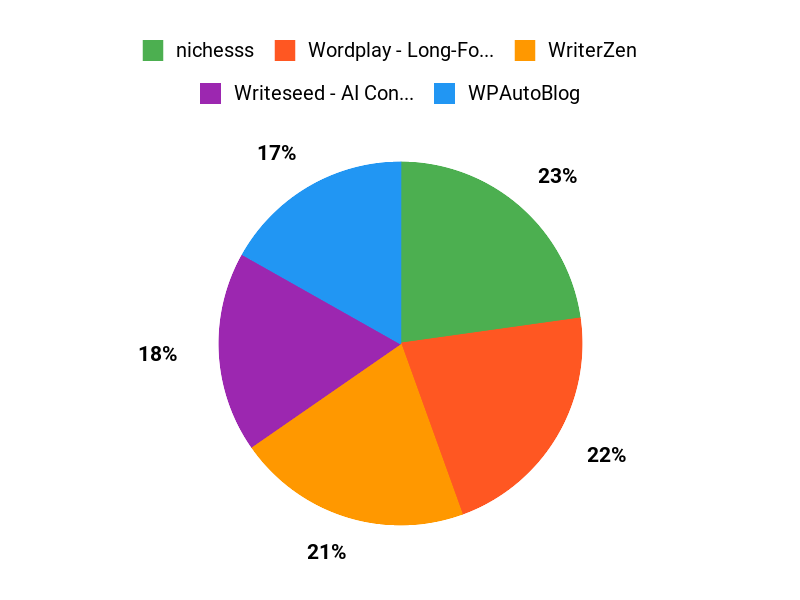
Wrapping Up
You have explored a curated list of leading AI writing tools available in 2025 that liberate you from the burden of monthly subscriptions. Each tool offers unique strengths, whether you need robust SEO capabilities, efficient content repurposing, or automated WordPress posting.
By choosing a no-subscription option, you gain a powerful asset for your content creation journey, ensuring you can produce high-quality material consistently and affordably. These tools empower you to overcome creative hurdles, streamline your workflow, and ultimately achieve your content goals more effectively.
Invest in a solution that empowers your creativity and productivity for years to come, without the recurring financial commitment.
| Product | Image | Rating | Key Highlights | Best For | Pricing Plans |
|---|---|---|---|---|---|
| WordHero – AI Content Writer |
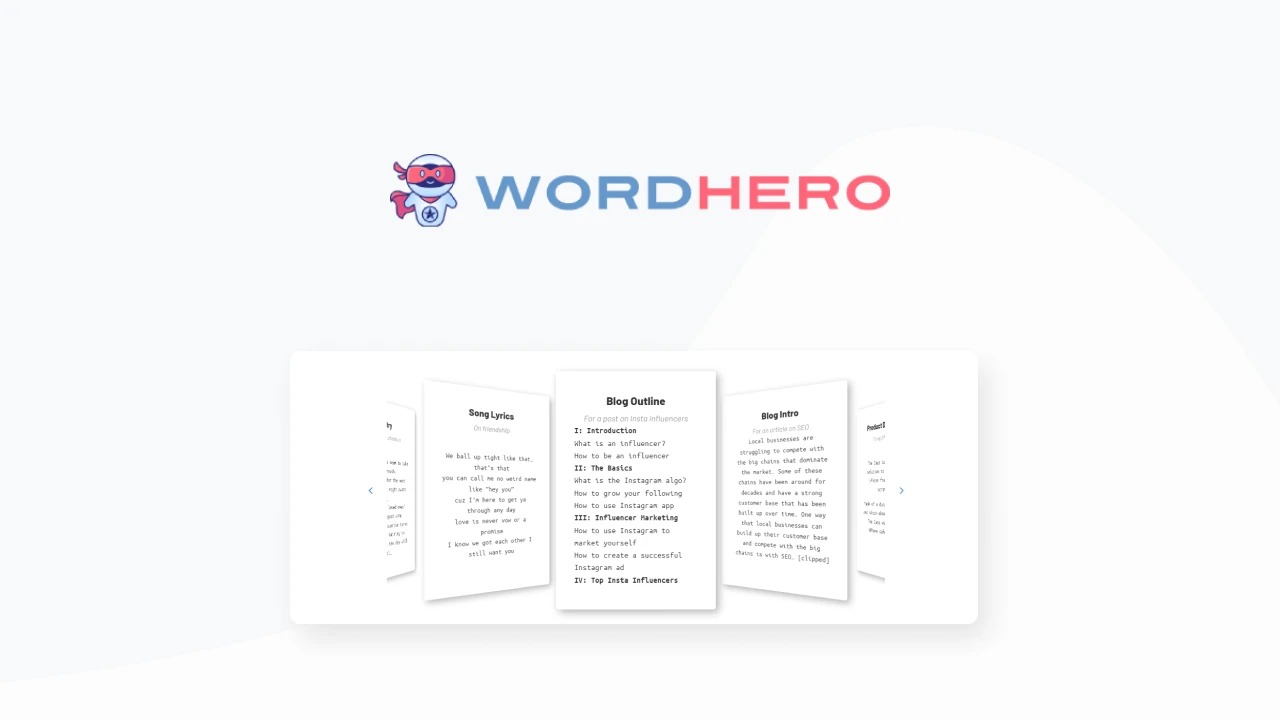 |
4.6/5 (430 reviews) |
|
|
|
| Wordplay – Long-Form AI Writer |
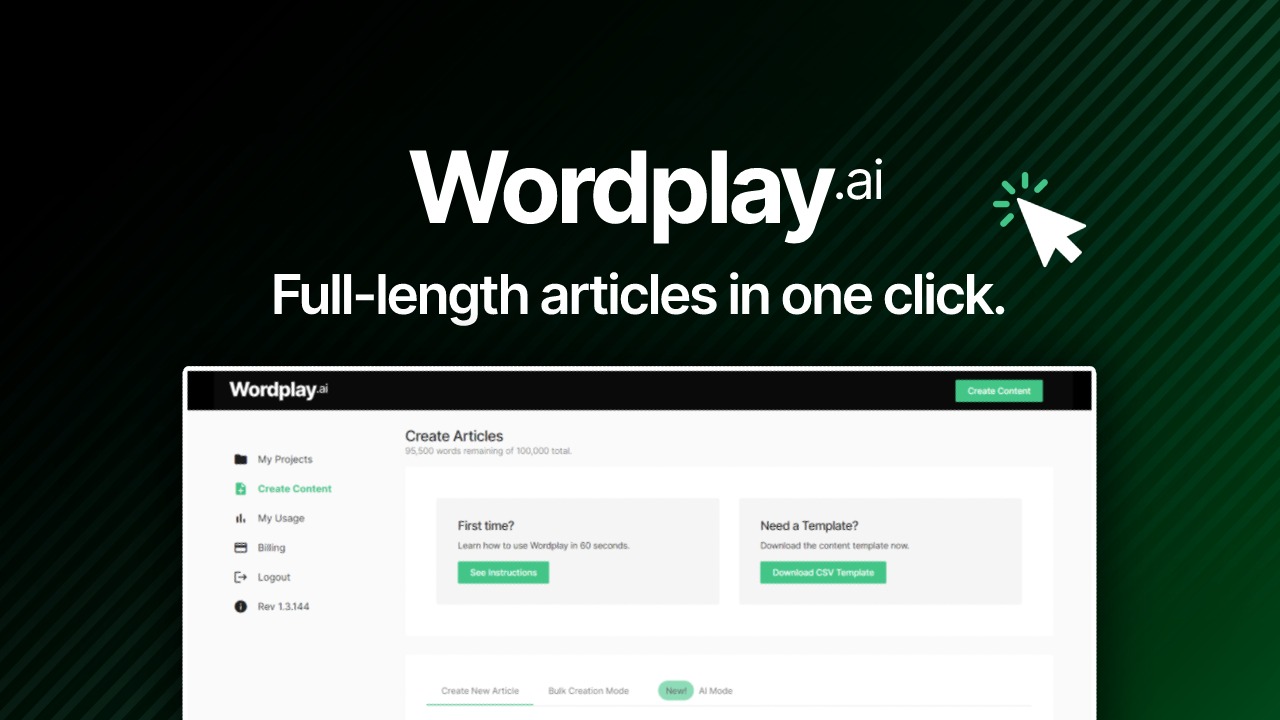 |
4.76/5 (272 reviews) |
|
|
|
| WriterZen |
 |
4.66/5 (263 reviews) |
|
|
|
| WPAutoBlog |
 |
4.69/5 (123 reviews) |
|
|
|
| Video To Blog |
 |
4.79/5 (112 reviews) |
|
|
|
This Roundup is reader-supported. When you click through links we may earn a referral commission on qualifying purchases.