
If you’re tired of waiting on developers and designers just to tweak a countdown timer or launch a new banner on your website, you’re not alone. Website personalization and A/B testing can often get stuck in long backlogs, costing you precious time and conversions. Luckily, there’s a better way to make conversion-optimized website changes instantly — meet Tigsaw, the no-code platform designed to help you design, test, and publish website components in minutes without touching a single line of code.
🚀 Instantly Design Conversion-Optimized Components
Tigsaw is packed with over 100 templates that are optimized to boost conversions, so you don’t have to start from scratch or spend hours brainstorming design sprints. Whether you want to create hero banners, countdown timers, review strips, or other key website elements, Tigsaw has you covered.
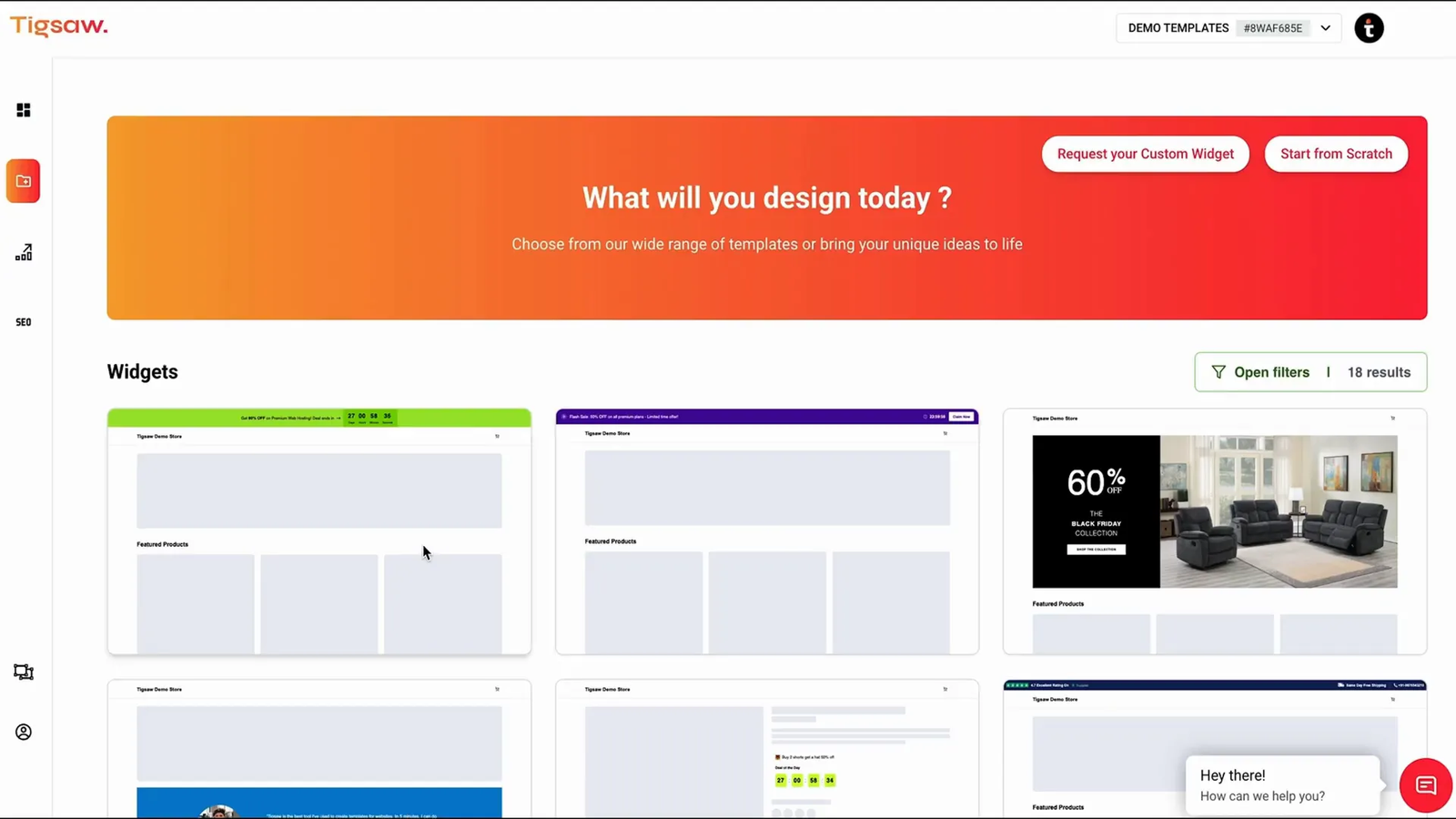
Once you pick a template, jump straight into the drag-and-drop editor. This intuitive interface lets you customize every detail of your component — from styling, colors, and copy to the layout itself. It’s easy to match your brand’s look and feel without any design or coding skills.
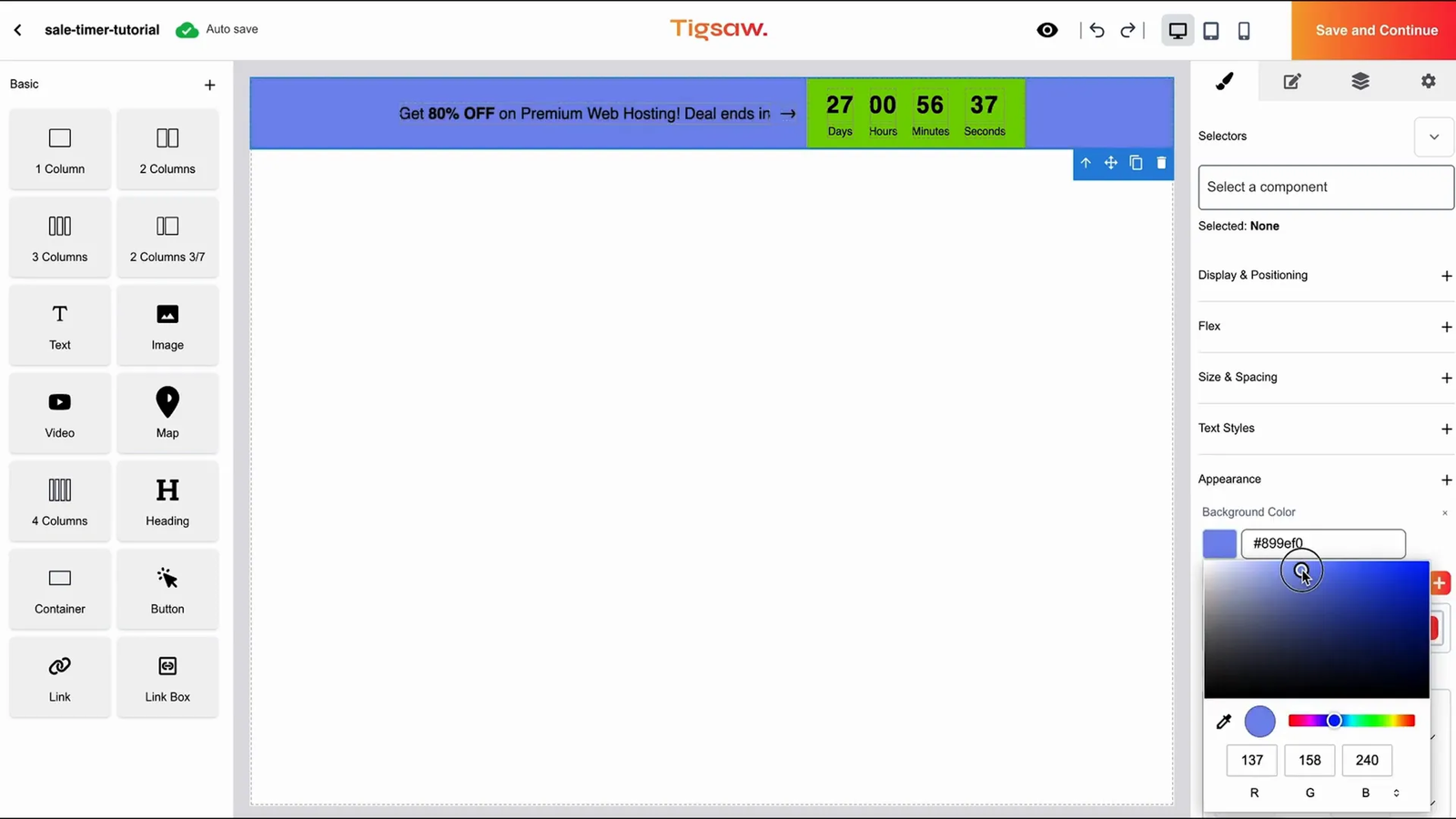
⚙️ Seamless One-Click Deployment Across Platforms
After customizing your component, deploying it is just one click away. Tigsaw works seamlessly with all major platforms, including Shopify, WordPress, Magento, BigCommerce, and even custom HTML websites. This makes it a versatile tool for any team or business, regardless of their tech stack.
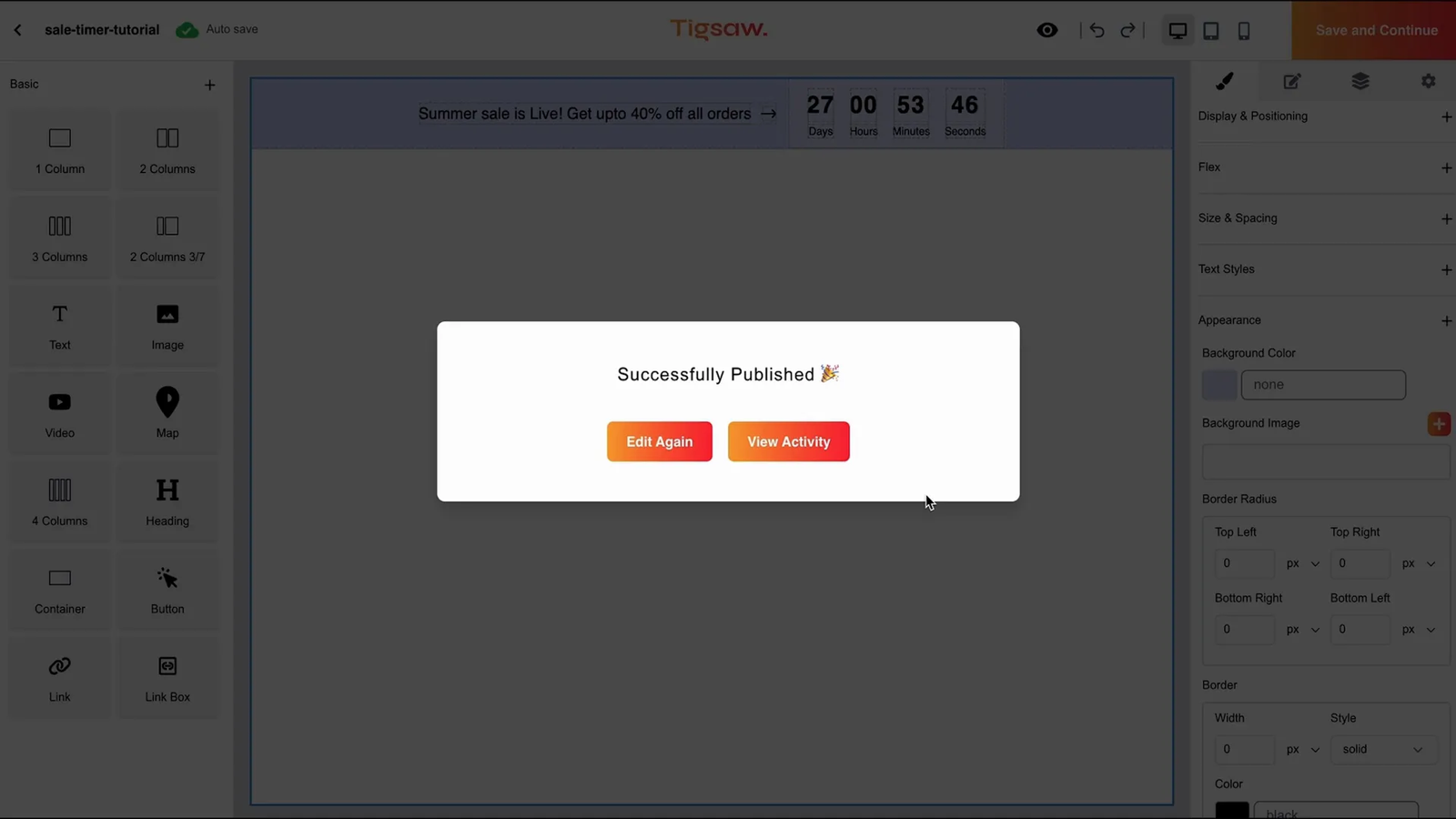
🧪 Run A/B Tests and Target Your Audience Precisely
Testing different offers and messaging is crucial for maximizing conversions, but it can be complicated when you have to rely on developers. Tigsaw simplifies this with URL-based targeting and four condition types that let you display components on specific devices or URLs.
This means you can run A/B tests for different audience cohorts quickly, without waiting for back-end changes. Experiment with offers, messaging, and designs on the fly and watch your conversion rates climb.
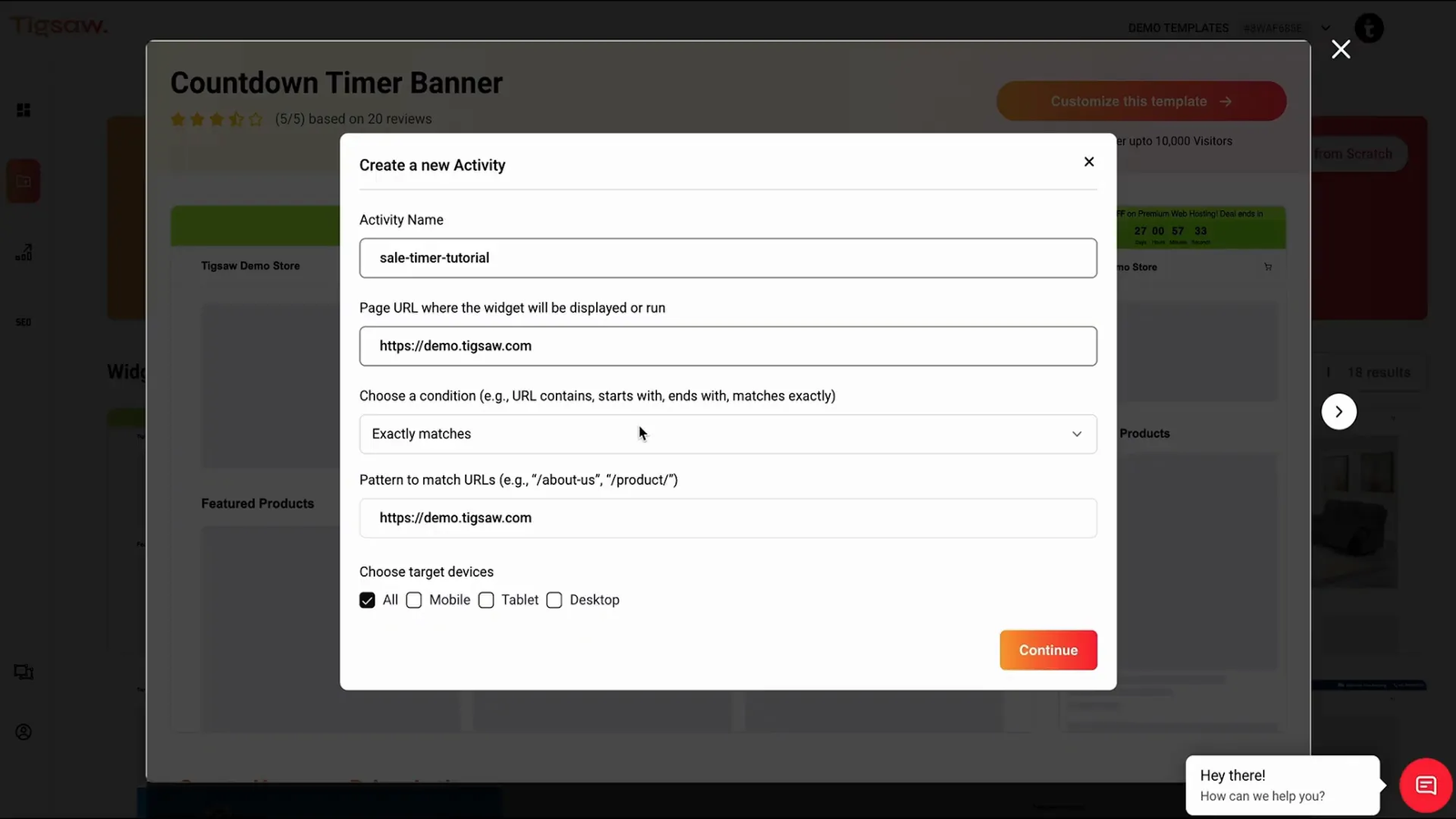
🎨 Build from Scratch or Get Custom-Made Components
If you want to create something unique, Tigsaw’s drag-and-drop builder lets you start fresh and build exactly what you need in minutes. No coding required — just drag, drop, and customize your way to a high-converting website component.
Need something extra special? Simply share your design mockup with Tigsaw’s team, and they’ll handle the rest, delivering custom-made components tailored to your specifications.
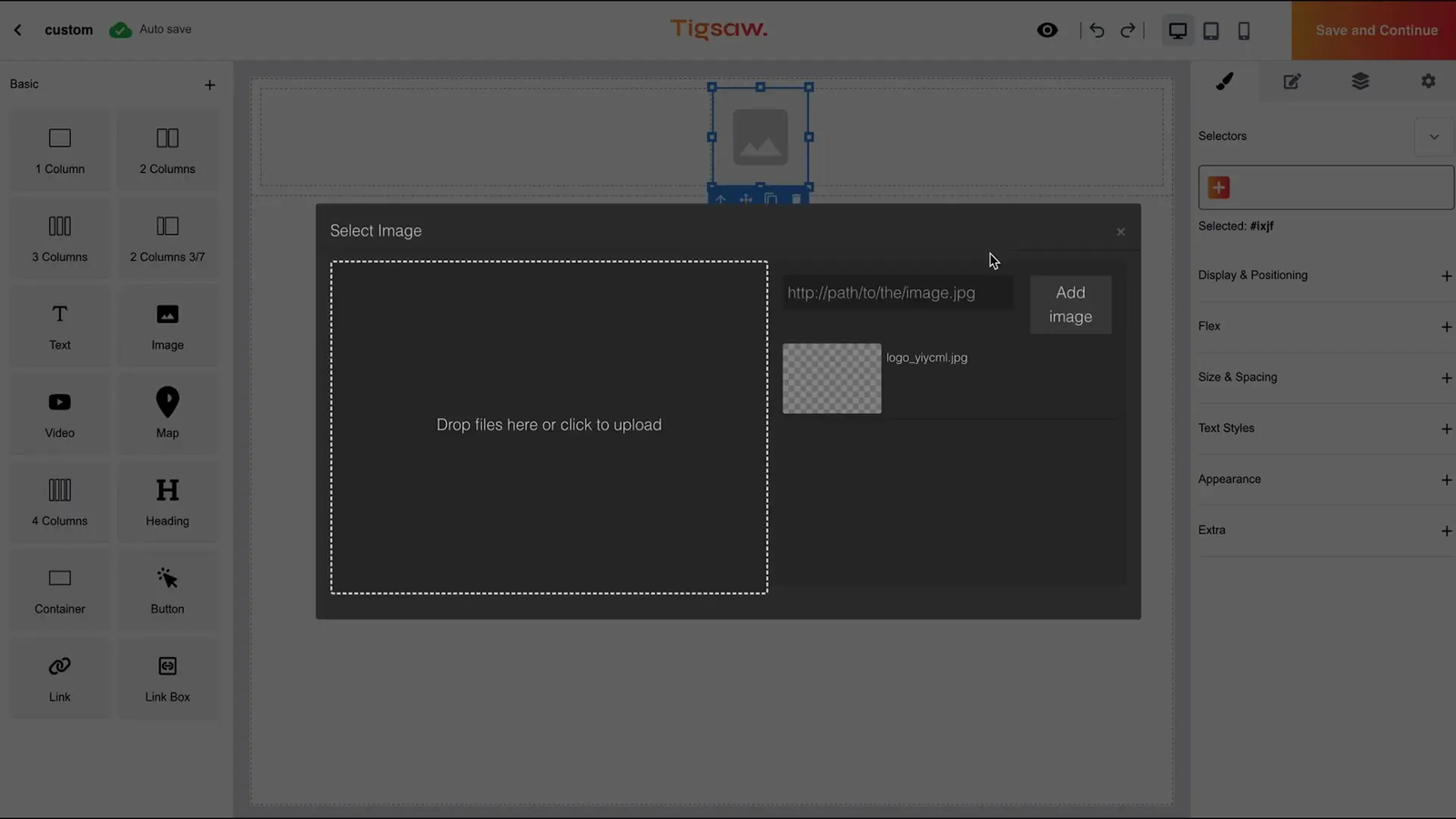
💼 Scale Up with Unlimited Widgets and Team-Friendly Execution
Upgrading to Tigsaw’s tier four plan unlocks the ability to create unlimited widgets. Whether you’re launching a new campaign, adding promotional banners, or testing fresh ideas, this flexibility makes execution fast, simple, and accessible to anyone on your team.
Tigsaw empowers marketers, product managers, and business owners alike to make impactful website changes without the usual delays.
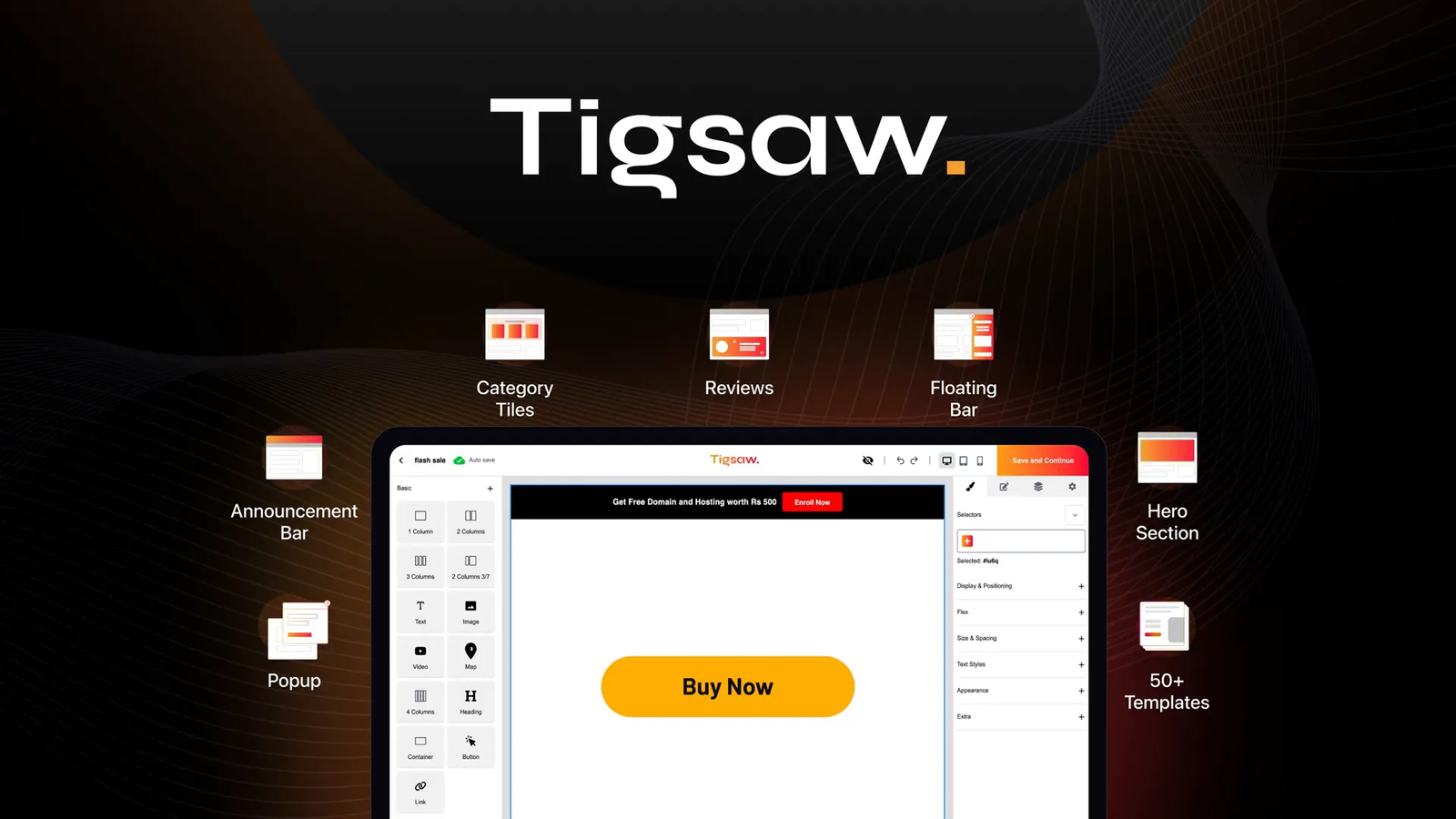
Conclusion: Make Website Changes Fast and Easy with Tigsaw
Waiting on developers for what should be simple website updates can kill your momentum and cost you conversions. Tigsaw is the no-code solution that puts the power back in your hands, enabling you to design, test, and publish conversion-optimized website components instantly.
With its robust template library, drag-and-drop editor, seamless platform compatibility, and powerful targeting and A/B testing features, Tigsaw is the fastest way to make website changes without the headache of coding or back-end overhauls.
Ready to speed up your website optimization and start converting more visitors today? Grab the deal on Tigsaw now and get lifetime access starting at just $79.
❓ Frequently Asked Questions about Tigsaw
What types of website components can I create with Tigsaw?
Tigsaw offers over 100 conversion-optimized templates, including hero banners, countdown timers, review strips, and more. You can customize these or build your own components from scratch.
Do I need coding skills to use Tigsaw?
Nope! Tigsaw is a no-code platform with a drag-and-drop editor, making it easy for anyone to design and deploy website components without touching code.
Which platforms does Tigsaw support?
Tigsaw works with all major platforms like Shopify, WordPress, Magento, BigCommerce, and also supports custom HTML websites, making it highly versatile.
Can I run A/B tests using Tigsaw?
Yes! Tigsaw includes URL-based targeting and four condition types so you can run A/B tests for different visitor cohorts and optimize your offers and messaging quickly.
Is there an option for custom-made components?
If you have a specific design mockup, Tigsaw’s team can create custom components for you, so you don’t have to build everything yourself.
What are the benefits of upgrading to the higher tiers?
Higher tiers, especially tier four, allow you to create unlimited widgets and unlock advanced features, making it ideal for teams managing multiple campaigns or websites.
