
Are you tired of your scheduling page blending in with every other generic booking form online? If your booking experience looks like everyone else’s, it’s hard to stand out and truly connect with potential clients. That’s where Lunacal comes in—a powerful platform designed to help you create stunning, customized scheduling pages that do more than just book meetings. Jay from AppSumo breaks down how Lunacal can transform your booking process, automate tedious admin tasks, and manage appointments seamlessly for your entire team.
Table of Contents
- 🎨 Design Stunning Scheduling Pages That Reflect Your Brand
- 💼 Manage Multiple Booking Types and Take Payments Upfront
- 📧 Customize Booking Invites and Embed Calendars Anywhere
- 👥 Streamline Team Scheduling With Shared Pages and Smart Assignments
- ⚙️ Automate Your Booking Workflow from Start to Finish
- 🔗 Seamless Integration With Your Favorite Tools
- 🚀 Build a Booking Experience That Sells Itself
- Frequently Asked Questions (FAQ) 🤔
🎨 Design Stunning Scheduling Pages That Reflect Your Brand
One of the biggest challenges in scheduling is differentiation. Your booking page is often the first real interaction prospects have with your brand, but too often it looks like a bland, cookie-cutter form. Lunacal changes that by letting you embed rich content such as videos and testimonials right on your scheduling page. You can add custom booking questions and experiment with different themes to create a truly unique and engaging experience.
This approach turns what used to be a simple booking interface into a valuable marketing asset, helping turn curious visitors into high-intent prospects excited to connect with you.
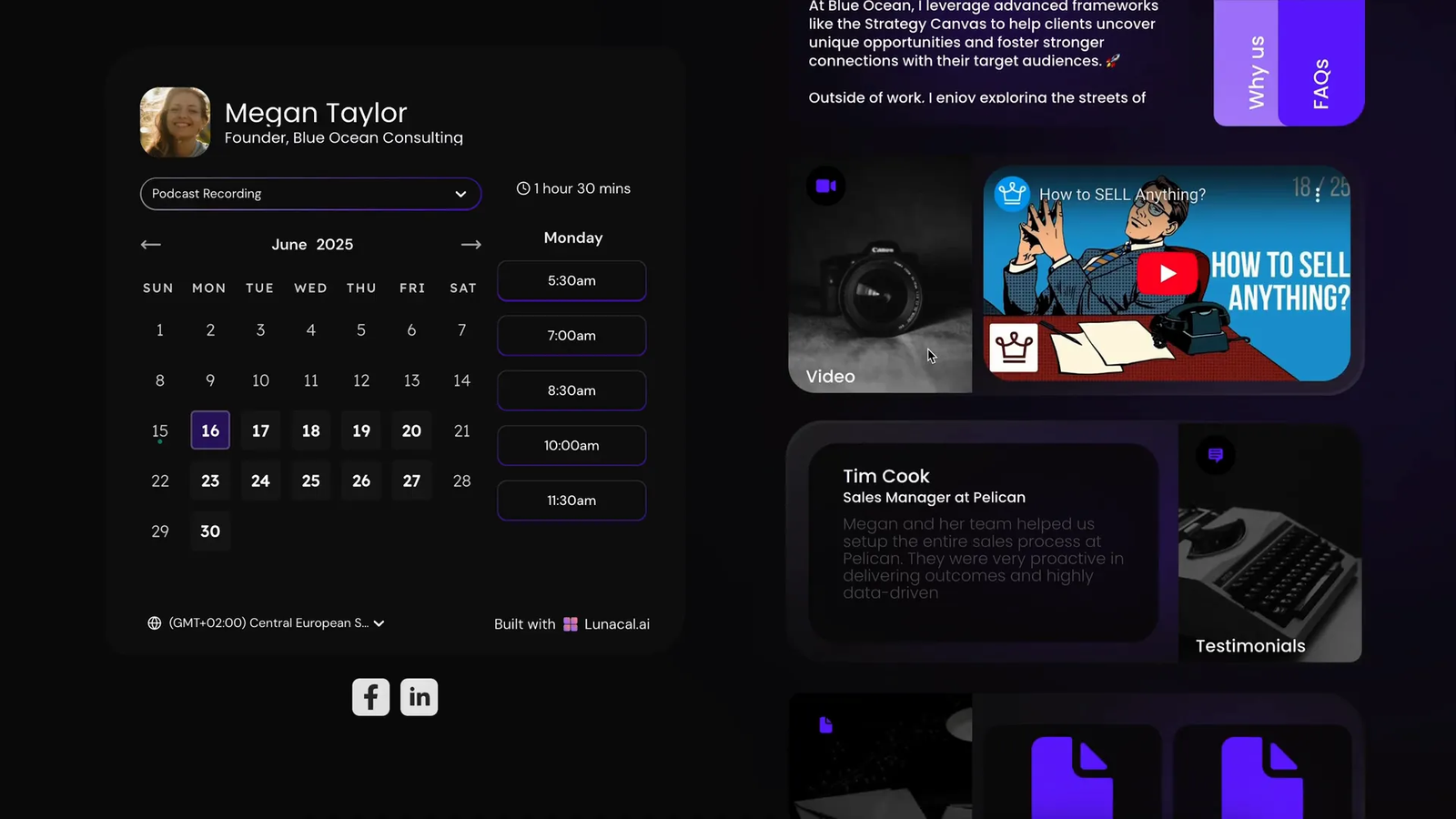
💼 Manage Multiple Booking Types and Take Payments Upfront
Lunacal isn’t just about looking good—it’s built to handle diverse scheduling needs. Whether you’re booking strategy calls, collaboration requests, or other event types, you can set up multiple event options for clients to choose from.
Even better, you can charge for meetings upfront using PayPal, ensuring you get paid before the call happens. This feature is a game-changer for consultants, coaches, and freelancers who want to secure commitment from clients right away.
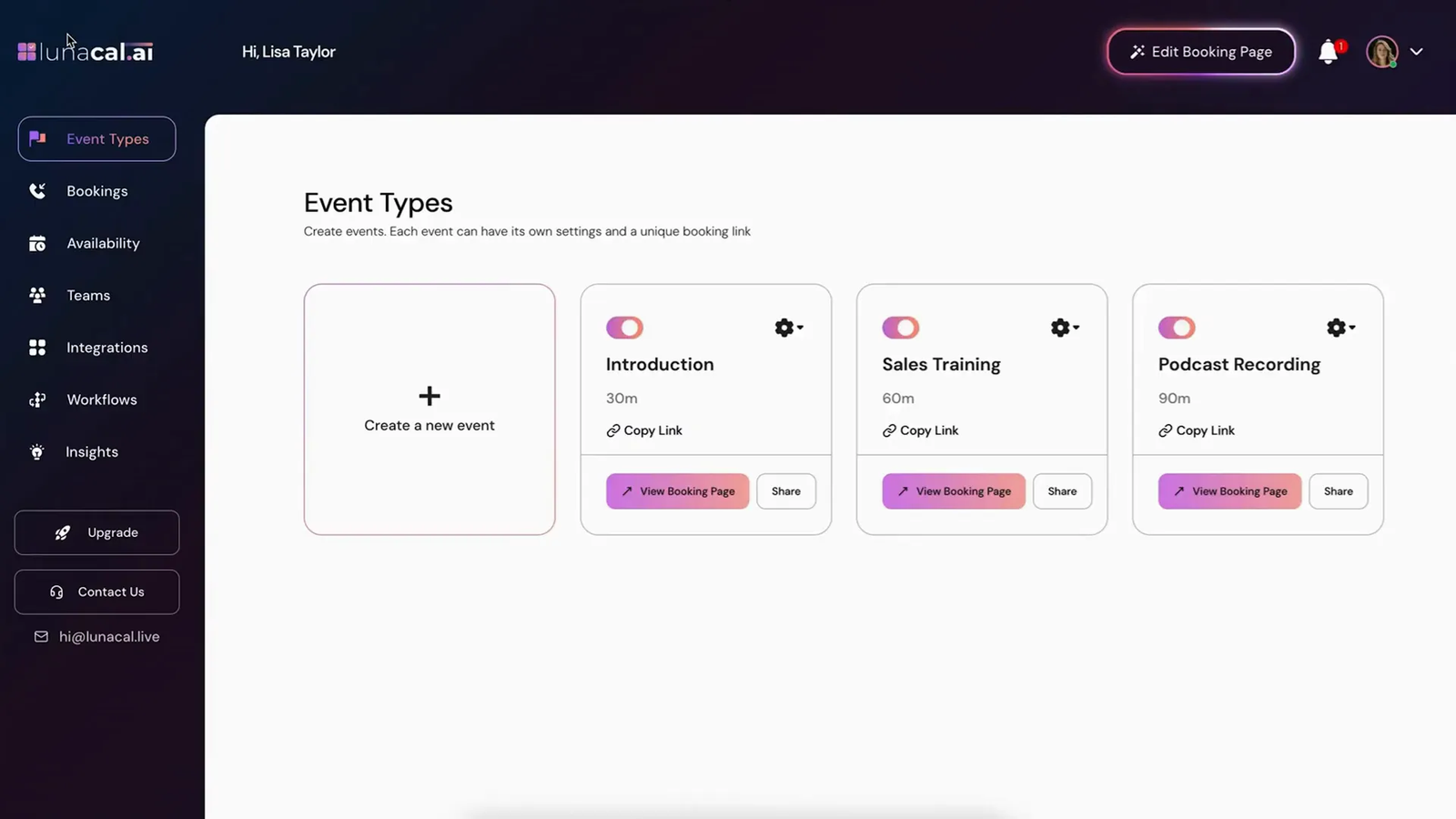
📧 Customize Booking Invites and Embed Calendars Anywhere
Booking over email? Lunacal lets you customize invite links with specific time slots, making it easy to suggest availability without endless back-and-forth. Plus, you can embed your calendar directly on your website’s contact page, allowing visitors to book meetings instantly without leaving your site.
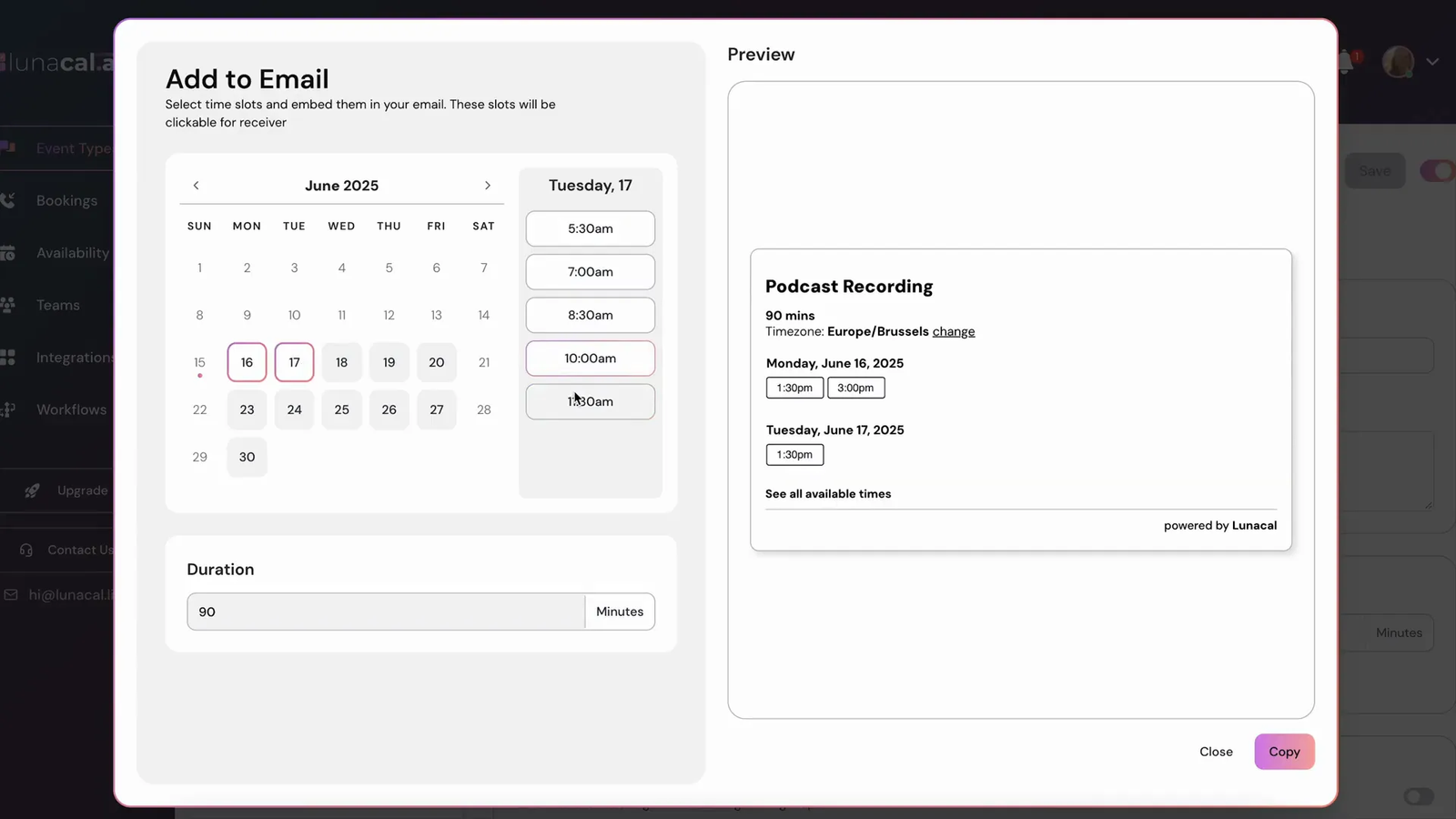
👥 Streamline Team Scheduling With Shared Pages and Smart Assignments
If you work with a team, Lunacal has you covered. You can create a shared team scheduling page where clients pick the person they want to meet, or use round robin events to automatically assign leads evenly across your sales team. Need to hold collective meetings? Lunacal supports multi-user calls, so several teammates can join the same session.
When you upgrade to tier three, you can add up to twenty users, making it scalable for growing teams.
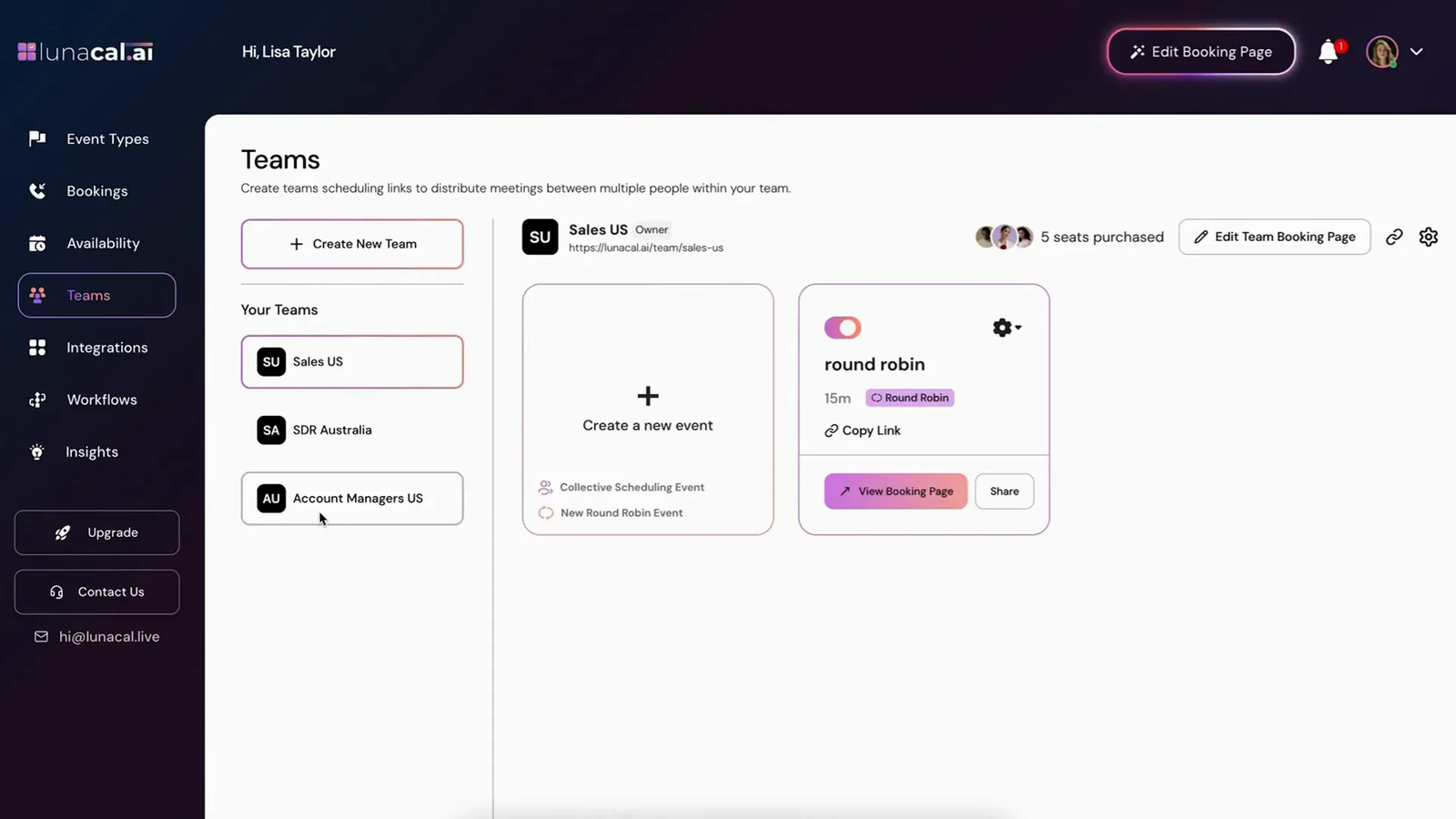
⚙️ Automate Your Booking Workflow from Start to Finish
The real magic of Lunacal lies in its automation capabilities. It handles the entire booking process—from sending reminders and email follow-ups to managing cancellation workflows that help reengage prospects who might otherwise slip away.
Plus, with features like booking limits, buffer times between calls, and advanced notice settings, you can avoid back-to-back meetings and maintain a healthy schedule without the stress.
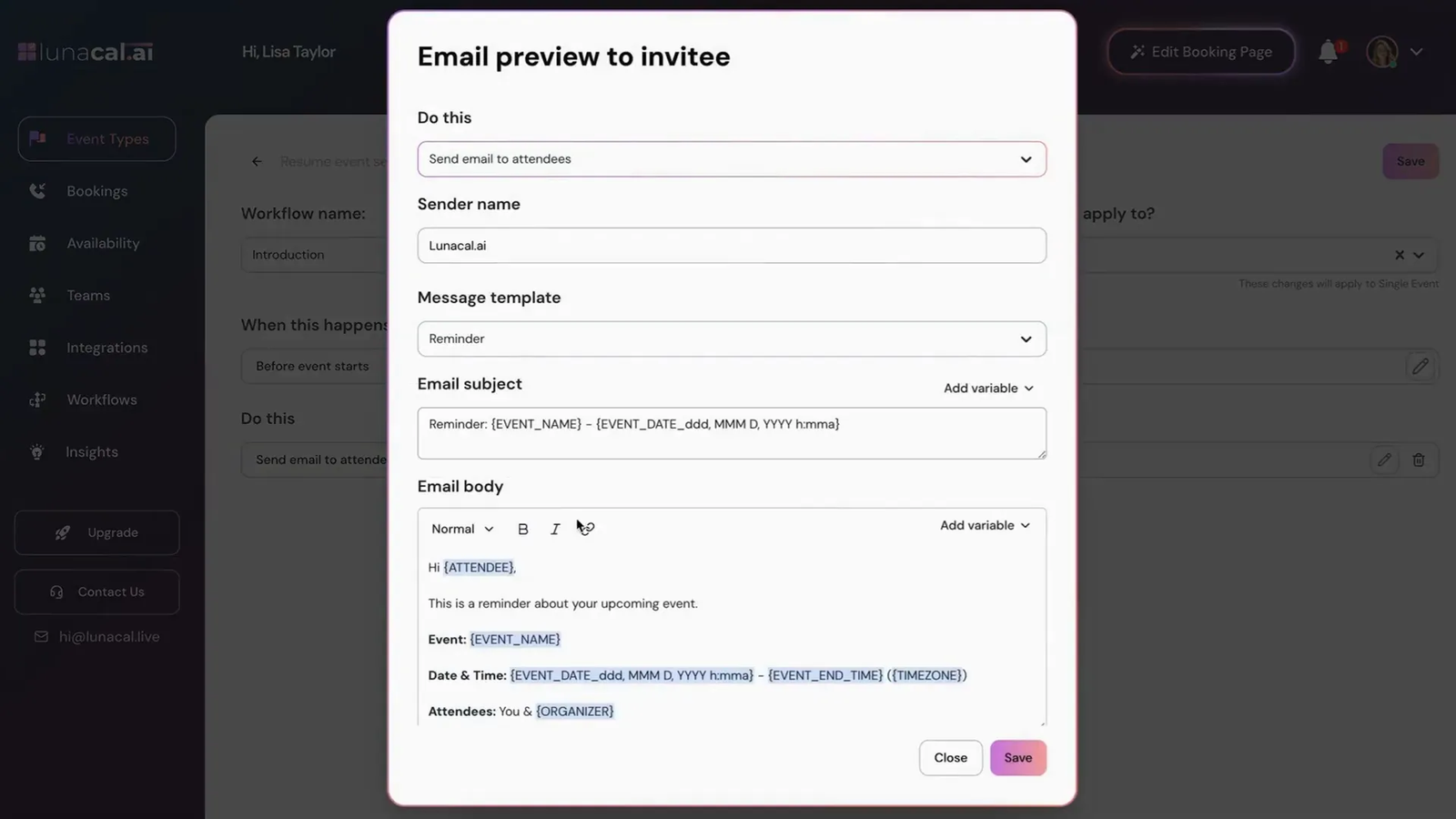
🔗 Seamless Integration With Your Favorite Tools
Lunacal plays well with others by integrating smoothly with popular calendar apps like Google Calendar, Microsoft Outlook, and Apple Calendar. It also connects directly with video conferencing tools such as Zoom, Google Meet, and Microsoft Teams, so your meetings are just a click away.
Need more automation? Use Zapier to link Lunacal with over 6,000 other apps, creating workflows that fit your unique business needs.
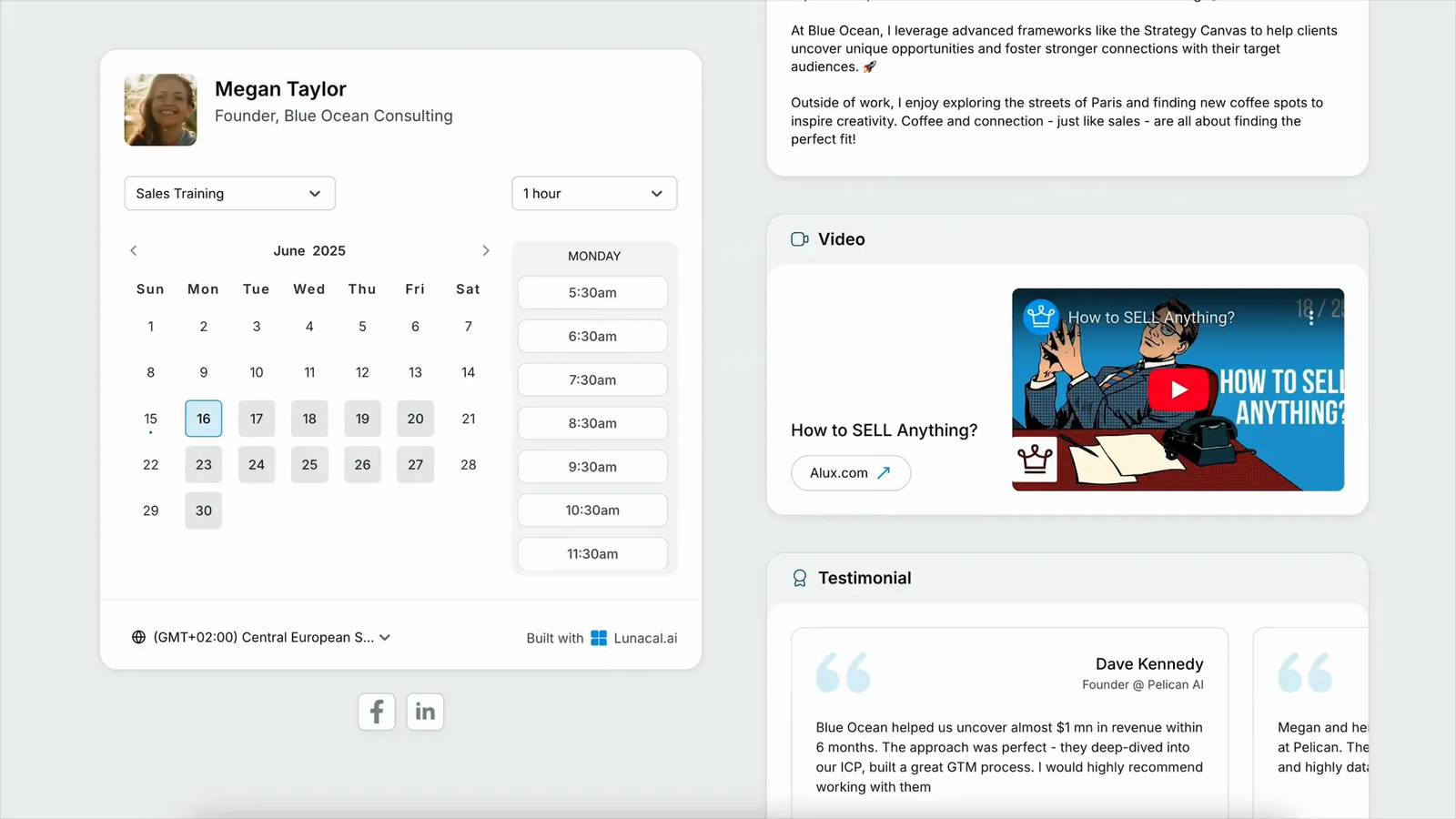
🚀 Build a Booking Experience That Sells Itself
Ultimately, Lunacal is designed to turn your scheduling page into a powerful conversion tool. It’s not just about managing appointments—it’s about enhancing your brand, streamlining your workflow, and increasing your chances of closing deals by making booking simple and engaging for your prospects.
Ready to elevate your booking game? Grab the lifetime deal today and start creating scheduling pages that actually convert.
Frequently Asked Questions (FAQ) 🤔
What types of events can I manage with Lunacal?
You can manage multiple event types such as strategy calls, collaboration requests, consultations, and any other meetings you want to offer. Each event can have its own settings and pricing.
Can I charge clients for meetings through Lunacal?
Yes! Lunacal supports upfront payments via PayPal, allowing you to charge for meetings before they take place.
How does the team scheduling feature work?
You can create a shared team page where clients select which team member to meet. The platform also supports round robin lead assignment and collective meetings with multiple teammates.
What automation features does Lunacal offer?
Lunacal automates reminders, follow-up emails, and cancellation workflows to keep your clients engaged and reduce no-shows. It also lets you set booking limits, buffer times, and advanced notice to manage your schedule efficiently.
Which calendars and tools does Lunacal integrate with?
Lunacal syncs with Google Calendar, Outlook, and Apple Calendar. It integrates with Zoom, Google Meet, Microsoft Teams for video calls, and connects with over 6,000 apps via Zapier.
